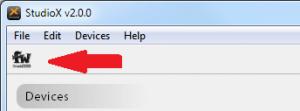Translations:StudioX Plugins/41/en
Changing login password
If not already done, login to the freakware Network with your email adress and open the freakware Network dialog again by clicking the fw button in the top left corner of StudioX:
Then choose "Change Password", enter your current password and a new one and click the "Change Password" button.
Please note: In order to change the password you must be logged in. In case you've forgotten your current password and can't log in you can request a new password after entering a wrong password 3 times in the "Login" dialog (or simply click the "Login" button repeatedly). Click the appearing "Recover Password" button, then you will get an email with a new password immediately. Please make sure you've entered the correct email address and especially make sure this email is a valid freakware Network account! If this mail address is not linked to an account of course we can't send you a password.