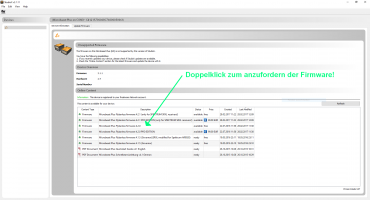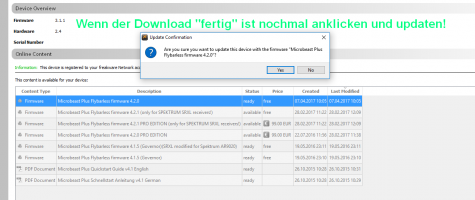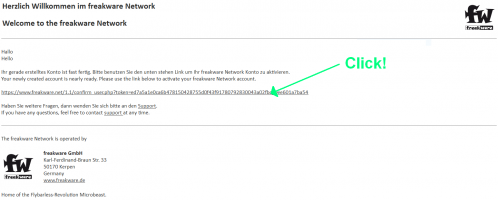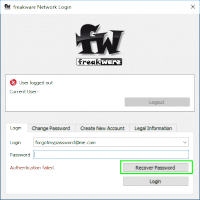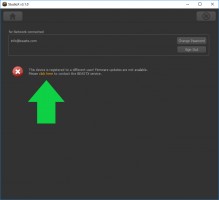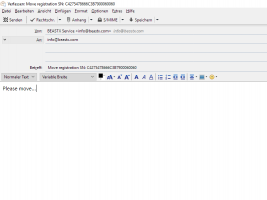Difference between revisions of "Help:StudioX/de"
Shornstein (talk | contribs) |
(Updating to match new version of source page) |
||
| Line 1: | Line 1: | ||
__TOC__ | __TOC__ | ||
| + | <br /> | ||
| + | |||
| + | = StudioX, StudioXm (StudioX 3) what's the difference?= | ||
| + | StudioX was there first. You could use it to edit the custom parameters of your MICROBEAST and Spektrum AR7200. Later plugins for MICROBEAST PLUS and other devices were added. Still, it was just an additional option to customize your flybarless device, showing the parameters in an overview. Our device always were designed to be usuable without the need of a computer or additional programming device.<br /> | ||
| + | Then smartphones became more popular and people asked for being able to program their flybarless devices remotely. For some people using the button and leds on the device seemed too complicated while others loved this kind of easy and uncomplicated setup at the flying field. To serve both worlds the StudioXm (StudioX mobile) app was developed and the firmware of MICROBEAST PLUS/AR7210BX was redesigned to be able to do both, configure by app or also do it the conventional style. To better serve for a guided configuration and making the setup more self explaining the app is much more structured compared to the (old) StudioX. In consequence the mobile user interface now is also used on the computer. If you need to configure an old BEASTX device (MICROBEAST , AR7200, Ar7300, RX2SIM) or use an older firmware (firmware 4.x.x or lower) you have to use the old StudioX (Version 2), because the new interface will not fit the programming design of the old devices. If you have a MICROBEAST PLUS or SPEKTRUM AR7210BX with latest firmware you can use StudioX Version 3 or your smartphone to program the devices if you like.<br /> | ||
| + | <br /> | ||
| + | <br /> | ||
| + | |||
| + | =When trying to install StudioX I get an error message that "vc_redistx86.exe" is missing. What's that?= | ||
| + | On Windows systems StudioX is using the Microsoft Visual C++ runtime environment. When your system is not up to date, it can happen that you've not the latest version on your computer. Please download the Microsoft Visual C++ runtime environment from Microsoft and install manually:<br /> | ||
| + | <br /> | ||
| + | [https://www.microsoft.com/en-US/download/details.aspx?id=48145 www.microsoft.com/en-US/download]<br /> | ||
| + | <br /> | ||
<br /> | <br /> | ||
| Line 9: | Line 22: | ||
* Der Hinweis auf ein Update kann in StudioX V2 oben in der Menüleiste über die Einstellungen deaktiviert werden. | * Der Hinweis auf ein Update kann in StudioX V2 oben in der Menüleiste über die Einstellungen deaktiviert werden. | ||
* StudioX V2 und StudioX V3 können parallel auf dem Computer installiert werden, falls Du auch neuere Geräte besitzt und über den Computer konfigurieren willst (MICROBEAST PLUS, AR7210, Nanobeast, BLE2SYS)!<br /> | * StudioX V2 und StudioX V3 können parallel auf dem Computer installiert werden, falls Du auch neuere Geräte besitzt und über den Computer konfigurieren willst (MICROBEAST PLUS, AR7210, Nanobeast, BLE2SYS)!<br /> | ||
| − | |||
| − | |||
| − | |||
| − | |||
| − | |||
| − | |||
| − | |||
<br /> | <br /> | ||
| Line 25: | Line 31: | ||
<br /> | <br /> | ||
<p>'''Wenn die blaue LED am Interface dauerhaft leuchtet, dann ist das Kabel zwischen Interface und MICROBEAST / SPEKTRUM AR7xxxBX falsch herum eingesteckt!''' Die LED dient zur Anzeige des Datentransfers zwischen Interface und angeschlossenem Gerät und blitzt bei korrektem Anschluss immer nur kurz auf, wenn Datenpakete gesendet werden.</p><br /> | <p>'''Wenn die blaue LED am Interface dauerhaft leuchtet, dann ist das Kabel zwischen Interface und MICROBEAST / SPEKTRUM AR7xxxBX falsch herum eingesteckt!''' Die LED dient zur Anzeige des Datentransfers zwischen Interface und angeschlossenem Gerät und blitzt bei korrektem Anschluss immer nur kurz auf, wenn Datenpakete gesendet werden.</p><br /> | ||
| + | <br /> | ||
| + | |||
| + | ==StudioXm (StudioX 3) does not recognize my device== | ||
| + | ''I'm sure I have selected the correct interface port but StudioX scans for some time and than says no device found.'' | ||
| + | * Make sure the wiring is connected correctly. The servo wire coming from the USB interface goes into SYS port on your MICROBEAST PLUS / AR7210BX. Watch out for correct polarity and '''make sure that the device is powered from a receiver battery or BEC''' (only when using the RX2SIM interface the BEASTX device can be powered from the USB port!). | ||
| + | * When using a smartphone the BLE2SYS interface must be connected to the SYS port, watch out for correct polarity. Make sure the LED on the BLE2SYS flashes in intervals of 2 seconds. By default the interface deactivates after 30 seconds whe there is no connection. In this case the LED is off. You have to cylce power in order to reactivate the device. | ||
| + | * StudioXm (StudioX 3) is only compatible with MICROBEAST PLUS, Spektrum AR7210BX, NANOBEAST and BLE2SYS. It will not connect to older MICROBEAST or AR7200BX/AR7300BX. To those please use the old StudioX (Version 2). | ||
| + | <br /> | ||
| + | <br /> | ||
| + | |||
| + | ==StudioXm does not find the BLE2SYS bluetooth interface when refreshing the interface list== | ||
| + | * Make sure bluetooth is switched on at your smartphone/tablet | ||
| + | * BLE2SYS uses bluetooth smart (bluetooth LE), make sure your mobile device supports this special bluetooth protocol | ||
| + | * Make sure the LED on the BLE2SYS flashes in intervals of 2 seconds. By default the interface deactivates after 30 seconds whe there is no connection. In this case the LED is off. You have to cylce power in order to reactivate the device.<br /> | ||
| + | <br /> | ||
<br /> | <br /> | ||
| Line 35: | Line 56: | ||
<br /> | <br /> | ||
| − | == | + | =freakware Network login and device registration= |
| − | '' | + | |
| − | + | ==I can't log in with my freakware Network account and I'm sure I have used the correct credentials== | |
| + | Make sure to use latest StudioX Version 2.2.4 or the StudioXm App (Version 3.1.0). Please note that older version can't connect to our webserver anymore as it has been updated recently!<br /> | ||
| + | <br /> | ||
| + | <br /> | ||
| + | |||
| + | == I'm not able to log in to the fw Network after creating a new account. Is my password wrong? == | ||
| + | ''Even I tried to reset the password. But also with the new password I can't log in.''<br /> | ||
| + | It is very likely you have not activated your account by clicking the link in the automatic response mail for your new account. Changing the password will not help here as this will not activate the account. You must click the confirmation link! If you did not get such email please check you Spam/Junk mail folder. Probably your email provider or mail program has filtered it out. Also make sure that you've entered a valid email address!<br /> | ||
{|cellpadding="10" | {|cellpadding="10" | ||
|[[File:ConfirmLogin.png|border|none|x200px]] | |[[File:ConfirmLogin.png|border|none|x200px]] | ||
|}<br /> | |}<br /> | ||
| + | <br /> | ||
<br /> | <br /> | ||
| Line 52: | Line 81: | ||
==Wie kann ich die Registrierung meines MICROBEAST PLUS / SPEKTRUM AR7210BX löschen?== | ==Wie kann ich die Registrierung meines MICROBEAST PLUS / SPEKTRUM AR7210BX löschen?== | ||
Eine Registrierung kann aus technischen Gründen nicht gelöscht werden. Allerdings können wir die Registrierung eines Geräts auf einen anderen fw Network Account umziehen, z. B. wenn das Gerät verkauft wurde. Schreib uns in diesem Fall einfach eine [mailto:info@beastx.com Email] und gib uns die Seriennummer des Geräts sowie den neuen fw Network Kontonamen. Wir werden das Gerät dann umgehend auf den neuen Account umziehen.<br /> | Eine Registrierung kann aus technischen Gründen nicht gelöscht werden. Allerdings können wir die Registrierung eines Geräts auf einen anderen fw Network Account umziehen, z. B. wenn das Gerät verkauft wurde. Schreib uns in diesem Fall einfach eine [mailto:info@beastx.com Email] und gib uns die Seriennummer des Geräts sowie den neuen fw Network Kontonamen. Wir werden das Gerät dann umgehend auf den neuen Account umziehen.<br /> | ||
| + | <br /> | ||
| + | |||
| + | == StudioX says that my device is registered to another account and doesn't allow to download update files. What to do?== | ||
| + | To prevent from software piracy each device must be linked to exactly one user. This requires you to create an account in our network and register your device to this account (please note that creating an account is safe and easy, we just ask for a valid email address from you and we will not collect any personal data). Now if you buy a device from another person that was already registered just drop us an [mailto:info@beastx.com email] and provide the serial number of that device (and of course also your account name in case this is not your email address) then we will move that device to your account. For your convenience you can click the link in the StudioX Software or StudioXm App then an email with your serial number will be created automatically. After the device was registered to your account you can use the device just as if it was always yours.<br /> | ||
| + | {|cellpadding="10" | ||
| + | |- | ||
| + | |[[File:Fwnetwork registered 0.png|border|none|x200px]] | ||
| + | |[[File:Fwnetwork registered 2.PNG|border|none|x200px]] | ||
| + | |}<br /> | ||
| + | <br /> | ||
<br /> | <br /> | ||
Revision as of 13:15, 27 February 2018
StudioX, StudioXm (StudioX 3) what's the difference?
StudioX was there first. You could use it to edit the custom parameters of your MICROBEAST and Spektrum AR7200. Later plugins for MICROBEAST PLUS and other devices were added. Still, it was just an additional option to customize your flybarless device, showing the parameters in an overview. Our device always were designed to be usuable without the need of a computer or additional programming device.
Then smartphones became more popular and people asked for being able to program their flybarless devices remotely. For some people using the button and leds on the device seemed too complicated while others loved this kind of easy and uncomplicated setup at the flying field. To serve both worlds the StudioXm (StudioX mobile) app was developed and the firmware of MICROBEAST PLUS/AR7210BX was redesigned to be able to do both, configure by app or also do it the conventional style. To better serve for a guided configuration and making the setup more self explaining the app is much more structured compared to the (old) StudioX. In consequence the mobile user interface now is also used on the computer. If you need to configure an old BEASTX device (MICROBEAST , AR7200, Ar7300, RX2SIM) or use an older firmware (firmware 4.x.x or lower) you have to use the old StudioX (Version 2), because the new interface will not fit the programming design of the old devices. If you have a MICROBEAST PLUS or SPEKTRUM AR7210BX with latest firmware you can use StudioX Version 3 or your smartphone to program the devices if you like.
When trying to install StudioX I get an error message that "vc_redistx86.exe" is missing. What's that?
On Windows systems StudioX is using the Microsoft Visual C++ runtime environment. When your system is not up to date, it can happen that you've not the latest version on your computer. Please download the Microsoft Visual C++ runtime environment from Microsoft and install manually:
www.microsoft.com/en-US/download
Ich habe ein Update von StudioX auf Version 3 durchgeführt, aber jetzt wird mein Microbeast / AR7200BX / AR7300BX nicht mehr erkannt
Bitte verwende weiterhin StudioX Version 2. StudioX V3 unterstützt die älteren Geräte nicht mehr (Microbeast, AR7200, Ar7300, RX2Sim). Unter folgendem Weblink kannst Du die letzte Version 2.2.4 herunterladen:
http://studiox.beastx.com/
- Der Hinweis auf ein Update kann in StudioX V2 oben in der Menüleiste über die Einstellungen deaktiviert werden.
- StudioX V2 und StudioX V3 können parallel auf dem Computer installiert werden, falls Du auch neuere Geräte besitzt und über den Computer konfigurieren willst (MICROBEAST PLUS, AR7210, Nanobeast, BLE2SYS)!
StudioX erkennt mein Gerät nicht
StudioX ist gestartet und das MICROBEAST / der SPEKTRUM AR7xxxBX ist mit dem Computer verbunden, aber nichts passiert. StudioX scheint das Gerät nicht zu erkennen.
- Das Kabel vom USB Interface wird beim MICROBEAST / SPEKTRUM AR7xxxBX an den Anschluss SYS angesteckt. Das Gerät muss über einen Empfängerakku oder BEC mit Strom versorgt werden! Nur bei Verwendung des RX2SIM Interface wird das Gerät über den USB Anschluss mitversorgt.
- Bevor das StudioX verwendet werden kann, müssen die Treiberdateien für das USB2SYS / SPMA3030 / RX2SIM Interface korrekt installiert werden. Prüfe, ob das der Fall ist und installiere die Treiberdateien falls notwendig. Nähere Informationen hierzu findest Du unter: USB2SYS / SPMA30300 / RX2SIM Treiber Installation.
- Überprüfe die PlugIn Konfiguration von StudioX (diese kannst Du aufrufen, indem Sie in der Menüleiste auf "Bearbeiten" und dann auf "Plugins..." klickst). Achte insbesondere darauf, dass der notwendige Port nicht aus Versehen angewählt und dadurch deaktiviert(!) ist.
Wenn die blaue LED am Interface dauerhaft leuchtet, dann ist das Kabel zwischen Interface und MICROBEAST / SPEKTRUM AR7xxxBX falsch herum eingesteckt! Die LED dient zur Anzeige des Datentransfers zwischen Interface und angeschlossenem Gerät und blitzt bei korrektem Anschluss immer nur kurz auf, wenn Datenpakete gesendet werden.
StudioXm (StudioX 3) does not recognize my device
I'm sure I have selected the correct interface port but StudioX scans for some time and than says no device found.
- Make sure the wiring is connected correctly. The servo wire coming from the USB interface goes into SYS port on your MICROBEAST PLUS / AR7210BX. Watch out for correct polarity and make sure that the device is powered from a receiver battery or BEC (only when using the RX2SIM interface the BEASTX device can be powered from the USB port!).
- When using a smartphone the BLE2SYS interface must be connected to the SYS port, watch out for correct polarity. Make sure the LED on the BLE2SYS flashes in intervals of 2 seconds. By default the interface deactivates after 30 seconds whe there is no connection. In this case the LED is off. You have to cylce power in order to reactivate the device.
- StudioXm (StudioX 3) is only compatible with MICROBEAST PLUS, Spektrum AR7210BX, NANOBEAST and BLE2SYS. It will not connect to older MICROBEAST or AR7200BX/AR7300BX. To those please use the old StudioX (Version 2).
StudioXm does not find the BLE2SYS bluetooth interface when refreshing the interface list
- Make sure bluetooth is switched on at your smartphone/tablet
- BLE2SYS uses bluetooth smart (bluetooth LE), make sure your mobile device supports this special bluetooth protocol
- Make sure the LED on the BLE2SYS flashes in intervals of 2 seconds. By default the interface deactivates after 30 seconds whe there is no connection. In this case the LED is off. You have to cylce power in order to reactivate the device.
Ich bekomme die Meldung das StudioX diese Firmware Version nicht unterstützt. Was kann ich tun?
Führe bitte ein Firmware Update auf die aktuelle Version durch, dann kannst Du das StudioX in vollem Funktionsumfang verwenden. Das Durchführen von Updates ist immer möglich, nur andere Funktionen wie das Ändern oder Sichern/Wiederherstellen von Einstellungen können unter Umständen limitiert sein, wenn eine veraltete Firmware benutzt wird.
freakware Network login and device registration
I can't log in with my freakware Network account and I'm sure I have used the correct credentials
Make sure to use latest StudioX Version 2.2.4 or the StudioXm App (Version 3.1.0). Please note that older version can't connect to our webserver anymore as it has been updated recently!
I'm not able to log in to the fw Network after creating a new account. Is my password wrong?
Even I tried to reset the password. But also with the new password I can't log in.
It is very likely you have not activated your account by clicking the link in the automatic response mail for your new account. Changing the password will not help here as this will not activate the account. You must click the confirmation link! If you did not get such email please check you Spam/Junk mail folder. Probably your email provider or mail program has filtered it out. Also make sure that you've entered a valid email address!
Ich habe mein Passwort vergessen. Wie lässt es sich zurücksetzen?
Wenn man dreimal ein falsches Passwort eingibt (oder einfach dreimal auf den Login Button klickt), erscheint eine weitere Schaltfläche zum Anfordern einer Email mit einem Link zum Zurücksetzen des Passworts. Diese Email wird üblicherweise innerhalb weniger Minuten verschickt. Wenn Du nach Anklicken der Schaltfläche keine Email erhalten hast, prüfe den Spam Ordner Deines Email Postfachs und vergewissere Dich, dass Du die richtige Email Adresse/den richtigen fwNetwork Login angegeben hast!
Wie kann ich die Registrierung meines MICROBEAST PLUS / SPEKTRUM AR7210BX löschen?
Eine Registrierung kann aus technischen Gründen nicht gelöscht werden. Allerdings können wir die Registrierung eines Geräts auf einen anderen fw Network Account umziehen, z. B. wenn das Gerät verkauft wurde. Schreib uns in diesem Fall einfach eine Email und gib uns die Seriennummer des Geräts sowie den neuen fw Network Kontonamen. Wir werden das Gerät dann umgehend auf den neuen Account umziehen.
StudioX says that my device is registered to another account and doesn't allow to download update files. What to do?
To prevent from software piracy each device must be linked to exactly one user. This requires you to create an account in our network and register your device to this account (please note that creating an account is safe and easy, we just ask for a valid email address from you and we will not collect any personal data). Now if you buy a device from another person that was already registered just drop us an email and provide the serial number of that device (and of course also your account name in case this is not your email address) then we will move that device to your account. For your convenience you can click the link in the StudioX Software or StudioXm App then an email with your serial number will be created automatically. After the device was registered to your account you can use the device just as if it was always yours.