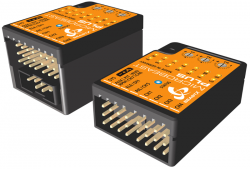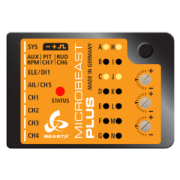Difference between revisions of "Manuals:MBPlusFblV52:Intro/de"
(Updating to match new version of source page) |
Shornstein (talk | contribs) |
||
| (26 intermediate revisions by 2 users not shown) | |||
| Line 1: | Line 1: | ||
| − | + | {{TOC_MBPlusV5/de||Manuals:MBPlusFblV52:Safety/de||2}} | |
| − | {{TOC_MBPlusV5/de||Manuals: | ||
__TOC__ | __TOC__ | ||
<br /> | <br /> | ||
| − | + | =MICROBEAST PLUS - Was ist das?= | |
| − | |||
| − | |||
| − | =MICROBEAST PLUS - | ||
[[File:Plus_and_plusHD.png|thumb|250px|right]] | [[File:Plus_and_plusHD.png|thumb|250px|right]] | ||
| − | MICROBEAST PLUS | + | Beim MICROBEAST PLUS handelt es sich um eine Steuereinheit für RC Modellhubschrauber. Durch die integrierten Kreiselelemente wird der Helikopter weitestgehend stabilisiert, so dass er nur den Steuerbefehlen des Piloten folgt. Das MICROBEAST PLUS lässt sich durch kostenpflichtige Upgrades um Zusatzfunktionen erweitern, wie die Rettungsfunktion zur Stabilisierung der Fluglage, Bankumschaltung mit der verschiedene Parametersätze im Flug abgerufen werden können oder Telemetrie, die Dein MICROBEAST PLUS in einen Sensor-Hub verwandelt, der telemetriefähige Geräte mit Deinem Fernsteuersystem verbindet. Mit der MICROBEAST PLUS PRO-Edition bekommst Du alle erhältlichen und künftigen Zusatzfunktionen in einem Paket.<br /> |
<br /> | <br /> | ||
| − | + | Zur Grundeinstellung und Abstimmung des Systems werden keine weiteren Geräte benötigt. Dank dem bewährten "EasySetup"-Konzept wird nur der Helikopter und das Fernsteuersystem benötigt. Sämtliche Einstellschritte können direkt und in kürzester Zeit am Gerät durchgeführt werden. Wenn mehr Eingriff in das System oder ein geführtes Setup gewünscht ist, kann darüber hinaus auf unsere StudioX App für PC/Mac/iOS oder Android zurückgegriffen werden. In Kombination mit dem USB2SYS interface (PC/Mac) oder BLE2SYS interface (optional erhältlich) bieten wir, neben der interaktiven Durchführung aller Einstellungen weitere Möglichkeiten, wie Firmware Updates, Sichern und Laden von Einstellungen, Laden vorgefertigter Helisetups sowie das Feintuning weiterer Parameter.<br /> | |
| − | |||
| − | |||
| − | |||
| − | |||
| − | |||
| − | |||
| − | |||
<br /> | <br /> | ||
| − | + | * Hoher Eingangsspannungbereich von 4 bis 9 Volt | |
| + | * Unterstützt nahezu alle Fernsteuersysteme mit konventionellen Servoanschlüssen sowie mit Summensignalausgabe wie SBUS, XBUS, EXBUS, iBus, UDI, SRXL, SPPM, SUMD sowie Spektrum/JR Satelliten | ||
| + | * Vorgefertigte Taumelscheibenmischer für mCCPM und 90, 120, 140 eCCPM + völlig frei konfigurierbare Mischung für nahezu alle Arten von Helikoptern mit bis zu 4 Taumelscheibenservos und virtueller Taumelscheibendrehung für Scale Helicopter | ||
| + | * Einstellbare Wiederholrate auf der Taumelscheibe mit bis zu 333Hz | ||
| + | * Integrierter Heckkreisel mit Drehmomentvorsteuerung (RevoMix) und Unterstützung für nahezu alle Typen von Heckservos und Mittenimpulsen von 760, 960 und 1500(1520)µs und einer Wiederholraten von bis zu 560Hz | ||
| + | * Integrierte Drehzahlregelfunktion für Elektro- und Verbrennerhelikopter (benötigt Drehzahlsensor oder Motorsteller mit Drehzahlausgang) | ||
| + | * Optionales ProEdition Upgrade mit Bankumschaltung für umfassende Anpassbarkeit an unterschiedliche Flugzustände und AttitudeControl für Lagestabilisierung und Rettung aus schwierigen Situationen | ||
| + | * MICROBEAST PLUS HD mit schaltbarem Hochstromanschluss für große Helikopter mit Stromhungrigen Standardservos und erhöhter Vibrationsfestigkeit durch das Aluminiumgehäuse | ||
<br /> | <br /> | ||
| − | + | {{QUOTE|'''NEU:''' Das MICROBEAST PLUS unterstützt jetzt auch Helis mit Heckmotor. Die entsprechende Firmware kann über StudioX heruntergeladen werden, indem das Feature "Heckmotor" angewählt wird!}} | |
| − | |||
| − | |||
| − | |||
<br /> | <br /> | ||
<br /> | <br /> | ||
| − | = | + | =Firmwareversion 5.5.x= |
| − | <p>''' | + | <p>'''Bitte beachte, dass diese Bedienungsanleitung nur für die MICROBEAST PLUS Firmwareversion 5.5.x und höher gültig ist!'''</p> |
| − | <p> | + | <p>Die Firmwareversion kann über die StudioX App (benötigt BLE2SYS oder USB2SYS Interface) ausgelesen werden. Darüber hinaus wird die Version während der Initialisierungsphase nach dem Einschalten direkt am MICROBEAST PLUS angezeigt: Während die Status LED rot leuchtet, zeigen die gelben Menü LEDs A - G die erste Stelle und die LEDs H - N die zweite Stelle der aufgespielten Software an.</p> |
| − | |||
| − | |||
| − | |||
<br /> | <br /> | ||
{| | {| | ||
| − | | [[File: | + | | [[File:Microbeast_PLUS_top_view_V55.png|180px|none]] |
| − | | ''' | + | | '''Firmwareversion 5.5.x'''<br /><p>In der linken Reihe leuchten die LEDs A und C für die Hauptversion "5".</p> |
|} | |} | ||
| − | <p>([[Help:FAQ:General/ | + | * In der rechten Reihe leuchten LEDs H und J für die Unterversion "5". |
| + | * Wenn die LEDs H, I und J leuchten, dann ist das die Unterversion "7". | ||
| + | * Wenn nur LED K leuchtet, dann ist das die neuste Version "8" aufgespielt. | ||
| + | <p>([[Help:FAQ:General/de#MICROBEAST_PLUS|Klicke hier]] zur Übersicht der Versionsänderungen.)</p> | ||
<br /> | <br /> | ||
<br /> | <br /> | ||
| − | = | + | =Vergleich der Geräte= |
{|cellpadding="4" cellspacing="2" border="0" style="text-align:center;border:0px solid; padding:0px 0px 0px 10px" | {|cellpadding="4" cellspacing="2" border="0" style="text-align:center;border:0px solid; padding:0px 0px 0px 10px" | ||
! style="width:200px" | <br /> || style="width:200px" | MICROBEAST PLUS || style="width:200px" | MICROBEAST PLUS HD | ! style="width:200px" | <br /> || style="width:200px" | MICROBEAST PLUS || style="width:200px" | MICROBEAST PLUS HD | ||
|- | |- | ||
| − | |style="text-align:left; border:1px solid #c3c3c3;" | ''' | + | |style="text-align:left; border:1px solid #c3c3c3;" | '''Stromanschluss''' |
| − | |style="border:1px solid #c3c3c3;" | | + | |style="border:1px solid #c3c3c3;" | nur über Servoanschlussleiste |
| − | |style="border:1px solid #c3c3c3;" | | + | |style="border:1px solid #c3c3c3;" | zusätzlicher Hochstromanschluss |
|- | |- | ||
| − | |style="text-align:left; border:1px solid #c3c3c3;" | ''' | + | |style="text-align:left; border:1px solid #c3c3c3;" | '''Ein/Aus Schalter''' |
|style="border:1px solid #c3c3c3;" | [[File:Error_Symbol.png|x18px]] | |style="border:1px solid #c3c3c3;" | [[File:Error_Symbol.png|x18px]] | ||
|style="border:1px solid #c3c3c3;" | [[File:Checkmark.png|x18px]] | |style="border:1px solid #c3c3c3;" | [[File:Checkmark.png|x18px]] | ||
|- | |- | ||
| − | |style="text-align:left; border:1px solid #c3c3c3;" | ''' | + | |style="text-align:left; border:1px solid #c3c3c3;" | '''Gehäuse''' |
| − | |style="border:1px solid #c3c3c3;" | | + | |style="border:1px solid #c3c3c3;" | Kunststoff |
| − | |style="border:1px solid #c3c3c3;" | | + | |style="border:1px solid #c3c3c3;" | Aluminium Mischbauweise |
|- | |- | ||
| − | |style="text-align:left; border:1px solid #c3c3c3;" | ''' | + | |style="text-align:left; border:1px solid #c3c3c3;" | '''Empfohlene Heligröße''' |
|style="border:1px solid #c3c3c3;" | 250 - 700 | |style="border:1px solid #c3c3c3;" | 250 - 700 | ||
|style="border:1px solid #c3c3c3;" | 550 - 800 | |style="border:1px solid #c3c3c3;" | 550 - 800 | ||
|- | |- | ||
|} | |} | ||
| − | |||
<br /> | <br /> | ||
| − | = | + | =Optionale Funktionen= |
{|cellpadding="4" cellspacing="2" border="0" style="text-align:center;border:0px solid; padding:0px 0px 0px 10px" | {|cellpadding="4" cellspacing="2" border="0" style="text-align:center;border:0px solid; padding:0px 0px 0px 10px" | ||
| − | ! style="width:200px" | <br /> || style="width:200px" | Basic | + | ! style="width:200px" | <br /> || style="width:200px" | Basic Firmware || style="width:200px" | Telemetrie Firmware ||style="width:200px" | ProEdition Firmware |
|- | |- | ||
|style="text-align:left; border:1px solid #c3c3c3;" | '''AttitudeControl''' | |style="text-align:left; border:1px solid #c3c3c3;" | '''AttitudeControl''' | ||
| + | |style="border:1px solid #c3c3c3;" | [[File:Error_Symbol.png|x18px]] | ||
| + | |style="border:1px solid #c3c3c3;" | [[File:Error_Symbol.png|x18px]] | ||
| + | |style="border:1px solid #c3c3c3;" | [[File:Checkmark.png|x18px]] | ||
| + | |- | ||
| + | |style="text-align:left; border:1px solid #c3c3c3;" | '''Bankumschaltung''' | ||
| + | |style="border:1px solid #c3c3c3;" | [[File:Error_Symbol.png|x18px]] | ||
|style="border:1px solid #c3c3c3;" | [[File:Error_Symbol.png|x18px]] | |style="border:1px solid #c3c3c3;" | [[File:Error_Symbol.png|x18px]] | ||
|style="border:1px solid #c3c3c3;" | [[File:Checkmark.png|x18px]] | |style="border:1px solid #c3c3c3;" | [[File:Checkmark.png|x18px]] | ||
|- | |- | ||
| − | |style="text-align:left; border:1px solid #c3c3c3;" | ''' | + | |style="text-align:left; border:1px solid #c3c3c3;" | '''Telemetrie''' |
|style="border:1px solid #c3c3c3;" | [[File:Error_Symbol.png|x18px]] | |style="border:1px solid #c3c3c3;" | [[File:Error_Symbol.png|x18px]] | ||
| + | |style="border:1px solid #c3c3c3;" | [[File:Checkmark.png|x18px]] | ||
|style="border:1px solid #c3c3c3;" | [[File:Checkmark.png|x18px]] | |style="border:1px solid #c3c3c3;" | [[File:Checkmark.png|x18px]] | ||
|- | |- | ||
| − | |style="text-align:left; border:1px solid #c3c3c3;" | '''Upgrade | + | |style="text-align:left; border:1px solid #c3c3c3;" | '''Upgrade Preis''' |
|style="border:1px solid #c3c3c3;"| - | |style="border:1px solid #c3c3c3;"| - | ||
| + | |style="border:1px solid #c3c3c3;"| 59,- € | ||
|style="border:1px solid #c3c3c3;"| 99,- € | |style="border:1px solid #c3c3c3;"| 99,- € | ||
|}<br /> | |}<br /> | ||
<br /> | <br /> | ||
<div style="clear:both;"></div> | <div style="clear:both;"></div> | ||
Latest revision as of 08:36, 25 December 2023
MICROBEAST PLUS - Was ist das?
Beim MICROBEAST PLUS handelt es sich um eine Steuereinheit für RC Modellhubschrauber. Durch die integrierten Kreiselelemente wird der Helikopter weitestgehend stabilisiert, so dass er nur den Steuerbefehlen des Piloten folgt. Das MICROBEAST PLUS lässt sich durch kostenpflichtige Upgrades um Zusatzfunktionen erweitern, wie die Rettungsfunktion zur Stabilisierung der Fluglage, Bankumschaltung mit der verschiedene Parametersätze im Flug abgerufen werden können oder Telemetrie, die Dein MICROBEAST PLUS in einen Sensor-Hub verwandelt, der telemetriefähige Geräte mit Deinem Fernsteuersystem verbindet. Mit der MICROBEAST PLUS PRO-Edition bekommst Du alle erhältlichen und künftigen Zusatzfunktionen in einem Paket.
Zur Grundeinstellung und Abstimmung des Systems werden keine weiteren Geräte benötigt. Dank dem bewährten "EasySetup"-Konzept wird nur der Helikopter und das Fernsteuersystem benötigt. Sämtliche Einstellschritte können direkt und in kürzester Zeit am Gerät durchgeführt werden. Wenn mehr Eingriff in das System oder ein geführtes Setup gewünscht ist, kann darüber hinaus auf unsere StudioX App für PC/Mac/iOS oder Android zurückgegriffen werden. In Kombination mit dem USB2SYS interface (PC/Mac) oder BLE2SYS interface (optional erhältlich) bieten wir, neben der interaktiven Durchführung aller Einstellungen weitere Möglichkeiten, wie Firmware Updates, Sichern und Laden von Einstellungen, Laden vorgefertigter Helisetups sowie das Feintuning weiterer Parameter.
- Hoher Eingangsspannungbereich von 4 bis 9 Volt
- Unterstützt nahezu alle Fernsteuersysteme mit konventionellen Servoanschlüssen sowie mit Summensignalausgabe wie SBUS, XBUS, EXBUS, iBus, UDI, SRXL, SPPM, SUMD sowie Spektrum/JR Satelliten
- Vorgefertigte Taumelscheibenmischer für mCCPM und 90, 120, 140 eCCPM + völlig frei konfigurierbare Mischung für nahezu alle Arten von Helikoptern mit bis zu 4 Taumelscheibenservos und virtueller Taumelscheibendrehung für Scale Helicopter
- Einstellbare Wiederholrate auf der Taumelscheibe mit bis zu 333Hz
- Integrierter Heckkreisel mit Drehmomentvorsteuerung (RevoMix) und Unterstützung für nahezu alle Typen von Heckservos und Mittenimpulsen von 760, 960 und 1500(1520)µs und einer Wiederholraten von bis zu 560Hz
- Integrierte Drehzahlregelfunktion für Elektro- und Verbrennerhelikopter (benötigt Drehzahlsensor oder Motorsteller mit Drehzahlausgang)
- Optionales ProEdition Upgrade mit Bankumschaltung für umfassende Anpassbarkeit an unterschiedliche Flugzustände und AttitudeControl für Lagestabilisierung und Rettung aus schwierigen Situationen
- MICROBEAST PLUS HD mit schaltbarem Hochstromanschluss für große Helikopter mit Stromhungrigen Standardservos und erhöhter Vibrationsfestigkeit durch das Aluminiumgehäuse
NEU: Das MICROBEAST PLUS unterstützt jetzt auch Helis mit Heckmotor. Die entsprechende Firmware kann über StudioX heruntergeladen werden, indem das Feature "Heckmotor" angewählt wird!
Firmwareversion 5.5.x
Bitte beachte, dass diese Bedienungsanleitung nur für die MICROBEAST PLUS Firmwareversion 5.5.x und höher gültig ist!
Die Firmwareversion kann über die StudioX App (benötigt BLE2SYS oder USB2SYS Interface) ausgelesen werden. Darüber hinaus wird die Version während der Initialisierungsphase nach dem Einschalten direkt am MICROBEAST PLUS angezeigt: Während die Status LED rot leuchtet, zeigen die gelben Menü LEDs A - G die erste Stelle und die LEDs H - N die zweite Stelle der aufgespielten Software an.
| Firmwareversion 5.5.x In der linken Reihe leuchten die LEDs A und C für die Hauptversion "5". |
- In der rechten Reihe leuchten LEDs H und J für die Unterversion "5".
- Wenn die LEDs H, I und J leuchten, dann ist das die Unterversion "7".
- Wenn nur LED K leuchtet, dann ist das die neuste Version "8" aufgespielt.
(Klicke hier zur Übersicht der Versionsänderungen.)
Vergleich der Geräte
Optionale Funktionen
| Basic Firmware | Telemetrie Firmware | ProEdition Firmware | |
|---|---|---|---|
| AttitudeControl | |||
| Bankumschaltung | |||
| Telemetrie | |||
| Upgrade Preis | - | 59,- € | 99,- € |