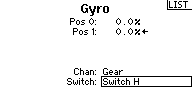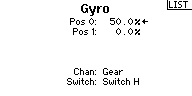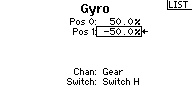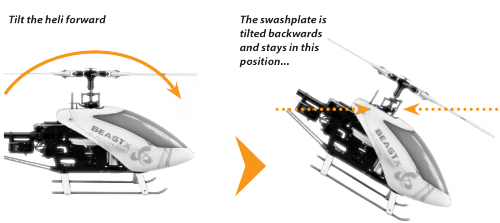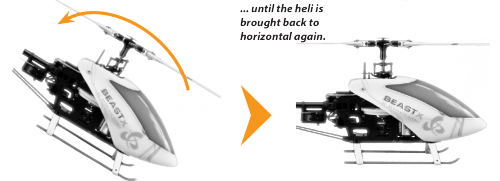Difference between revisions of "Manuals:MBPlusFblV5:AttitudeControl/de"
Shornstein (talk | contribs) (Created page with "{{WARNING_QUOTE|Achten Sie bei Verwendung der AttitudeControl mit kombiniertem Schaltkanal stets darauf, dass die AttitudeControl nach der Initialisierung zuerst einmal ausges...") |
Shornstein (talk | contribs) (Created page with "==Funktionskontrolle== Beim Ein- und Ausschalten der AttitudeControl sollten sie anhand der Ansteuerung der Taumelscheibe einen unmittelbaren Einfluss sehen können: Sobald de...") |
||
| Line 90: | Line 90: | ||
<br /> | <br /> | ||
| − | == | + | ==Funktionskontrolle== |
| − | + | Beim Ein- und Ausschalten der AttitudeControl sollten sie anhand der Ansteuerung der Taumelscheibe einen unmittelbaren Einfluss sehen können: Sobald der Heli zu einer Seite geneigt wird, versucht MICROBEAST PLUS der Neigung dauerhaft entgegen zu steuern wenn die AttitudeControl an ist. Die Taumelscheibe neigt sich entgegen dem Kippwinkel und steht stets annähernd waagrecht zum Boden, wenn der Heli nicht allzu stark gekippt ist. Das System versucht dadurch den Helikopter zurück in die Horizontale zu bringen. (Beachte: in der Werkeinstellung wird der Heli um ca. 4 Grad nach rechts gekippt, um den Schub des Heckrotors im Schwebeflug zu kompensieren).<br /> | |
<br /> | <br /> | ||
<div> | <div> | ||
Revision as of 10:51, 7 February 2018
Bitte beachte, dass die AttitudeControl (Lagestabilisierung) ein optionales Feature ist. Man kann es nur anwählen und aktiveren wenn die MICROBEAST PLUS PROEDITION Firmware auf dem Gerät installiert ist. Dieses optionale Update kann über die StudioX Software oder StudioXm App gekauft und auf das Gerät aufgespielt werden.
Was ist eine AttitudeControl und wie verwendet man sie?
Im Prinzip ist die AttitudeControl eine Lagestabilisierung, die den Heli auf Knopfdruck in in die Schwebeposition bringen und dort halten kann. Hierbei gibt es verschiedene Möglichkeiten, wie sich das im Detail auswirkt. Die Art der Stabilisierung lässt sich im PARAMETERMENÜ vom MICROBEAST PLUS auswählen.
Stabilisierungsmodi
- Quadmodus
- In diesem Modus fliegt der Heli ähnlich wie ein Multicopter. Das Pitch kann "ganz normal" gesteuert werden, aber wenn man Roll oder Nick betätigt, dann wird der Heli nur um einen bestimmten Winkel gekippt, nicht hingegen mit einer bestimmten Geschwindigkeit gerollt. Das erleichtert das Helifliegen enorm, denn der Heli kann nicht in eine "schwierige Position" gebracht werden, der maximale Kippwinkel wird durch den maximal möglichen Steuerknüppelausschlag begrenzt. (Hinweis: wenn Du im Quadmodus auf dem Rücken schweben willst, dann musst Du die Stabilisierung ausschalten, um den Heli umdrehen zu können, und dann erst in Rückenlage zuschalten).
- Rettungsmodus
- Beim Zuschalten des Rettungsmodus wird der Heli zurück in die Schwebeposition gebracht, z.B. wenn Du die Orientierung verlierst. Dabei ist es völlig egal, wie der Heli gerade fliegt, senkrecht oder auf dem Rücken, er wird immer in die (einigermaßen) sichere horizontale Lage gebracht, so dass Du wieder die Kontrolle übernehmen kannst. Wenn Du "Rettung mit Pitch" verwendest, dann kontrolliert das System sogar das Pitch, so dass der Heli auch in vertikale Richtung mehr oder weniger stabil steht. Oder Du verwendest diese Funktion dazu, dass der Heli schnell an Höhe gewinnt, weit weg vom Boden (um dies zu erreichen kannst Du aber auch die Funktion "Rettungsboost" über die StudioX Software oder StudioXm App aktivieren, die einen zusätzlichen kurzen Pitchstoß gibt).
- 3D - Modus
- Dieser Modus funktioniert fast genauso wie der Rettungsmodus, nur mit dem Unterschied, dass der Heli sowohl in normaler wie auch in Rückenlage stbailisiert wird. Das System erkennt, welche Lage näher zu erreichen ist und hält den Heli dort, ohne ihn komplett umzudrehen. Das ist von Vorteil, wenn man (3D) Kunstflugmanöver üben will, z.B. Rückenflug, Überschläge oder TicTocs. Da man die AttitudeControl immer durch Steuerknüppeleingabe übersteuern kann, bietet sich sogar die Möglichkeit, diese Funktion für einen längeren Zeitraum eingeschaltet zu lassen. So kann man z.B. einen Überschlag üben und sich vorerst nur auf das saubere Aussteuern von Pitch konzentrieren, während Nick- und Roll nicht so präzise gesteuert werden müssen. Wenn de Heli einmal über 90 Grad nach vorne gekippt wurde, so wird die AttitudeConrol den Heli nun weiter in Richtung Rückenlage ziehen und dort halten, ähnlich wie ein Fluglehrer oder Copilot. Zu beachten ist, dass der Heli im 3D - Modus nicht stabilisiert wird, solange er genau senkrecht steht! Durch dieses Feature fällt das fliegen und üben leichter, während die AttitudeControl ständig zugeschaltet ist.
Neben der Wahl zwischen diesen fünf Modi (Quadmodus, Rettungsmodus, Rettung mit Pitch, 3D - Modus, 3D - Modus mit Pitch) bieten sich noch weitere Möglichkeiten, die AttitudeControl über die StudioX Software oder StudioXm App an Deine Vorlieben anzupassen. So kann z.B. der Rettungsboost aktiviert werden, der dem Heli für einen kurzen Moment in die Höhe steigen lässt, oder Du kannst die Steuerknüppeleingaben grundsätzlich sperren lassen, solange die AttitudeControl zugeschaltet ist. Diese Optionen werden weiter unten im Detail erklärt. Ausserdem bietet die Bankumschaltung (Flugphasenumschaltung) die Möglichkeit, während des Fluges zwischen unterschiedlichen AttitudeControl Modi und Einstellungen zu wechseln.
Activating AttitudeControl in flight
Usually we use a separate free channel on the transmitter to activate/deactivate the AttitudeControl during operation. When this channel is moved into one direction, the AttitudeControl is off, when you switch it into the other direction the AttitudeControl will be activated and your helicopter will be leveled when you release the sticks for aileron and elevator. Here the amount of deflection determines how strong the system reacts and how hard it tries to keep the helicopter in level position (and in consequence how hard it is to control the heli against). So what you need on transmitter side as a switch that controls the AttitudeControl channel (which channel number this is you setup when doing the receiver and function assignments in RECEIVER MENU!). When the switch is in OFF Position the channel is moved into one direction, i.e. to -100% throw. Now when you flip the switch in order to activate the AttitudeControl, the channel is moved into the other direction, i.e. to +50%. In this case the AttitudeControl will activate with a gain of 50%. The amount of gain/channel deflection must be tuned to your liking later when flying, 50 is usually a good starting point. If you don't want so hard reaction of the system, i.e. when you want to fly while the 3D mode is active for a longer time, you will lower the gain to maybe 30. If you want very quick and instand turn around you may raise the value to 60. Just don't go too high from the beginning as this can cause a very hard and abrupt reaction of the system, maybe harder than your helicopter likes!
The LED display on the MICROBEAST PLUS shows whether AttitudeControl is active and how high the gain is. When the switch channel is moved into the OFF direction the Menu-LED A will light up and flash. In this case AttitudeControl is deactivated. Here it doesn‘t matter how big the deflection of the channel is as only the sign of the deflection determines whether AttitudeControl is on or off. When activating AttitudeControl and the throw of the channel is 100%, the LED N will light up. Adjust the deflection of this channel, i.e. by reducing the servo throw in the transmitter, so that the Menu-LEDs lights up next to point G lights up (usually at 50% as described above).
| Menü LED | A (blinkt) | B | C | D | E | F | G | H | I | J | K | L | M | N | |||||||||||||
|---|---|---|---|---|---|---|---|---|---|---|---|---|---|---|---|---|---|---|---|---|---|---|---|---|---|---|---|
| AttitudeControl Wirkstärke | - | 8% | 16% | 24% | 32% | 40% | 48% | 56% | 64% | 72% | 80% | 88% | 96% | 100% | |||||||||||||
| Steuerweg Zusatzkanal | -100 | -96 | -88 | -80 | -72 | -64 | -56 | -48 | -40 | -32 | -24 | -16 | -8 | 0 | 8 | 16 | 24 | 32 | 40 | 48 | 56 | 64 | 72 | 80 | 88 | 96 | 100 |
| AttitudeControl Status | aus | an | |||||||||||||||||||||||||
As an alternative to using a separate channel for activating the AttitudeControl you can also the gyro gain channel, i.e. when you only have a 6-channel transmitter or when using a receiver with standard wiring (here we simply can't connect an additional channel physically). The activation of AttitudeControl will work quite similar as described above for the separate switch channel, moving the channel into one direction will activate the AttitudeControl and the amount of deflection of the channel determines the stabilization gain, when moving the gyro channel into the other direction the leveling is disabled. But additionaly here the gyro gain channel also still adjusts the gyro gain. Precisely this happens when the channel is moved in the direction where the leveling is disabled. Here the amount of deflection adjusts the gyro gain and sets the gyro into heading lock mode. So for example you would assign a switch to the gyro gain channel and adjust the throw into one direction to let's say -50% and in the other direction to +60%, resulting in a gyro gain of 50% and a stabilization gain of 60%. By flipping the switch you can activate/deactivate the AttitudeControl instead of toggling the tail gyro between "Normal-Rate" and "HeadingLock" mode. The gyro gain value of -50% will be saved internally when switching into positive direction.
| Menü LED | N | M | L | K | J | I | H | G | F | E | D | C | B | A | B | C | D | E | F | G | H | I | J | K | L | M | N |
|---|---|---|---|---|---|---|---|---|---|---|---|---|---|---|---|---|---|---|---|---|---|---|---|---|---|---|---|
| Heckkreisel Wirkstärke | 100% | 96% | 88% | 80% | 72% | 64% | 56% | 48% | 40% | 32% | 24% | 16% | 8% | 0% | last value | ||||||||||||
| AttitudeControl Wirkstärke | - | 8% | 16% | 24% | 32% | 40% | 48% | 56% | 64% | 72% | 80% | 88% | 96% | 100% | |||||||||||||
| Steuerweg Kreiselkanal | -100 | -96 | -88 | -80 | -72 | -64 | -56 | -48 | -40 | -32 | -24 | -16 | -8 | 0 | 8 | 16 | 24 | 32 | 40 | 48 | 56 | 64 | 72 | 80 | 88 | 96 | 100 |
| AttitudeControl Status | aus | an | |||||||||||||||||||||||||
| In the transmitter's gyro menu we assign a switch to control the gyro channel (channel 5). | When the switch is released we can set the tail gyro gain. As starting point we use 50% gain (=50% deflection). | When we pull the switch for AttitudeControl the channel is moved to the opposite direction. Here we set -50% deflection which sets the AttitudeControl gain to 50% as well. | Use the servo monitor to check if the gain channel is changing direction when actuating the "rescue switch". |
A third alternative is to use the bank switching feasture and set the attitude gains fixed for each flight mode. In this case the AttitudeControl will be active as long as the flight mode is selected. So you could use one bank/flight mode for hovering and sports flying, one flight mode for 3D aerobatics and a third one with angular mode. Gain adjustments and parameter settings are all done in the StudioX software or StudioXm app and you can switch between modes using a simple 3-position switch. In this respect also note that you can even combine flightmodes with a separate rescue switch channel! So you could have one mode where AttitudeControl is always on, i.e. when using angular mode and then you have your other to flightmodes/banks for unstabilized flying but in which you can pull the rescue bailout at any time.
Achten Sie bei Verwendung der AttitudeControl mit kombiniertem Schaltkanal stets darauf, dass die AttitudeControl nach der Initialisierung zuerst einmal ausgeschaltet ist. Andernfalls wäre die Heckkreisel-Empfindlichkeit minimal, weil das System dann noch keine Heckkreisel-Empfindlichkeit vom Schaltgeber übernehmen konnte.
Verwenden Sie in dieser Betriebsart unbedingt einen Schalter, der unmittelbar und ohne Zwischenschritte die Steuerrichtungen wechselt. Verwenden Sie insbesondere keine Schieberegler am Fernsteuersender! Andernfalls würde beim Einschalten der AttitudeControl die Heckkreisel-Empfindlichkeit bis auf 0% heruntergefahren, bevor das System die AttitudeControl einschaltet.
Funktionskontrolle
Beim Ein- und Ausschalten der AttitudeControl sollten sie anhand der Ansteuerung der Taumelscheibe einen unmittelbaren Einfluss sehen können: Sobald der Heli zu einer Seite geneigt wird, versucht MICROBEAST PLUS der Neigung dauerhaft entgegen zu steuern wenn die AttitudeControl an ist. Die Taumelscheibe neigt sich entgegen dem Kippwinkel und steht stets annähernd waagrecht zum Boden, wenn der Heli nicht allzu stark gekippt ist. Das System versucht dadurch den Helikopter zurück in die Horizontale zu bringen. (Beachte: in der Werkeinstellung wird der Heli um ca. 4 Grad nach rechts gekippt, um den Schub des Heckrotors im Schwebeflug zu kompensieren).
When AttitudeControl is deactivated on the other hand, the swashplate will always be moved back to neutral position (perpendicular to main rotor shaft) as soon as the helicopter is standing still for a few seconds, independant of the current leveling. Here the system only corrects currently occurring rotational movements, but does not regulate the absolute deviation from horizontal position.
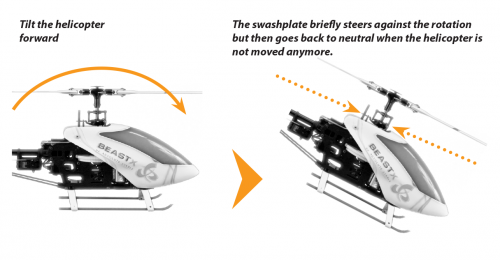
In the modes rescue bailout and 3D - Mode the system will also control the collective pitch when it tries to rotate the heli back into level position. Here the maximum amount of pitch is determined by the setting AttitudeControl Pitch in PARAMETER MENU (Point M). When using the mode "rescue bailout with pitch" or "3D - Mode with pitch", additionally it will keep this pitch angle when level position is reached. Then the pilot only can add collective pitch in the same direction, but not in the opposite direction. Check to see if this works correctly and whether the control directions are correct. If the helicopter is kept in hovering position, some positive collective pitch must be applied by AttitudeControl and you can use the thrust stick to add more positive pitch, but not less. Analogous this must work when the heli is in inverted hovering position if using the "3D - Mode with pitch". Here AttitudeControl will apply some negative collective pitch and you can only add more negative pitch, but not positive.
Flying with AttitudeControl
If not done already, for the first flight keep AttitudeControl deactivated and adjust all flight parameters like tail gyro gain, cyclic gain and so on as described in this manual.
If the heli is set up well you can familiarize yourself with the effect of AttitudeControl. For this we suggest to use the "Bail out rescue mode". Fly the helicopter in a sufficient amount of height in a stable hover and activate the AttitudeControl by using the appropriate switch. The helicopter should continue to hover in approximately the same position. Now give some aileron or elevator stick input and release the stick when the helicopter reached some oblique position. AttitudeControl should bring the helicopter back to the horizontal position more or less rapidly.
Deactivate AttitudeControl and again tilt the helicopter by giving some stick input. Now the helicopter will stay tilted if you release the stick. Only when AttitudeControl is activated by flipping the switch again, the helicopter will be rotated back to horizontal position as before.
If using an AttitudeControl operation mode with collective pitch control, moving the thrust stick does not have any effect in some area as AttitudeControl takes over collective pitch control as long as the thrust stick is in this area and AttitudeControl is activated. Therefore make sure the thrust stick is in a position that will roughly produce the same amount of collective pitch, before and while deactivating AttitudeControl. Otherwise when deactivating AttitudeControl the helicopter would make a leap down, if the thrust stick controls a smaller pitch angle than AttitudeControl.
For safety reason you should never take off or land with activated AttitudeControl. As AttitudeControl actively gives control commands to the control loop of MICROBEAST PLUS, the swashplate may tilt to one side if the helicopter is not placed perfectly level on the ground. This may cause the helicopter to tilt and crash when trying to take off or when the motor is switched off and the main rotor is running out.
Fine tuning of AttitudeControl
- The amount of deflection of the AttitudeControl switch channel controls the AttitudeControl gain. This determines the speed and roughness of the control input from AttitudeControl. If the effect of AttitudeControl is too low resp. the heli rotates back to horizontal position too slowly, increase the AttitudeControl gain by increasing the deflection of the AttitudeControl channel (i.e. by using the servo throw adjustment for this channel in the transmitter). If on the other hand the heli overshoots after reaching neutral position and bobs briefly, maybe the AttitudeControl gain is set too high. Reduce the gain accordingly. In such case also make sure that cyclic gain and cyclic feed forward are well adjusted. It is recommended to adapt the AttitudeControl gain to the preferred application. If you would like to use AttitudeControl as emergency rescue then set the gain as high as possible. On the other hand when using AttitudeControl mainly as a training aid, for example in 3D - mode, then make the effect of AttitudeControl rather weak, so that the system does take over control gently.
- In case the helicopter is not aligned horizontally as desired with active AttitudeControl, i. e. drifts to one side in hovering, the artificial horizon can be readjusted. This is done in Quicktrim Menu at PARAMETER MENU point A or by changing the trim with the StudioX software or StudioXm app. When the positioning seems to vary randomly and the tilt gets a huge offset the longer you fly, this can be due to bad position measurement. The cause for this can be high frequent vibrations, fluctuations in temperature or misalignment of the device. On the other hand please note that minor deviations are inherent. When you feel the artifical horizon gets some little offset after some time let the heli stay in hover position for a few seconds without touching the sticks. Usually the horizon will recalibrate automatically then (as long as the vibration level is not too high).
Einstellung am Gerät
Falls noch nicht geschehen, öffne das PARAMETERMENÜ indem Du aus dem Betriebsmodus heraus einmal kurz auf den Knopf drückst, so dass die Menü LED neben Punkt A blinkt. Drücke dann wiederholt auf Knopf, bis Du bei Punkt L angelangt bist. Unter Einstellpunkt L kann zwischen fünf verschiedenen AttitudeControl Modi gewählt werden. Dies geschieht wie üblich per Auswahl mit dem Hecksteuerknüppel. Wurde ein AttitudeControl Modus angewählt, so ist die AttitudeControl Funktion aktiv und kann im Betrieb über den vorher im EMPFÄNGERMENÜ zugewiesenen Schaltkanal ein- und ausgeschaltet werden. Mit der Option „AttitudeControl deaktiviert“ wird die AttitudeControl vollständig deaktiviert und der Schaltgeber hat keine Wirkung (in Bezug auf die AttitudeControl). Die Zuordnung zu den Farben der Status LED ist wie folgt:
| Status-LED | AttitudeControl Betriebsmodus |
|---|---|
| aus | AttitudeControl deaktiviert |
| violett | Quadmodus |
| rot blinkend | Rettungsmodus |
| rot | Rettungsmodus mit Pitchkontrolle |
| blau blinkend | 3D - Modus |
| blau | 3D - Modus mit Pitchkontrolle |
Aktiviere die AttitudeControl erst, wenn sämtliche Einstellungen in SETUP- und EMPFÄNGERMENÜ erfolgreich abgeschlossen wurden. Andernfalls könnten die Servos an den mechanischen Anschlag laufen und beschädigt werden, z.B. wenn die AttitudeControl nach Verlassen des PARAMETERMENÜ eingeschaltet wird und Korrekturbefehle an die Servos gibt.
Drücke kurz auf den Knopf um die Einstellung zu speichern. Wenn bei Punkt L ein Modus "mit Pitchkontrolle" ausgewählt wurde, so erscheint nach dem Tastendruck bei zusätzlich der Einstellpunkt M. Andernfalls wird Einstellpunkt M übersprungen und das PARAMETERMENÜ wird verlassen!
Bei Einstellpunkt M wird das Pitch auf die Schwebeposition gebracht. Diese Position ist wie oben beschrieben maßgeblich während des Umdrehvorgangs und wird eingenommen, wenn der Helikopter die die horizontale Lage erreicht hat (nur wenn ein Modus "mit Pitch" verwendet wird). Idealerweise ist der Schwebepitchwinkel gerade so groß, dass der Helikopter dabei einen stationären Schwebeflug einnimmt ohne zu steigen oder zu sinken. Typischerweise sind dies ca. 5° – 6° Anstellwinkel.
Bewege den Hecksteuerknüppel nach links oder rechts , um den Pitchwinkel zu verkleinern oder zu vergrößern. Die Farbe der Status LED gibt dabei einen Anhaltspunkt in welchem Bereich der Pitchwinkel momentan eingestellt ist. Der Schwebepitchwinkel wird dabei prozentual zum maximalen positiven/negativen Pitchwinkel angegeben, der im SETUPMENÜ unter Einstellpunkt K eingestellt wurde.
| Status LED | AttitudeControl Schwebepitch |
|---|---|
| aus | > 20% vom maximalen Pitch |
| violett | > 30% vom maximalen Pitch |
| rot | > 50% vom maximalen Pitch |
| blau | > 70% vom maximalen Pitch |
Wird der maximal positive/negative Pitchwinkel bei SETUPMENÜ Punkt K verändert, so ändert sich in Folge auch der Schwebepitchwinkel! Prüfe daher nach einer Anpassung des maximalen Winkels den Schwebepitchwinkel hier bei Einstellpunkt M und korrigiere ihn, falls notwendig.
Bei Verwendung des "3D - Modus mit Pitch" muss der Pitchbereich symmetrisch sein, also maximaler positiver und negativer Pitchwinkel müssen identisch sein. Andernfalls würden die Schwebepitchwinkel in Normal- und Rückenlage voneinander abweichen! Die Einstellung von Punkt M beeinflusst beide Lagen, eine nach Richtungen getrennte Einstellung ist derzeit nicht vorgesehen.
Einstellung mit StudioX
Einstellung mit StudioXm