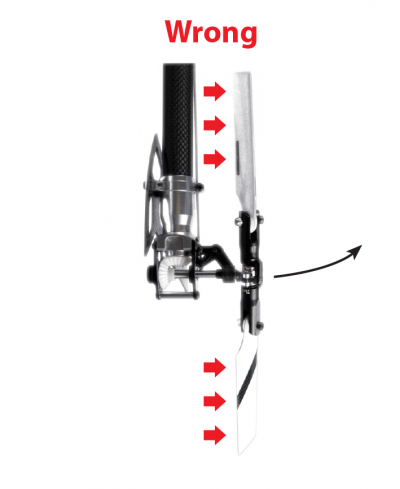Difference between revisions of "Manuals:MB Plus:Setupmenu F/de"
Shornstein (talk | contribs) |
(Updating to match new version of source page) |
||
| Line 1: | Line 1: | ||
| − | {{TOC_MBPlus | + | {{TOC_MBPlus}} |
| − | + | {{DISPLAYTITLE:Setup menu point F|noerror}} | |
| − | in | + | At Setup menu point '''F''' you have to check if the tail gyro of MICROBEAST PLUS compensates in the correct direction.<br /> |
<br /> | <br /> | ||
| − | {{QUOTE| | + | {{QUOTE|The gyro always tries to steer in the opposite direction of the rotation that is applied to the helicopter. If you move the helicopter by hand around its vertical axis, the gyro must actuate a rudder servo movement to compensate this rotation. If for example you move the nose of the helicopter to the left (tail moving to the right), the gyro has to steer right the same way as you would steer right with the rudder stick, so that the tail is pushed back to the left.}} |
<br /> | <br /> | ||
<gallery widths="400" heights="500"> | <gallery widths="400" heights="500"> | ||
| − | Image: | + | Image:Tailgyro_correct.png|When moving the tail to the right by hand (nose of the heli to the left), the gyro will steer to the right, so the tail is pushed back to the left. |
| − | Image: | + | Image:Tailgyro_wrong.png|When moving the tail to the right by hand (nose of the heli to the left), the gyro steers to the left and so will move the tail even further. |
</gallery> | </gallery> | ||
<br /> | <br /> | ||
| − | + | If the gyro does not move the tail rotor to the correct direction you have to reverse the gyro direction. This happens by moving the rudder stick once into any direction. For confirmation you will see that the Status-LED will change its color:<br /> | |
<br /> | <br /> | ||
| − | {{ | + | {{TABLE|Tail gyro direction |
|normal | |normal | ||
| − | | | + | |reversed |
}} | }} | ||
<br /> | <br /> | ||
| − | + | Once again repeat the test as described above. MICROBEAST PLUS should now correct in the right way. '''Check this function painstakingly as wrong gyro direction will cause the helicopter to spin at very high speed on the vertical axis when trying to takeoff!'''<br /> | |
<br /> | <br /> | ||
<br /> | <br /> | ||
---- | ---- | ||
| − | + | Push the button to save the configuration and to proceed to [[Manuals:MB_Plus:Setupmenu_G|Setup menu point '''G''']]. | |
---- | ---- | ||
Revision as of 16:52, 27 October 2015
At Setup menu point F you have to check if the tail gyro of MICROBEAST PLUS compensates in the correct direction.
The gyro always tries to steer in the opposite direction of the rotation that is applied to the helicopter. If you move the helicopter by hand around its vertical axis, the gyro must actuate a rudder servo movement to compensate this rotation. If for example you move the nose of the helicopter to the left (tail moving to the right), the gyro has to steer right the same way as you would steer right with the rudder stick, so that the tail is pushed back to the left.
If the gyro does not move the tail rotor to the correct direction you have to reverse the gyro direction. This happens by moving the rudder stick once into any direction. For confirmation you will see that the Status-LED will change its color:
| Status-LED | Tail gyro direction |
|---|---|
| red | normal |
| blue | reversed |
Once again repeat the test as described above. MICROBEAST PLUS should now correct in the right way. Check this function painstakingly as wrong gyro direction will cause the helicopter to spin at very high speed on the vertical axis when trying to takeoff!
Push the button to save the configuration and to proceed to Setup menu point G.