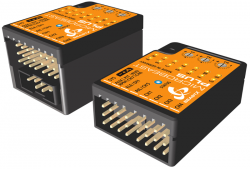Line 45:
Line 45: * Bugfix: tail rotation rates in HeadingLock mode can be set up to 1000deg/s by increasing servo throw of rudder channel
* Bugfix: tail rotation rates in HeadingLock mode can be set up to 1000deg/s by increasing servo throw of rudder channel
* Bugfix: Single_line receiver can be connected to Microbeast PLUS even when receiver setup menu point B is opened already
* Bugfix: Single_line receiver can be connected to Microbeast PLUS even when receiver setup menu point B is opened already
− <br >/
+ <br / >
:''Internal RPM Governor''
:''Internal RPM Governor''
* optimized Governor control algorithm
* optimized Governor control algorithm
Line 56:
Line 56: * added more deadzone for throttle stick detection when performing throttle low/high position setup so these menu point can be skipped without detecting stick movement by accident
* added more deadzone for throttle stick detection when performing throttle low/high position setup so these menu point can be skipped without detecting stick movement by accident
* Bugfix: StudioX will show the set RPM Governor mode also when system is still performing initialization sequence
* Bugfix: StudioX will show the set RPM Governor mode also when system is still performing initialization sequence
− <br >/
+ <br / >
:''AttitudeControl''
:''AttitudeControl''
* AttitudeVector initialization in any position (no need to keep the helicopter in upright position during power up, i.e. you can lay the heli to the side for initialization when it's windy)
* AttitudeVector initialization in any position (no need to keep the helicopter in upright position during power up, i.e. you can lay the heli to the side for initialization when it's windy)
Revision as of 13:19, 29 October 2015
Information about message (contribute ) This message has no documentation.
If you know where or how this message is used, you can help other translators by adding documentation to this message.
Message definition (BEASTX Devices )
{{DISPLAYTITLE:BEASTX gyro systems|noerror}}
{{DISPLAYTITLE:BEASTX gyro systems|noerror}}
== MICROBEAST PLUS and MICROBEAST PLUS HD ==
MICROBEAST PLUS is based on the popular MICROBEAST and starts the next level of the BEASTX flybarless revolution. MEMS sensors of the latest generation measure the aircraft‘s rotational movement with unprecedented precision and transmit the data digitally and in real time to the control system. These new sensors are insensitive to typical vibrations of a model helicopter. The casing made of plastic composite material keeps the weight of MICROBEAST PLUS sensationally low.<br />
<br />
MICROBEAST PLUS HD is designed as „Heavy Duty“ version of MICROBEAST PLUS with an additional switchable high power input. It is particularly suitable for big electric and nitro or gas helicopters with standard sized servos and it reflects today‘s requirements for power supply like never before. The power supply port is realized by a well proven, high-quality connector and the casing is an aluminum composite construction. Regarding software MICROBEAST PLUS HD is not different to the smaller MICROBEAST PLUS.<br />
[[File:Plus_and_plusHD.png|thumb|250px|right]]
<br />
{|cellpadding="4" cellspacing="2" border="0" style="text-align:center;border:0px solid; padding:0px 0px 0px 10px"
! style="width:200px" | <br /> || style="width:200px" | MICROBEAST PLUS || style="width:200px" | MICROBEAST PLUS HD
|-
|style="text-align:left; border:1px solid #c3c3c3;" | '''Power supply connection'''
|style="border:1px solid #c3c3c3;" | Standard servo ports
|style="border:1px solid #c3c3c3;" | High power input
|-
|style="text-align:left; border:1px solid #c3c3c3;" | '''On/Off Switch'''
|style="border:1px solid #c3c3c3;" | [[File:Error_Symbol.png|x18px]]
|style="border:1px solid #c3c3c3;" | [[File:Checkmark.png|x18px]]
|-
|style="text-align:left; border:1px solid #c3c3c3;" | '''Casing'''
|style="border:1px solid #c3c3c3;" | Plastic
|style="border:1px solid #c3c3c3;" | Aluminum composite
|-
|}<br />
<br />
<div style="clear:both;"></div>
The MICROBEAST PLUS devices are offered with different software that may include optional feature sets. At the moment there are offered two versions of V4 firmware: the basic version and the full featured Pro-Edition with RPM-Governor and AttitudeControl ([[Manuals:MB_Plus:Preliminary_steps_2/en|click here]] for more infos). You can update devices with lower firmware version number and upgrade devices with a lower feature level at any time. As higher feature levels enhance the functionality of MICROBEAST PLUS we will charge some fee for these. Despite of the additional features there is no functional difference to the basic firmware. So if you don't need the additional features there is no must to buy them. Of course elementary software updates are free of charge.<br />
[[File:Align_MBPlus.png|thumb|250px|right|MICROBEAST PLUS devices included in ALIGN T-Rex kits come with '''V4 Basic''' firmware. You can upgrade / update these devices just like any other MICROBEAST PLUS device.]]
<br />
'''Firmware sets'''
{|cellpadding="4" cellspacing="2" border="0" style="text-align:center;border:0px solid; padding:0px 0px 0px 10px"
! style="width:300px" | <br /> || style="width:50px" | <br />|| style="width:50px" | Basic || style="width:50px" | ProEdition
|-
|style="text-align:left; border:1px solid #c3c3c3;" | '''Software version'''
|style="border:1px solid #c3c3c3;" | V3
|style="border:1px solid #c3c3c3;" | V4
|style="border:1px solid #c3c3c3;" | V4
|-
|style="text-align:left; border:1px solid #c3c3c3;" | '''RPM Governor (Electro & Nitro)'''
|style="border:1px solid #c3c3c3;" | [[File:Error_Symbol.png|x18px]]
|style="border:1px solid #c3c3c3;" | [[File:Checkmark.png|x18px]]
|style="border:1px solid #c3c3c3;" | [[File:Checkmark.png|x18px]]
|-
|style="text-align:left; border:1px solid #c3c3c3;" | '''AttitudeControl'''
|style="border:1px solid #c3c3c3;" | [[File:Error_Symbol.png|x18px]]
|style="border:1px solid #c3c3c3;" | [[File:Error_Symbol.png|x18px]]
|style="border:1px solid #c3c3c3;" | [[File:Checkmark.png|x18px]]
|-
|style="text-align:left; border:1px solid #c3c3c3;" | '''Upgrade Price'''
|style="border:1px solid #c3c3c3;"| -
|style="border:1px solid #c3c3c3;"| -
|style="border:1px solid #c3c3c3;"| 99,- €
|}<br />
<br />
<div style="clear:both;"></div>
You can buy upgrades and request updates for your MICROBEAST PLUS using the update functionality of StudioX. For more information have a look [[StudioX_overview/en|here: StudioX overview]].<br />
'''NOTE: When switching from Version 3.x.x to Version 4.x.x you must change several setup parameters.''' Please refer to the [http://www.beastx.com/download/manual/microbeast/BeastX_ProEdition_V4.0.0_EN_0715.pdf V4 ProEdition AddonManual], the [http://www.beastx.com/download/manual/microbeast/MBPlus_QuickStart41_EN.pdf V4 Quickstart Manual] or [[Manuals:MB_Plus:Intro/en|V4 Online Manual]].<br />
<br />
<br />
{{Navigationsleiste
|titel = '''Firmware versions available'''
|align = left
|inhalt = '''4.2.1'''<br />
* special version for SPEKTRUM SRXL receivers with varying SRXL protocol implementations (i.e. AR9020, AR8010T, AR9030T, AR9320T)
<br />
'''4.2.0'''<br />
:''Basic functionality''
* modified flight parameters and gain settings on cyclics according to our team pilots, giving a more stable and precise control
* limited function of control loop when heli is standing on the ground. This prevents from swash showing "weird movement" when doing some test on the work bench and prevents the heli from tilting by accident during take off.
<br />
:''Internal RPM Governor''
* softstart can be disabled using StudioX for use with ESC that have built in softstart, i.e. Castle Creations ESC in "External Governor Mode", ALIGN RCE-BL ESCs in "Heli linear mode/Heli mode 1" or other ESC with softstart (but no governor!)
* Added governor rpm display when switching into idle up showing the set rpm and actual rpm, giving a better clue to see if TX is setup correctly and what rpm the system is sensing ([[Manuals:MB_Plus:Governor_usage/en|see: Governor usage]])
<br />
:''AttitudeControl''
* added vibration detection to prevent from using wrong sensor information when vibrations are disturbing the sensors (this can lead to AttitudeControl not leveling super accurate anymore, especially after a few flight minutes doing 3D flight and FFF, but should be accurate enough for leveling and saving the heli in case of emergency)
* modified stopping curve and stick fading when AttitudeControl is enabled; gives more precise stick control and more smooth heli movement; no more servo jumping during bench test
* modifiable stick angle in StudioX Expert Parameters for Flight trainer mode no acts as hard angular limit.
<br />
'''4.1.5'''<br />
:''Basic functionality''
* JR DMSS satellite support (RJ01 remote satellite); connect satellite using the Spektrum satellite adapter
* systems with AR9020 fixed firmware only working with Ar9020 receivers (no receiver type selection here!)
* Bugfix: Spektrum DSMX satellites can also be used in 22ms mode, not only with 11ms frame rate
* Bugfix: initialization will not finish when Spektrum SRXL receiver is used and transmitter is still switched off
* Bugfix: tail rotation rates in HeadingLock mode can be set up to 1000deg/s by increasing servo throw of rudder channel
* Bugfix: Single-Line receiver can be connected to Microbeast PLUS even when receiver setup menu point B is opened already
<br />
:''Internal RPM Governor''
* optimized Governor control algorithm
* more options for tweaking the Governor by using StudioX Expert setting (Thrust and Cyclic FeedForward; Gain adjustment)
* more sensitive soft start for electric drives
* Safety feature: throttle lock during initialization phase; if throttle is high during and after init throttle will stay locked until it's lowered
* Transmitter throttle can be lower than set throttle low point also in electric governor mode. This allows to set low throttle point as close as possible the motor starting point but still throttle can be lower in the transmitter, i.e. when the ESC needs lower throttle values for initialisation or when ESC does stop motor at a lower throttle value.
* When failsafe throttle is lower than set throttle low point in electric governor mode, then failsafe throttle position will be used as autorotation bailout position instead of low throttle position. This is necessary for some ESC that start motor at the set lowest throttle value but stop motor only farther below this point (i.e. ALIGN RCE-BL45X ESC).
* increased maximum allowed value for fast rpm spool up/autorotation bail out for nearly instant regaining head speed (be careful: make sure rotor blade bolts are tight otherwise rotor blades may fold in when using very high spool up rate!)
* added more deadzone for throttle stick detection when performing throttle low/high position setup so these menu point can be skipped without detecting stick movement by accident
* Bugfix: StudioX will show the correct RPM Governor mode when system is still performing initialization sequence
<br />
:''AttitudeControl''
* AttitudeVector initialization in any position (no need to keep the helicopter in upright position during power up, i.e. you can lay the heli to the side for initialization when it's windy)
* new feature for Bail out rescue mode: when inverted heli will be leveled in inverted hover first and then turned around only over roll axis. With this the loss of height typically is lower compared to immediately turning it around over all axis. Feature is on by default and can be switched off using StudioX Expert Settings.
* new feature for Bailout rescue and 3D-Mode: locking cyclic stick input when AttitudeControl is enabled (Warning: Be very careful! Use at your own risk. Be aware that the system can fail due to different external factors). Feature is off by default and can be switched on using StudioX Expert Settings.
* new feature for Flight trainer mode: Change tilt maximum tilt angle (stick scale) using StudioX Expert Settings. Default is 45°. As the tilt angle is directly depending on stick input you may increase or decrease the angle here in case the transmitter is only not sending 100% stick output, i.e. when using dual rate function to limit rotation rates in normal flight.
* Normal-Rate tail gyro mode now available even when AttitudeControl is used. But only when AttitudeControl is controlled by separate switch channel!
* Tail gyro gain and AttitudeControl now have similar display scale, so i.e. 50% gyro gain will show the same letter as 50% AttitudeControl gain
* removed resetting of AttitudeControl mode and Governor mode when changing receiver setup
* optimized pitch management during turn around in Bail out rescue mode with pitch
* optimized stick fading for Bail out rescue and 3D - Mode, so flying around even when one of these modes is switched on feels more natural
* no pitch management once the heli was leveled in Bail out rescue or 3D - Mode with pitch and when flying around while one of these modes is still enabled
<br />
'''4.0.0'''<br />
* The ''internal RPM Governor'' can be used for electric and glow helicopters. It has built in soft start and autorotation bail out function. The control it quite similar to electric speed controllers with governor function, so you simply set your throttle curves as switches for "motor off", "headspeed 1", "headspeed 2" and "autorotation bailout". Adjusting complex throttle curves is not necessary anymore and the helicopter will maintain the specified rotor head speed over the whole flight. Optional the nitro governor can be also used in classic style with throttle curves and a separate switch for governor/rpm control.
* ''AttitudeControl'' overs different modes of self leveling. These are "Bailout rescue mode", "3D-Mode" and "Flight trainer mode" with angular limitation. Basically when you activate the AttitudeControl it will turn your helicopter back to level position when you release the sticks. Some modes additionaly apply collective pitch input and lock your thrust stick in the ground direction. So the unit will turn your helicopter and keep it leveled in hovering flight regardless of how the pilot moves the stick.
<br />
'''3.2.0'''
* supports new SRXL receiver types: Spektrum SRXL and Multiplex SRXL V2
* added rudder servo sub trim feature
* changed Status LED colors at Setup menu point M (Sensor directions) to be similar to MICROBEAST version 3.0.12
* safety feature for Receiver setup menu: to change/setup receiver type and channel assignment you must go through the complete menu otherwise nothing will change
<br />
'''3.1.3'''
* Bugfix: receiver channel initialisation could cause unit to start without stick control}}<br />
<br /> Translation == Microbeast PLUS und Microbeast PLUS HD == Microbeast PLUS und Microbeast PLUS HD Das MICROBEAST PLUS basiert auf dem überaus bewährten MICROBEAST und läutet die nächste Phase der BEASTX Flybarless Revolution ein. Durch MEMS Sensoren der neuesten Generation wird jede Drehbewegung des Fluggeräts mit nie dagewesener Präzision gemessen und digital in Echtzeit an das Regelsystem übertragen. Die neue Sensorik ist unempfindlich gegenüber den typischen Vibrationen eines Modellhelikopters. Das Gehäuse in Kunststoff-Composite-Bauweise hält das Gewicht des MICROBEAST PLUS sensationell gering.
Angebotene Versionen
Basisversion
Pro-Edition
Firmware Version
V3
V4
V4
Drehzahlregler (Elektro & Verbrenner)
AttitudeControl
Upgrade Preis
-
-
99,- €
Firmware Updates für MICROBEAST PLUS/MICROBEAST PLUS HD können direkt über die StudioX Software angefordert und aufgespielt werden. Auch Upgrades für Zusatzfeatures können direkt über StudioX erworben werden. Nähere Infos erhalten Sie hier . Achtung: Die Versionen V3 und V4 unterscheiden sich in diversen Einstellparametern, die nach einem Update unbedingt neu ungestellt werden müssen. Eine Beschreibung der Änderungen finden Sie in der V4 Pro-Edition Zusatzanleitung oder führen Sie das Grundsetup gemäß der V4 Schnellstart-Anleitung oder dem V4 Online Handbuch nochmals durch.
Aktuelle Firmware Versionen 4.1.5
Basic functionality JR DMSS satellite support (RJ01 remote satellite); connect satellite using the Spektrum satellite adapter
systems with AR9020 fixed firmware only working with Ar9020 receivers (no receiver type selection here!)
Bugfix: Spektrum DSMX satellites can also be used in 22ms mode, not only with 11ms frame rate
Bugfix: initialization will not finish when Spektrum SRXL receiver is used and transmitter is still switched off
Bugfix: tail rotation rates in HeadingLock mode can be set up to 1000deg/s by increasing servo throw of rudder channel
Bugfix: Single_line receiver can be connected to Microbeast PLUS even when receiver setup menu point B is opened already
Internal RPM Governor optimized Governor control algorithm
more options for tweaking the Governor by using StudioX Expert setting (Thrust and Cyclic FeedForward; Gain adjustment)
more sensitive soft start for electric drives
Safety feature: throttle lock during initialization phase; if throttle is high during and after init throttle will stay locked until it's lowered
Transmitter throttle can be lower than set throttle low point also in electric governor mode. This allows to set low throttle point as close as possible the motor starting point but still throttle can be lower in the transmitter, i.e. when the ESC needs lower throttle values for initialisation or when ESC does stop motor at a lower throttle value.
When failsafe throttle is lower than set throttle low point in electric governor mode, then failsafe throttle position will be used as autorotation bailout position instead of low throttle position. This is necessary for some ESC that start motor at the set lowest throttle value but stop motor only farther below this point (i.e. ALIGN RCE-BL45X ESC).
increased maximum allowed value for fast rpm spool up/autorotation bail out for nearly instant regaining head speed (be careful: make sure rotor blade bolts are tight otherwise rotor blades may fold in when using very high spool up rate!)
added more deadzone for throttle stick detection when performing throttle low/high position setup so these menu point can be skipped without detecting stick movement by accident
Bugfix: StudioX will show the set RPM Governor mode also when system is still performing initialization sequence
AttitudeControl AttitudeVector initialization in any position (no need to keep the helicopter in upright position during power up, i.e. you can lay the heli to the side for initialization when it's windy)
new feature for Bail out rescue mode: when inverted heli will be leveled in inverted hover first and then turned around only over roll axis. With this the loss of height typically is lower compared to immediately turning it around over all axis. Feature is on by default and can be switched off using StudioX Expert Settings.
new feature for Bailout rescue and 3D-Mode: locking cyclic stick input when AttitudeControl is enabled (Warning: Be very careful! Use at your own risk. Be aware that the system can fail due to different external factors). Feature is off by default and can be switched on using StudioX Expert Settings.
new feature for Flight trainer mode: Change tilt maximum tilt angle (stick scale) using StudioX Expert Settings. Default is 45°. As the tilt angle is directly depending on stick input you may increase or decrease the angle here in case the transmitter is only not sending 100% stick output, i.e. when using dual rate function to limit rotation rates in normal flight.
Normal-Rate tail gyro mode now available even when AttitudeControl is used. But only when AttitudeControl is controlled by separate switch channel!
Tail gyro gain and AttitudeControl now have similar display scale, so i.e. 50% gyro gain will show the same letter as 50% AttitudeControl gain
removed resetting of AttitudeControl mode and Governor mode when changing receiver setup
optimized pitch management during turn around in Bail out rescue mode with pitch
optimized stick fading for Bail out rescue and 3D - Mode, so flying around even when one of these modes is switched on feels more natural
no pitch management once the heli was leveled in Bail out rescue or 3D - Mode with pitch and when flying around while one of these modes is still enabled 4.0.0
Die Drehzahlreglerfunktion kann mit Elektro- und Verbrennermodellen gleichermaßen verwendet werden. Die Funktion bietet einen integrierten Sanftanlauf und einen Autorotationsmodus. Sie wird ähnlich wie ein herkömmlicher Drehzahlregler eines Elektromodells angesteuert indem man einfach über den Gaskanal im Sender zwischen verschiedenen Drehzahlvorwahlen umschaltet. Das lästige Einstellen und Erfliegen von Gaskurven entfällt und der Heli hält über den ganzen Flug hinweg die vorgegebene Drehzahl. In Verbindung mit einem Verbrennermodell kann man den Drehzahlregler auch mittels zusätzlichem Schaltkanal verwenden und den Motor wie gewohnt über die Gaskurven im Sender ansteuern. Der Drehzahlregler wird dann nur bei Bedarf zugeschaltet.
Die AttitudeControl bietet verschiedene Betriebsmodi, mit denen der Helikopter "auf Knopfdruck" in eine horizontale Position gebracht werden kann. Im einzelnen sind dies: "Rettungsmodus", "3D - Modus" und der "Schwebeflugtrainer", bei dem der Helikopter nur bis zu einem bestimmten Kippwinkel gesteuert werden kann. Bei zwei der Betriebsmodi kann automatisch kollektives Pitch zugemischt werden. So wird sich der Helikopter nicht nur in der Horizontalen ausrichten, sondern auch noch auf Höhe gehalten. 3.2.0
neue SRXL Empfänger typen: Spektrum® SRXL (AR9020 Empfänger) und Multiplex SRXL V2
Trimmfunktion für das Heckservo
Reihenfolge der Status LED Farben bei Setupmenü Einstellpunkt M (Sensorrichtungen) sind an die MICROBEAST Firmwareversion 3.0.12 angeglichen
Sicherheitsfunktion im Empfängereinstellmenü: das Einstellmenü muss komplett bis zum Menüende durchlaufen werden, andernfalls werden die (neu) durchgeführten Einstellungen nicht gespeichert 3.1.3
Bugfix: Initialisierung der Fernsteuerkanäle erfolgte teilweise ohne Berücksichtigung von bestimmten Kanälen