Difference between revisions of "Translations:Manuals:MBPlusFblV5:Setupmenu intro/7/en"
(Importing a new version from external source) |
(Importing a new version from external source) |
||
| Line 1: | Line 1: | ||
=Basic setup with StudioX= | =Basic setup with StudioX= | ||
| − | When StudioX is started and your MICROBEAST PLUS was detected by StudioX click the Basic Setup tab to show the adjustment options of SETUP MENU. The options you see here are basically similar to the Menu Points you can change directly at the device. There might be little differences because of the different nature of the computer setup. Wait until the system has initialized completely (if not the setup options will not be accessible!). Then if you like you can click the '''Wizard button''' on top of the options table. This will guide you from Menu Points A to N (M when governor function is not provided). When you've finished one adjustment step, always click the '''Next button''' at each step to proceed to the next option. It is not a must to use the '''Wizard button''' and you can setup each menu point of your choice independent from each other, but it is advisable to use the '''Wizard button''' so you don't miss any setup step. Also note the Menu Points sometimes build on each other, so adjusting some points without doing the preceeding steps is not useful!<br /> | + | When StudioX is started and your MICROBEAST PLUS was detected by StudioX click the Basic Setup tab to show the adjustment options of SETUP MENU. The options you see here are basically similar to the Menu Points you can change directly at the device. There might be little differences because of the different nature of the computer setup. The adjustment is basically done using the buttons in the software, sometimes interaction with your transmitter is necessary. Wait until the system has initialized completely (if not the setup options will not be accessible!). Then if you like you can click the '''Wizard button''' on top of the options table. This will guide you from Menu Points A to N (M when governor function is not provided). When you've finished one adjustment step, always click the '''Next button''' at each step to proceed to the next option. It is not a must to use the '''Wizard button''' and you can setup each menu point of your choice independent from each other, but it is advisable to use the '''Wizard button''' so you don't miss any setup step. Also note the Menu Points sometimes build on each other, so adjusting some points without doing the preceeding steps is not useful!<br /> |
<br /> | <br /> | ||
{|class="gallery" style="font-style: italic" | {|class="gallery" style="font-style: italic" | ||
| Line 8: | Line 8: | ||
|}<br /> | |}<br /> | ||
'''Note:''' When you cannot access the menu options because the system does not finish initialization sequence, make sure the radio system is powered up and bound correctly and proceed with [[Manuals:MBPlusFblV5:ReceiverType/en|RECEIVER MENU adjustment]] first, if necessary!<br /> | '''Note:''' When you cannot access the menu options because the system does not finish initialization sequence, make sure the radio system is powered up and bound correctly and proceed with [[Manuals:MBPlusFblV5:ReceiverType/en|RECEIVER MENU adjustment]] first, if necessary!<br /> | ||
| + | <br /> | ||
| + | {{WARNING_QUOTE|'''Never fly while MICROBEAST PLUS is in SETUP MENU or any other menu!''' In this condition the gyro control and the stick controls are disabled.}}<br /> | ||
<br /> | <br /> | ||
<br /> | <br /> | ||
Latest revision as of 11:38, 11 December 2017
Basic setup with StudioX
When StudioX is started and your MICROBEAST PLUS was detected by StudioX click the Basic Setup tab to show the adjustment options of SETUP MENU. The options you see here are basically similar to the Menu Points you can change directly at the device. There might be little differences because of the different nature of the computer setup. The adjustment is basically done using the buttons in the software, sometimes interaction with your transmitter is necessary. Wait until the system has initialized completely (if not the setup options will not be accessible!). Then if you like you can click the Wizard button on top of the options table. This will guide you from Menu Points A to N (M when governor function is not provided). When you've finished one adjustment step, always click the Next button at each step to proceed to the next option. It is not a must to use the Wizard button and you can setup each menu point of your choice independent from each other, but it is advisable to use the Wizard button so you don't miss any setup step. Also note the Menu Points sometimes build on each other, so adjusting some points without doing the preceeding steps is not useful!
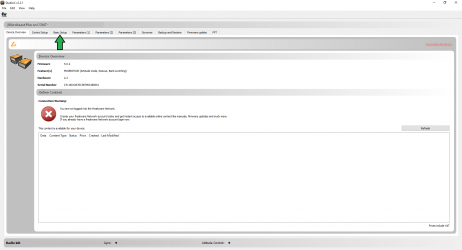
|
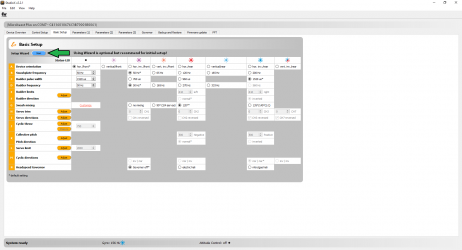
|
Note: When you cannot access the menu options because the system does not finish initialization sequence, make sure the radio system is powered up and bound correctly and proceed with RECEIVER MENU adjustment first, if necessary!
Never fly while MICROBEAST PLUS is in SETUP MENU or any other menu! In this condition the gyro control and the stick controls are disabled.