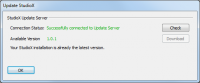Difference between revisions of "Translations:StudioX/12/en"
Jump to navigation
Jump to search
(Importing a new version from external source) |
(Importing a new version from external source) |
||
| Line 1: | Line 1: | ||
=Updating StudioX= | =Updating StudioX= | ||
Updating StudioX is simple and straight.<br /> | Updating StudioX is simple and straight.<br /> | ||
| − | [[File:studiox_update.png|200px| | + | [[File:studiox_update.png|200px|noframe|none]]<br /> |
From the "Update StudioX" dialog, you can press the "Download" button if an update is available.<br /> | From the "Update StudioX" dialog, you can press the "Download" button if an update is available.<br /> | ||
Execute the downloaded package and follow the instructions given.<br /> | Execute the downloaded package and follow the instructions given.<br /> | ||
Make sure you closed the application before trying to install a newer version. | Make sure you closed the application before trying to install a newer version. | ||