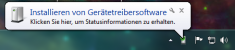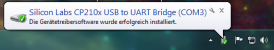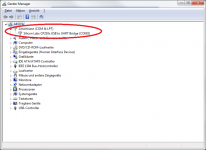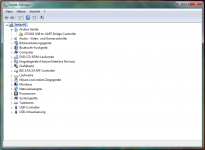Translations:StudioXm/7/en
Jump to navigation
Jump to search
After installation of the StudioX software bundle Windows should install the correct drivers when the USB2SYS / SPMA3030 interface is plugged in the PC for the first time or when the RX2SIM Multi-Sim Adapter is switched to USB2SYS emulation mode (push button repeatedly until LED lights yellow, see RX2SIM manual). Check the notifications of your Windows system:
If you did not see any message popping up at all, check you Windows device manager if the interface driver has been installed correctly. To access the device manager under windows 7 type devmgmt.msc in the Startmenu's search bar or simply enter Device manager.
You must be able to find following entry:
| The name COM3 may be different on your PC. This entry must disappear when you disconnect the Interface from the PC and re-appear when you connect it again. | If there is only an entry marked with an yellow "!" something went wrong and you have to install the driver files manually. |