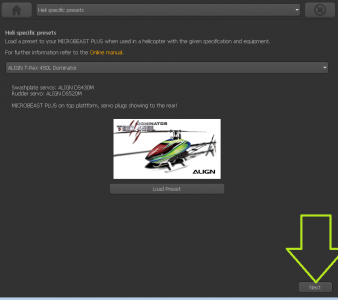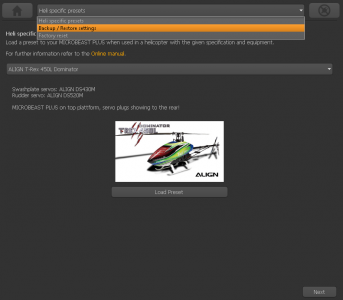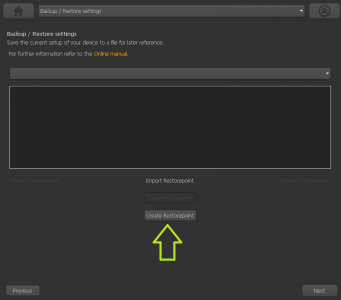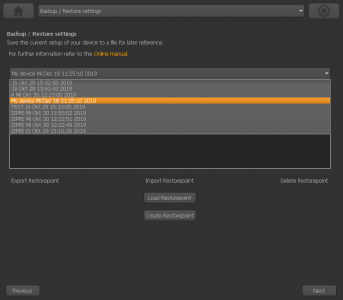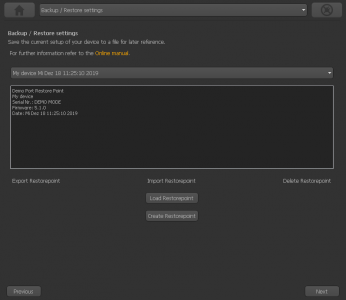Translations:StudioXm:BackupRestore/3/de
Revision as of 12:57, 19 December 2019 by Shornstein (talk | contribs) (Created page with "= Backup/Restore = With StudioX you can save your current device settings and load them to your device again, i. e. when you like to test the effect of some parameters and you...")
Backup/Restore
With StudioX you can save your current device settings and load them to your device again, i. e. when you like to test the effect of some parameters and you want switch back to the former setup. With the StudioX software for PC and macOS it is also possible to export those backups to the computer's file system. So you can share your settings with other pilots.
You will find the option for saving your setup on the next screen behind the heli presets. Please click "Next" in the lower right corner on the screen where you see the Align helis, or choose backup/restore from the selection box above in the middle.