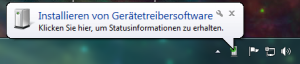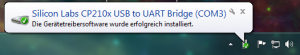Difference between revisions of "Translations:USB2SYS/SPMA3030 driver installation/1/en"
Jump to navigation
Jump to search
(Importing a new version from external source) |
(Importing a new version from external source) |
||
| Line 1: | Line 1: | ||
| − | + | =Microsoft Windows= | |
'''1. Automatic driver installation'''<br /> | '''1. Automatic driver installation'''<br /> | ||
The driver installation will not be launched automatically during setup. After installation of the StudioX software bundle Windows should install the correct drivers when the USB2SYS / SPMA3030 inteface is plugged in the PC for the first time or when the RX2SIM Multi-Sim Adapter is switched to USB2SYS emulation mode (see RX2SIM manual). Check the notifications in the right corner of your task bar: | The driver installation will not be launched automatically during setup. After installation of the StudioX software bundle Windows should install the correct drivers when the USB2SYS / SPMA3030 inteface is plugged in the PC for the first time or when the RX2SIM Multi-Sim Adapter is switched to USB2SYS emulation mode (see RX2SIM manual). Check the notifications in the right corner of your task bar: | ||
Latest revision as of 14:27, 8 November 2018
Microsoft Windows
1. Automatic driver installation
The driver installation will not be launched automatically during setup. After installation of the StudioX software bundle Windows should install the correct drivers when the USB2SYS / SPMA3030 inteface is plugged in the PC for the first time or when the RX2SIM Multi-Sim Adapter is switched to USB2SYS emulation mode (see RX2SIM manual). Check the notifications in the right corner of your task bar: