Translations:Manuals:MBPlusFblV5:Setupmenu J/4/en: Difference between revisions
Jump to navigation
Jump to search
Importing a new version from external source |
Importing a new version from external source |
||
| Line 2: | Line 2: | ||
To activate the cyclic throw adjustments click the '''Adjust button''' in the corresponding table row (when using the '''Wizard''' function this will be done automatically when you click the '''Next button''' after adjusting Menu Point J).<br /> | To activate the cyclic throw adjustments click the '''Adjust button''' in the corresponding table row (when using the '''Wizard''' function this will be done automatically when you click the '''Next button''' after adjusting Menu Point J).<br /> | ||
<br /> | <br /> | ||
Initially the swashplate will be leveled and rotorblades will have 0 degrees of pitch. Attach your pitch gauge at the rotorblade or blade grip, calibrate it to 0 degrees and then click the '''Measure button'''. This will move the rotorblade into measuring position. Now check the pitch gauge, we want to see exactly +-6.0 degrees. Increase/decrease the value in the box until the pitch is adjusted correctly. Then click the '''Save button''' or '''Next button''' (when using the '''Wizard''' function) and proceed with the setup.<br /> | |||
<br /> | <br /> | ||
{|class="gallery" style="font-style: italic" | |||
|- | |||
|width="400pt" style="padding:0px 0px;" align="left"|[[File:SetupJ.png|x250px]] | |||
|width="400pt" style="padding:0px 20px;" align="left"|[[File:SetupJ_adjust.png|x250px]] | |||
|}<br /> | |||
<br /> | <br /> | ||
<br /> | <br /> | ||
Latest revision as of 14:37, 2 January 2018
Setup with StudioX
To activate the cyclic throw adjustments click the Adjust button in the corresponding table row (when using the Wizard function this will be done automatically when you click the Next button after adjusting Menu Point J).
Initially the swashplate will be leveled and rotorblades will have 0 degrees of pitch. Attach your pitch gauge at the rotorblade or blade grip, calibrate it to 0 degrees and then click the Measure button. This will move the rotorblade into measuring position. Now check the pitch gauge, we want to see exactly +-6.0 degrees. Increase/decrease the value in the box until the pitch is adjusted correctly. Then click the Save button or Next button (when using the Wizard function) and proceed with the setup.
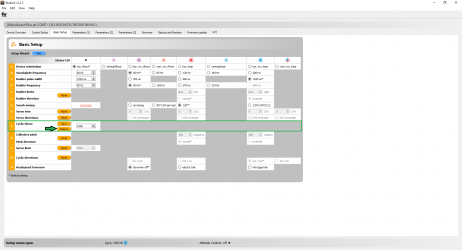
|
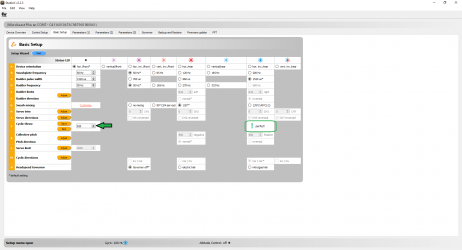
|