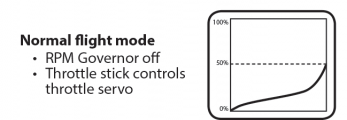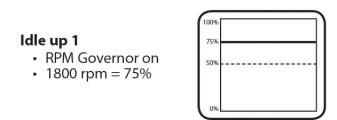Translations:Manuals:MBPlusFblV5:Governormenu D/10/en: Difference between revisions
Importing a new version from external source |
Importing a new version from external source |
||
| (One intermediate revision by the same user not shown) | |||
| Line 1: | Line 1: | ||
==Nitro Governor - simple mode== | ==Nitro Governor - simple mode== | ||
If no separate control channel | If no separate control channel was assigned in RECEIVER MENU for the Governor, throttle servo and Governor function are solely controlled by the throttle channel. For this purpose the control range of the throttle channel is divided into two parts: Below the center position, the throttle servo is controlled manually by the throttle channel. The Governor is switched off and the servo output range is doubled, so that the throttle servo can be moved over the entire range. Once the throttle channel is switched to the upper area, the Governor will activate, spool up the rotor and try to hold the preset headspeed (the throttle position determines the headspeed here). Similar as it was described above for electric models you make the throttle curve a horizontal line, so that regardless of the position of the throttle stick, MICROBEAST PLUS will always see the same throttle value. So the preset headspeed will stays the same and does not change when moving throttle stick. At least two flight modes are necessary: One that the throttle curve goes only up to the middle position and in which the motor can be controlled by hand, i.e. for starting the motor, and one flight mode in which the throttle curve is a horizontal line used to preset the desired rotor head speed.<br /> | ||
<br /> | <br /> | ||
<gallery mode="nolines" widths="350" heights="120"> | <gallery mode="nolines" widths="350" heights="120"> | ||
| Line 6: | Line 6: | ||
File:NGov_simple_idleup_1.png | File:NGov_simple_idleup_1.png | ||
</gallery> | </gallery> | ||
A third flight mode | A third flight mode can be used for performing autorotation maneuvers: Here the throttle channel must be set to a constant value close below center position (between 40% and 50%). When you switch to this position once the governor was active, the throttle servo will be moved to the idle position set at menu point B. When switching back to governor mode, i.e. when you want to bail out from autorotation, the rotor will be spooled up at an increased rate. Alternatively if it is switch back to the flight phase with manual control, Autorotation mode is canceled and the next time you switch on the Governor, the rotor is spooled up slowly.<br /> | ||
<br /> | <br /> | ||
[[File:NGov_simple_hold.png|noframe|x145px]]<br /> | [[File:NGov_simple_hold.png|noframe|x145px]]<br /> | ||
<br /> | <br /> | ||
<br /> | <br /> | ||
{|style="text-align:center; margin:0px 0px 0px | {|style="text-align:center; font-size: 80%; margin:0px 20px 0px 0px;" cellpadding="4" cellspacing="0" border="1" | ||
!colspan="2" | Throttle position<br />(scale depending on transmitter) | !colspan="2" | Throttle position<br />(scale depending on transmitter) | ||
!style="width:100px;" | <br />Rotor | !style="width:100px;" | <br />Rotor speed | ||
!<br />Status-LED | !<br />Status-LED | ||
|- | |- | ||
| 100% || +100 || 3000 | | 100% || +100 || 3000 | ||
|style="background-color:# | |style="background-color:#0066FF; color:white" | '''blue''' | ||
|- | |- | ||
| 95% || +90 || 2750 | | 95% || +90 || 2750 | ||
| Line 41: | Line 41: | ||
|- | |- | ||
| 45% || -10 | | 45% || -10 | ||
| rowspan="2" | Manual control | | rowspan="2" | Manual control or Autorotation | ||
| rowspan="2" style="background-color:# | | rowspan="2" style="background-color:#CC66CC; color:white" | '''purple''' | ||
|- | |- | ||
| 40% || -20 | | 40% || -20 | ||
Latest revision as of 09:34, 12 January 2018
Nitro Governor - simple mode
If no separate control channel was assigned in RECEIVER MENU for the Governor, throttle servo and Governor function are solely controlled by the throttle channel. For this purpose the control range of the throttle channel is divided into two parts: Below the center position, the throttle servo is controlled manually by the throttle channel. The Governor is switched off and the servo output range is doubled, so that the throttle servo can be moved over the entire range. Once the throttle channel is switched to the upper area, the Governor will activate, spool up the rotor and try to hold the preset headspeed (the throttle position determines the headspeed here). Similar as it was described above for electric models you make the throttle curve a horizontal line, so that regardless of the position of the throttle stick, MICROBEAST PLUS will always see the same throttle value. So the preset headspeed will stays the same and does not change when moving throttle stick. At least two flight modes are necessary: One that the throttle curve goes only up to the middle position and in which the motor can be controlled by hand, i.e. for starting the motor, and one flight mode in which the throttle curve is a horizontal line used to preset the desired rotor head speed.
A third flight mode can be used for performing autorotation maneuvers: Here the throttle channel must be set to a constant value close below center position (between 40% and 50%). When you switch to this position once the governor was active, the throttle servo will be moved to the idle position set at menu point B. When switching back to governor mode, i.e. when you want to bail out from autorotation, the rotor will be spooled up at an increased rate. Alternatively if it is switch back to the flight phase with manual control, Autorotation mode is canceled and the next time you switch on the Governor, the rotor is spooled up slowly.
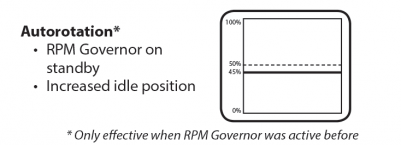
| Throttle position (scale depending on transmitter) |
Rotor speed |
Status-LED | |
|---|---|---|---|
| 100% | +100 | 3000 | blue |
| 95% | +90 | 2750 | red |
| 90% | +80 | 2500 | |
| 85% | +70 | 2250 | |
| 80% | +60 | 2000 | |
| 75% | +50 | 1750 | |
| 70% | +40 | 1500 | |
| 65% | +30 | 1250 | |
| 60% | +20 | 1000 | |
| 55% | +10 | 750 | |
| 50% | 0 | 500 | |
| 45% | -10 | Manual control or Autorotation | purple |
| 40% | -20 | ||
| 35% | -30 | Manual control | off |
| 30% | -40 | ||
| 25% | -50 | ||
| 20% | -60 | ||
| 15% | -70 | ||
| 10% | -80 | ||
| 5% | -90 | ||
| 0% | -100 | ||