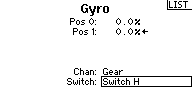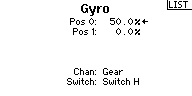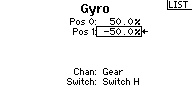Translations:Manuals:MBPlusFblV5:AttitudeControl/12/de: Difference between revisions
Jump to navigation
Jump to search
Shornstein (talk | contribs) Created page with "{|class="gallery" style="font-style: italic; font-size: x-small;" |- |width="200pt" style="padding:0px 20px;" align="center"|192px|none|border |widt..." |
(No difference)
|
Latest revision as of 10:03, 12 February 2018