StudioX/de: Difference between revisions
No edit summary |
No edit summary |
||
| Line 41: | Line 41: | ||
<br /> | <br /> | ||
=Installation | =Installation auf einem Apple Mac= | ||
[ | [https://studiox.beastx.com/download/latest.php?os=mac <img src="http://www.beastx.com/deu/support_files/studiox_mac.jpg" alt="" height="25" /> StudioX für macOS (10.7 und höher)]<br /> | ||
<br /> | <br /> | ||
Aufgrund der Sicherheitsrichtlinien von MacOS gestaltet sich die Installation etwas aufwändiger als auf Windows Systemen. | |||
Öffne zuerst das heruntergeladene StudioX_xxx.dmg Disk Image und ziehe die StudioX Anwendung im sich öffnenden Fenster per Drag'n'Drop die in den Programme Ordner: | Öffne zuerst das heruntergeladene StudioX_xxx.dmg Disk Image und ziehe die StudioX Anwendung im sich öffnenden Fenster per Drag'n'Drop die in den Programme Ordner: | ||
Latest revision as of 06:20, 4 August 2020
StudioX - Was ist das?
Mit der StudioX Software kannst Du Dein BEASTX Flybarless System über den Computer konfigurieren, Backups erstellen und Firmware Updates durchführen. Ausserdem können Upgrade erworben werden, durch die zusätzliche Funktionen freigeschaltet werden. Bitte beachte, dass für den Zugriff auf Online Inhalte ein Benutzerkonto im freakware Network erforderlich ist. Zur Registrierung ist eine gültige Email Adresse erforderlich. Die Registrierung ist kostenlos und es werden keine personenbezogenen Daten erhoben. Wir versichern, dass die Registrierung nicht für Werbezwecke oder andere wirtschaftliche Zwecke verwendet wird. In erster Linie dient die Registrierung zum Schutz vor Softwarepiraterie.
Benötigtes Zubehör
Um eine BEASTX Fluglagensteuerung mit StudioX zu konfigurieren oder ein BLE2SYS Bluetooth Modul updaten zu können, wird eines der folgenden USB Interfaces benötigt:
 |
 |
 |
| BEASTX USB2SYS Interface |
SPEKTRUM SPMA3030 Interface |
RCWARE RX2SIM Multi-Sim Adapter mit USB2SYS Emulation |
Installation auf einem Windows System
<img src="http://www.beastx.com/deu/support_files/studiox_win.jpg" alt="" height="25" /> StudioX für Windows (7, 8, 10)
Nachdem die "StudioXSetup_xxx.exe" Datei heruntergeladen wurde, öffne den Ordner in dem die Datei gespeichert wurde und starte das Setup mit einem Doppelklick (im folgenden Bildschirmfoto haben wir die Datei direkt auf dem Desktop gespeichert):

Starte die Installationsroutine indem mehrfach auf "Next" und dann auf "Install" geklickt wird. Die Dateien werden standardmäßig in den "Programme"-Ordner auf der Festplatte kopiert. Sobald der Vorgang abgeschlossen ist, klicke auf "Finish":
Bevor das Programm verwendet werden kann prüfe, ob die Treiberdateien für das USB2SYS/SPMA3030 Interface korrekt installiert wurden. Nähere Informationen dazu gibt es hier: Treiber Installation für Microsoft Windows.
Installation auf einem Apple Mac
<img src="http://www.beastx.com/deu/support_files/studiox_mac.jpg" alt="" height="25" /> StudioX für macOS (10.7 und höher)
Aufgrund der Sicherheitsrichtlinien von MacOS gestaltet sich die Installation etwas aufwändiger als auf Windows Systemen.
Öffne zuerst das heruntergeladene StudioX_xxx.dmg Disk Image und ziehe die StudioX Anwendung im sich öffnenden Fenster per Drag'n'Drop die in den Programme Ordner:

Falls StudioX sofort verwendet werden kann sind keine weiteren Schritte notwendig. Wenn aber folgende Warnmeldung erscheint müssen noch weitere Schritte erledigt werden, bevor die Software verwendet werden kann:
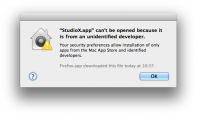
Öffne den Programme Ordner und wähle "Öffnen im Finder":

Klicke mit der rechten Maustaste auf die StudioX.app und wähle "Öffnen":

Klicke auf die "Öffnen" Schaltfläche:
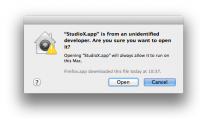
Bevor das Programm verwendet werden kann prüfe, ob die Treiberdateien für das USB2SYS/SPMA3030 Interface korrekt installiert wurden. Nähere Informationen dazu gibt es hier: Treiber Installation für Apple MAC.



