Translations:Manuals:MBPlusFblV52:Setupmenu G/10/en: Difference between revisions
Jump to navigation
Jump to search
Importing a new version from external source |
Importing a new version from external source |
||
| Line 1: | Line 1: | ||
=Setup with StudioXm= | =Setup with StudioXm= | ||
Choose the swashplate mixing/swash type of your helicopter by clicking the corresponding button in the app. With the buttons '''+''' and '''-''' you can adjust the Virtual swash rotation/swashplate phasing if necessary (i.e. when using a scale helicopter with multiblade rotorhead). To set a different type of swash mixing click '''Advanced view'''. Then a screen with advanced setup options will open.<br /> | Choose the swashplate mixing/swash type of your helicopter by clicking the corresponding button in the app. With the buttons '''+''' and '''-''' you can adjust the Virtual swash rotation/swashplate phasing if necessary (i.e. when using a scale helicopter with multiblade rotorhead). To set a different type of swash mixing click the gear symbol for '''Advanced view'''. Then a screen with advanced setup options will open.<br /> | ||
<br /> | <br /> | ||
[[File: | {| | ||
|- | |||
| style="padding-right: 50px;" | [[File:Basic_setup_swashplate.PNG|x300px]] | |||
|[[File:Basic_setup_swashplate_adcvance.PNG|x300px]] | |||
|}<br /> | |||
<br /> | <br /> | ||
Latest revision as of 14:30, 4 May 2021
Setup with StudioXm
Choose the swashplate mixing/swash type of your helicopter by clicking the corresponding button in the app. With the buttons + and - you can adjust the Virtual swash rotation/swashplate phasing if necessary (i.e. when using a scale helicopter with multiblade rotorhead). To set a different type of swash mixing click the gear symbol for Advanced view. Then a screen with advanced setup options will open.
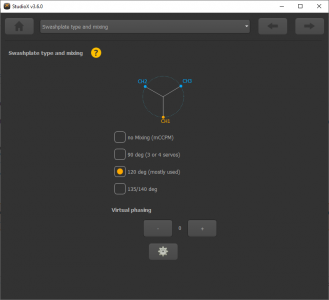
|
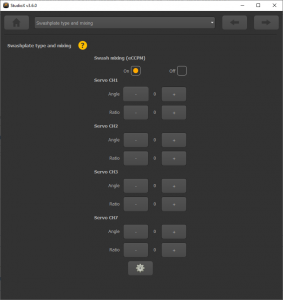
|