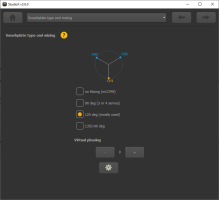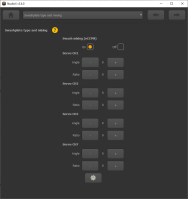Tags : Mobile edit Mobile web edit
(No difference)
Latest revision as of 13:59, 5 June 2024
Information about message (contribute ) This message has no documentation.
If you know where or how this message is used, you can help other translators by adding documentation to this message.
Message definition (Manuals:BXFbl:Setupmenu G )
=Setup with StudioX app=
=Setup with StudioX app=
Choose the swashplate mixing/swash type of your helicopter by clicking the corresponding button in the app. With the buttons '''+''' and '''-''' you can adjust the Virtual swash rotation/swashplate phasing if necessary (i.e. when using a scale helicopter with multiblade rotorhead). To set a different type of swash mixing click the gear symbol for '''Advanced view'''. Then a screen with advanced setup options will open.<br />
<br />
{|
|-
| style="padding-right: 50px;" | [[File:Basic_setup_swashplate.PNG|x200px]]
|[[File:Basic_setup_swashplate_adcvance.PNG|x200px]]
|}<br />
<br /> Translation =Setup with StudioX app= Setup with StudioX app Choose the swashplate mixing/swash type of your helicopter by clicking the corresponding button in the app. With the buttons + and - you can adjust the Virtual swash rotation/swashplate phasing if necessary (i.e. when using a scale helicopter with multiblade rotorhead). To set a different type of swash mixing click the gear symbol for Advanced view . Then a screen with advanced setup options will open.