Translations:Help:StudioX/4/en: Difference between revisions
Jump to navigation
Jump to search
Importing a new version from external source |
Importing a new version from external source |
||
| (2 intermediate revisions by the same user not shown) | |||
| Line 1: | Line 1: | ||
== I've forgotten my password. How | ==I've forgotten my password. How to reset? == | ||
In StudioX on the initial Firmware Update login form click the "Password forgotten" button to request an email with a password reset link. You should get this email within a few minutes. If you don't get such email check your spam folder. '''Also make sure you've entered the correct email address and especially make sure this email is a valid freakware Network account!''' If this mail address is not linked to an account of course we can't send you a password.<br /> | |||
{|cellpadding="10" | {|cellpadding="10" | ||
|[[File: | |- | ||
|[[File:Fwnetwork password.PNG|border|none|x200px]] | |||
|- | |||
| colspan="2" | [[File:Fwnetwork password 2.PNG|border|none|400px]] | |||
|- | |||
| colspan="2" | [[File:Fwnetwork password 4.PNG|border|none|400px]] | |||
|- | |||
| colspan="2" | [[File:Fwnetwork password 3.PNG|border|none|400px]] | |||
|}<br /> | |}<br /> | ||
<br /> | <br /> | ||
Latest revision as of 22:31, 14 June 2019
I've forgotten my password. How to reset?
In StudioX on the initial Firmware Update login form click the "Password forgotten" button to request an email with a password reset link. You should get this email within a few minutes. If you don't get such email check your spam folder. Also make sure you've entered the correct email address and especially make sure this email is a valid freakware Network account! If this mail address is not linked to an account of course we can't send you a password.
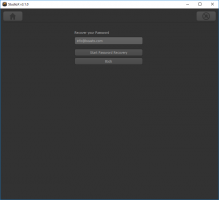 | |
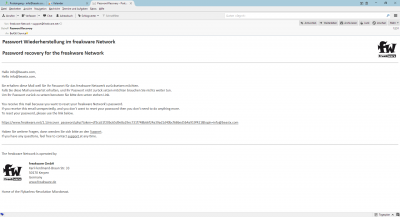 | |
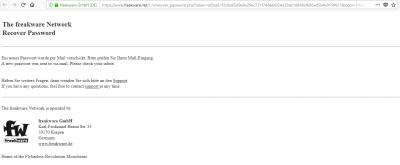 | |
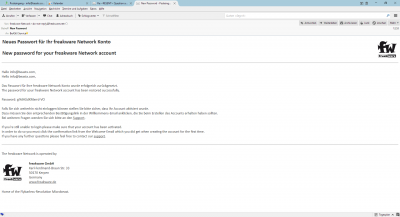 | |