Translations:Manuals:MBPlusFblV52:Intro/3/en: Difference between revisions
Importing a new version from external source |
Importing a new version from external source |
||
| (3 intermediate revisions by the same user not shown) | |||
| Line 1: | Line 1: | ||
=Firmware version 5. | =Firmware version 5.5.x= | ||
<p>'''Please note that these instructions are only valid for the MICROBEAST PLUS firmware version 5. | <p>'''Please note that these instructions are only valid for the MICROBEAST PLUS firmware version 5.5.x and above!'''</p> | ||
<p>The firmware version can be detected by connecting the device to a computer using the USB2SYS | <p>The firmware version can be detected by connecting the device to a computer using the USB2SYS | ||
interface (optional) or tablet/smartphone using the BLE2SYS interface (optional) together with the StudioX App. During initialization also you can directly read from the display of the device what firmware version it is running: | interface (optional) or tablet/smartphone using the BLE2SYS interface (optional) together with the StudioX App. During initialization also you can directly read from the display of the device what firmware version it is running: | ||
| Line 7: | Line 7: | ||
<br /> | <br /> | ||
{| | {| | ||
| [[File: | | [[File:Microbeast_PLUS_top_view_V55.png|180px|none]] | ||
| '''Firmware version 5. | | '''Firmware version 5.5.x'''<br /><p>In the left row menu LEDs A and C indicate major version "5".</p> | ||
|} | |} | ||
<p>([[Help:FAQ:General/en#Differences_between_firmware_versions_.28changelog.29|Click here]] to see what's new | * In the right row LEDs H and J light up which stands for minor version "5". | ||
* When LEDs H, I and J light up this is minor version "7". | |||
* When only LED K light up this is latest version "8". | |||
If you only see LED J or below, it is highly recommended to update your device to latest firmware version! | |||
<p>([[Help:FAQ:General/en#Differences_between_firmware_versions_.28changelog.29|Click here]] to see what's new.)</p> | |||
<br /> | <br /> | ||
<br /> | <br /> | ||
Latest revision as of 10:18, 24 October 2023
Firmware version 5.5.x
Please note that these instructions are only valid for the MICROBEAST PLUS firmware version 5.5.x and above!
The firmware version can be detected by connecting the device to a computer using the USB2SYS interface (optional) or tablet/smartphone using the BLE2SYS interface (optional) together with the StudioX App. During initialization also you can directly read from the display of the device what firmware version it is running: After power up when the Status-LED lights red, for a few seconds the Menu-LEDs A to G display the first digit of the firmware version and the LEDs H to N the second digit.
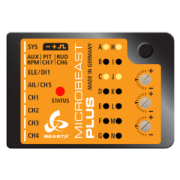 |
Firmware version 5.5.x In the left row menu LEDs A and C indicate major version "5". |
- In the right row LEDs H and J light up which stands for minor version "5".
- When LEDs H, I and J light up this is minor version "7".
- When only LED K light up this is latest version "8".
If you only see LED J or below, it is highly recommended to update your device to latest firmware version!
(Click here to see what's new.)