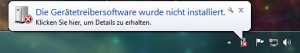Translations:USB2SYS/SPMA3030 driver installation/2/en: Difference between revisions
Jump to navigation
Jump to search
Importing a new version from external source |
Importing a new version from external source |
||
| Line 1: | Line 1: | ||
'''2. Validate installation'''<br /> | '''2. Validate installation'''<br /> | ||
If the driver installation fails, you may see an error message with a red cross next to the device icon: | If the driver installation fails, you may see an error message with a red cross next to the device icon: | ||
[[File:Driver failed.png| | [[File:Driver failed.png|300px|noframe|none]] | ||
<br /> | <br /> | ||
In this case you have to install the driver files manually which will be described in the following step 3.<br /> | In this case you have to install the driver files manually which will be described in the following step 3.<br /> | ||
<br /> | <br /> | ||