Translations:Manuals:MB Plus:Receiver Installation/5/en: Difference between revisions
Importing a new version from external source |
Importing a new version from external source |
||
| (One intermediate revision by the same user not shown) | |||
| Line 1: | Line 1: | ||
In general the single-line connection wire is plugged into the [DI1] input of MICROBEAST PLUS. When using the signal of a single Spektrum® remote satellite you must connect the optional available Spektrum® satellite adapter (Order Nr. BXA76009) in between, in order to supply the remote satellite with the correct voltage level (figure 3).< | <p> | ||
< | In general the single-line connection wire is plugged into the [DI1] input of MICROBEAST PLUS. When using the signal of a single Spektrum® remote satellite you must connect the optional available Spektrum® satellite adapter (Order Nr. BXA76009) in between, in order to supply the remote satellite with the correct voltage level (figure 3).</p> | ||
The throttle servo or ESC is connected to the [CH5] output. When using a speed controller with BEC, from here the power will be distributed to receiver and servos. Alternatively or additionally you can connect a power supply/second BEC wire/buffering battery to the [SYS] port. '''Note that all plus and minus connectors are bridged on the MICROBEAST PLUS. Only at the triple input/output [AUX|PIT|RUD] you musn't connect any power source as this is not part of the power rail!''' When using a big heli with standard size servos it may be insufficient to only provide power at the [SYS] port! If there are no other ports left to (additionally) feed in power, we highly recommend using the [[Manuals:MB_Plus:Intro_3|MICROBEAST PLUS HD]] with separate high power input.< | <p> | ||
< | The throttle servo or ESC is connected to the [CH5] output. When using a speed controller with BEC, from here the power will be distributed to receiver and servos. Alternatively or additionally you can connect a power supply/second BEC wire/buffering battery to the [SYS] port. '''Note that all plus and minus connectors are bridged on the MICROBEAST PLUS. Only at the triple input/output [AUX|PIT|RUD] you musn't connect any power source as this is not part of the power rail!''' When using a big heli with standard size servos it may be insufficient to only provide power at the [SYS] port! If there are no other ports left to (additionally) feed in power, we highly recommend using the [[Manuals:MB_Plus:Intro_3|MICROBEAST PLUS HD]] with separate high power input.</p> | ||
Using a single-line receiver with additional servo output ports you can choose between connecting throttle servo/ESC and additional devices to MICROBEAST PLUS (figure 1) or directly to the receiver (figure 2). But note that when connecting the power supply at the receiver, MICROBEAST PLUS and the servos will only be supplied over the small single-line connection. Especially on big helis with standard size servos this might not be sufficient! Here it is mandatory to connect some supply lines in parallel to other free ports, such as [SYS] or [CH5] or better connect the power supply (i.e. ESC with BEC supply) directly to the MICROBEAST PLUS as shown in figure 1.< | <p> | ||
Using a single-line receiver with additional servo output ports you can choose between connecting throttle servo/ESC and additional devices to MICROBEAST PLUS (figure 1) or directly to the receiver (figure 2). But note that when connecting the power supply at the receiver, MICROBEAST PLUS and the servos will only be supplied over the small single-line connection. Especially on big helis with standard size servos this might not be sufficient! Here it is mandatory to connect some supply lines in parallel to other free ports, such as [SYS] or [CH5] or better connect the power supply (i.e. ESC with BEC supply) directly to the MICROBEAST PLUS as shown in figure 1.</p> | |||
{|cellspacing="40" style="text-align:center;" | |||
Image:Singleline_RX.png| | |[[Image:Singleline_RX.png | x150px]] | ||
|[[Image:Singleline_RX_2.png | x150px]] | |||
|[[Image:Spektrum_RX_Sat.png | x150px]] | |||
|- style="text-align:center;" | |||
{{QUOTE|[[Image:Warning.png|18px|sub]] Ensure a tight fit of the connectors. The pin board of MICROBEAST PLUS is designed so that the plugs firmly clamp each other when they are fully inserted. Nevertheless, especially when using a single-line receiver, it is possible that connectors are plugged in with no adjacent neighbors. Such plugs should additionally be secured against loosening.}} | | Wiring layout for single-line receivers | ||
| Alternative wiring layout for single-line receiver<br /> with additional servo output channels | |||
| JR®/Spektrum® remote satellite connection with power adapter | |||
|} | |||
{{QUOTE|[[Image:Warning.png|18px|sub]] Ensure a tight fit of the connectors. The pin board of MICROBEAST PLUS is designed so that the plugs firmly clamp each other when they are fully inserted. Nevertheless, especially when using a single-line receiver, it is possible that connectors are plugged in with no adjacent neighbors. Such plugs should additionally be secured against loosening.}} | |||
Latest revision as of 15:44, 12 November 2015
In general the single-line connection wire is plugged into the [DI1] input of MICROBEAST PLUS. When using the signal of a single Spektrum® remote satellite you must connect the optional available Spektrum® satellite adapter (Order Nr. BXA76009) in between, in order to supply the remote satellite with the correct voltage level (figure 3).
The throttle servo or ESC is connected to the [CH5] output. When using a speed controller with BEC, from here the power will be distributed to receiver and servos. Alternatively or additionally you can connect a power supply/second BEC wire/buffering battery to the [SYS] port. Note that all plus and minus connectors are bridged on the MICROBEAST PLUS. Only at the triple input/output [AUX|PIT|RUD] you musn't connect any power source as this is not part of the power rail! When using a big heli with standard size servos it may be insufficient to only provide power at the [SYS] port! If there are no other ports left to (additionally) feed in power, we highly recommend using the MICROBEAST PLUS HD with separate high power input.
Using a single-line receiver with additional servo output ports you can choose between connecting throttle servo/ESC and additional devices to MICROBEAST PLUS (figure 1) or directly to the receiver (figure 2). But note that when connecting the power supply at the receiver, MICROBEAST PLUS and the servos will only be supplied over the small single-line connection. Especially on big helis with standard size servos this might not be sufficient! Here it is mandatory to connect some supply lines in parallel to other free ports, such as [SYS] or [CH5] or better connect the power supply (i.e. ESC with BEC supply) directly to the MICROBEAST PLUS as shown in figure 1.
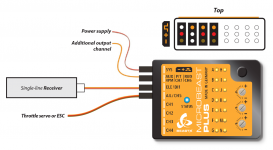
|
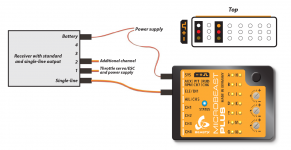
|
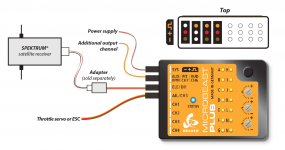
|
| Wiring layout for single-line receivers | Alternative wiring layout for single-line receiver with additional servo output channels |
JR®/Spektrum® remote satellite connection with power adapter |
Ensure a tight fit of the connectors. The pin board of MICROBEAST PLUS is designed so that the plugs firmly clamp each other when they are fully inserted. Nevertheless, especially when using a single-line receiver, it is possible that connectors are plugged in with no adjacent neighbors. Such plugs should additionally be secured against loosening.