Translations:Studiox ar7200bx plugin/13/de: Difference between revisions
Shornstein (talk | contribs) Created page with "=Advanced plug-in configuration= From the StudioX main menu, open "Edit" then "Configure plug-ins..." to show the plug-in Configuration dialog.<br /> Select "AR7x00BX" from th..." |
Shornstein (talk | contribs) No edit summary |
||
| Line 1: | Line 1: | ||
= | =Plug-In Konfiguration= | ||
Wählen Sie in der Menüleiste "Edit" und klicken Sie auf "Configure plug-ins..." um die Konfigurationsansicht für die StudioX Plug-Ins aufzurufen. Wählen sie in der Liste das "AR7x00BX" Plug-In:<br /> | |||
<br /> | |||
[[File:Mb_config_dlg.png|200px|thumb|none]] | [[File:Mb_config_dlg.png|200px|thumb|none]] | ||
==Interface Einstellungen (Serial Port Control)== | |||
==Serial Port Control== | Standardmäßig versucht das AR7200BX / AR7300BX Plug-In über sämtliche vorhandenen seriellen Schnittstellen einen SPEKTRUM AR7200BX / AR7300BX zu erreichen (das USB2SYS/SPMA3030-Interface bildet eine serielle Schnittstelle). Manchmal kann es notwendig sein bestimmte Schnittstellen von der Suche auszuschließen, z. B. wenn eine Schnittstelle das Plug-In blockiert. Hierfür gibt es zwei Möglichkeiten | ||
* Ausschluss der angewählten Ports ("Use all ports, except those selected") | |||
* Suche nur auf den angewählten Ports ("Only use selected ports") | |||
* Use all ports, except those selected | Wählen Sie aus ob das Ein- oder Ausschlusskritierium angewendet werden soll und markieren sie den Port der verwendet bzw. der ausdrücklich nicht verwendet werden soll.<br /> | ||
* Only use selected ports | ==Gerätesuchintervall (Device Discovery)== | ||
Dieser Wert bestimmt in welchen Zeitabständen die Gerätesuche wiederholt wird. Normalerweise sollte der voreingestellte Wert gut funktionieren.<br /> | |||
==Device Discovery== | |||
<br /> | <br /> | ||
Latest revision as of 11:00, 8 March 2016
Plug-In Konfiguration
Wählen Sie in der Menüleiste "Edit" und klicken Sie auf "Configure plug-ins..." um die Konfigurationsansicht für die StudioX Plug-Ins aufzurufen. Wählen sie in der Liste das "AR7x00BX" Plug-In:
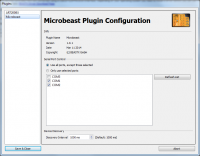
Interface Einstellungen (Serial Port Control)
Standardmäßig versucht das AR7200BX / AR7300BX Plug-In über sämtliche vorhandenen seriellen Schnittstellen einen SPEKTRUM AR7200BX / AR7300BX zu erreichen (das USB2SYS/SPMA3030-Interface bildet eine serielle Schnittstelle). Manchmal kann es notwendig sein bestimmte Schnittstellen von der Suche auszuschließen, z. B. wenn eine Schnittstelle das Plug-In blockiert. Hierfür gibt es zwei Möglichkeiten
- Ausschluss der angewählten Ports ("Use all ports, except those selected")
- Suche nur auf den angewählten Ports ("Only use selected ports")
Wählen Sie aus ob das Ein- oder Ausschlusskritierium angewendet werden soll und markieren sie den Port der verwendet bzw. der ausdrücklich nicht verwendet werden soll.
Gerätesuchintervall (Device Discovery)
Dieser Wert bestimmt in welchen Zeitabständen die Gerätesuche wiederholt wird. Normalerweise sollte der voreingestellte Wert gut funktionieren.