Translations:Manuals:MB Plus:Preliminary steps/3/en: Difference between revisions
Importing a new version from external source |
Importing a new version from external source |
||
| Line 1: | Line 1: | ||
==Preparing the transmitter== | ==Preparing the transmitter== | ||
You can use nearly any transmitter that provides at least 6 channels. By default 5 channels are used for controlling Microbeast PLUS and one channel controls the motor. If using additional features like AttitudeControl or RPM Governor more channels may be useful to have. (Please note the RPM Governor only can be used if you have a [[Manuals:MB_Plus:Receiver_Installation/en#Single-Line_receivers|single-line receiver]]!).<br /> | You can use nearly any transmitter that provides at least 6 channels. By default 5 channels are used for controlling Microbeast PLUS and one channel controls the motor. If using additional features like AttitudeControl or RPM Governor more channels may be useful to have. (Please note the RPM Governor only can be used if you have a [[Manuals:MB_Plus:Receiver_Installation/en#Single-Line_receivers|single-line receiver]]!).<br /> | ||
{{NL}} | |||
'''Create a new model in your radio‘s model memory.''' | '''Create a new model in your radio‘s model memory.''' | ||
<p> | <p> | ||
Revision as of 10:28, 18 March 2016
Preparing the transmitter
You can use nearly any transmitter that provides at least 6 channels. By default 5 channels are used for controlling Microbeast PLUS and one channel controls the motor. If using additional features like AttitudeControl or RPM Governor more channels may be useful to have. (Please note the RPM Governor only can be used if you have a single-line receiver!).
Create a new model in your radio‘s model memory.
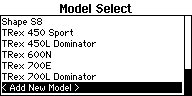 |
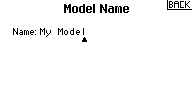 |
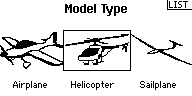 |
Disable any mixing functions for the swashplate or rudder. Each function should be assigned to just one receiver channel. It is advisable to create different flight modes for different flight states/rotor headspeeds. This will allow to set tail gyro gain depending on the flight modes using the radio's tail gyro adjustment menu.
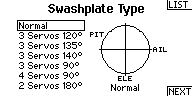 |
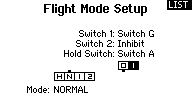 |
Never enable your radio‘s eCCPM mixing function! All the swashplate mixing will be done by Microbeast PLUS. Always set your radio‘s swash mixer to mCCPM (mechanical mixing) which is often called “H1”, “1 servo” or “normal“ mixing or disable “swash mixing” if applicable.
