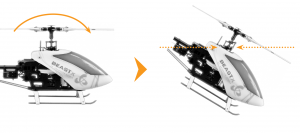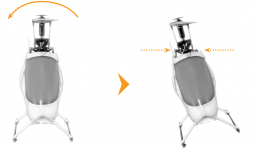Manuals:MBPlusFblV5:Setupmenu M/en: Difference between revisions
Importing a new version from external source |
Importing a new version from external source |
||
| Line 65: | Line 65: | ||
=Extra info: How the gyro works!= | =Extra info: How the gyro works!= | ||
The gyro always tries to steer in the opposite direction of the rotation that is applied to the helicopter.When tilting the helicopter forwards the swashplate has to move backwards, when tilting the helicopter to the rear, the swashplate has to compensate forward. Same thing applies to the roll axis: when you roll the helicopter to the left the swashplate has to steer right and vice versa. Basically the swashplate has to remain horizontal all the time while banking the helicopter. | The gyro always tries to steer in the opposite direction of the rotation that is applied to the helicopter.When tilting the helicopter forwards the swashplate has to move backwards, when tilting the helicopter to the rear, the swashplate has to compensate forward. Same thing applies to the roll axis: when you roll the helicopter to the left the swashplate has to steer right and vice versa. Basically the swashplate has to remain horizontal all the time while banking the helicopter.<br /> | ||
<gallery widths="300" heights="150"> | <gallery widths="300" heights="150"> | ||
Image:Swashgyro_test.png | Image:Swashgyro_test.png | ||
Revision as of 08:51, 10 January 2018
At SETUP MENU point M we teach the the control directions to the system, so that it moves the swashplate in the correct direction when trying to control the helicopter.
Adjustment on the device
1. Move the stick(s) for aileron and elevator on the radio and check whether the swashplate is moved correctly on the helicopter.
(Note for beginners: the swashplate must follow the stick movement, so pushing elevator forward will tilt the swashplate forwards, adding aileron to the right will move the swash to the right and so on.)
If the stick is moving the swashplate into the wrong direction use the reverse function of your transmitter and reverse the aileron and/or elevator channel in the transmitter to set stick control direction correctly.
2. Now set the internal control direction of the MICROBEAST PLUS gyro: When you push elevator forwards, the Status LED must light up or flash in blue color. When you pull elevator backwards, the Status LED must light up or flash in red color. When you move aileron to the right, the Status LED must light up or flash in blue color. When you move aileron to the left, the Status LED must light up or flash in red color. When the display is inverted (red = right or forwards and blue = left or backwards) reverse the display (internal control direction) by tapping the rudder stick. There are four possible options, only one is correct! In short: aileron right + elevator forwards the Status LED must be blue, aileron left + elevator backwards the Status LED must be red. When the LED is purple or shines in the contrary color, you've not set the correct option.
3. Optional: When you move stick(s) to full deflection, the Status LED should light solid, not just flash. If this is not the case, increase the servo throw/endpoint of the aileron and elevator channel in the transmitter just as far so that the Status LED changes from flashing to solid when the stick(s) reach the end positions. (Note: Do not increase the endpoints too much in the transmitter. We need an exact match of full stick position and stick end position. So the Status LED should just change from flashing to solid when reaching the end positions.)
Always set servo direction in the transmitter first, then check the display on the MICROBEAST PLUS or in the software and change the internal control direction if it does not match the real direction. Do not change the internal direction in order to change the servo direction! This is only used for telling the gyro in which direction it must move the swashplate. Be very conscientious when doing this setup step, as wrong gyro direction will cause loss of control during takeoff and you probably crash the helicopter!
In addition you can check the gyro direction by turning the helicopter by hand around its horizontal and longitudinal axis. When turning the heli the gyro must move the swashplate so that the rotor will produce a counter action agains the turn direction. So later in flight the gyro will stop the helicopter from unwanted movement. Here the LED will always light up in blue color when you turn the helicopter to the right or forwards and light up in red when you turn it to the left or backwards. This is to give you a little reminder when you need to do the setup later on the field and you can't rememeber what color stands for what direction!
Setup with StudioX
To activate the direction adjustments click the Adjust button in the corresponding table row (when using the Wizard function this will be done automatically when you click the Next button after adjusting Menu Point L).
File:SetupM.PNG
1. Move the stick(s) for aileron and elevator on the radio and check whether the swashplate is moved correctly on the helicopter.
(Note for beginners: the swashplate must follow the stick movement, so pushing elevator forward will tilt the swashplate forwards, adding aileron to the right will move the swash to the right and so on.)
If the stick is moving the swashplate into the wrong direction use the reverse function of your transmitter and reverse the aileron and/or elevator channel in the transmitter to set stick control direction correctly.
2. Now set the internal control direction of the MICROBEAST PLUS gyro: When you push elevator forwards, the Status LED must light up or flash in blue color and you should see the label forwards getting blue as well. When you pull elevator backwards, the Status LED must light up or flash in red color and you should see the label backwards getting red as well. When you move aileron to the right, the Status LED must light up or flash in blue color. When you move aileron to the left, the Status LED must light up or flash in red color. When the display is inverted (red = right or forwards and blue = left or backwards) reverse the display (internal control direction) by choosing one of the four buttons below the direction label.
If the stick is not moving far enough, you will see the message "Move stick to max. position! Check Status LED." In this case increase the servo throw/endpoint of the aileron or elevator channel in the transmitter just as far so that the Status LED changes from flashing to solid when the stick(s) reach the end position and the label in the software disappears. (Note: Do not increase the endpoints too much in the transmitter. We need an exact match of full stick position and stick end position. So the Status LED should just changes from flashing to solid when reaching the end position.)
Always set servo direction in the transmitter first, then check the display on the MICROBEAST PLUS or in the software and change the internal control direction if it does not match the real direction. Do not change the internal direction in order to change the servo direction! This is only used for telling the gyro in which direction it must move the swashplate. Be very conscientious when doing this setup step as wrong gyro direction will cause loss of control during takeoff and you probably crash the helicopter!
In addition you can check the gyro direction by turning the helicopter by hand around its horizontal and longitudinal axis. When turning the heli the gyro must move the swashplate so that the rotor will produce a counter action agains the turn direction. So later in flight the gyro will stop the helicopter from unwanted movement. Here the LED will always light up in blue color when you turn the helicopter to the right or forwards and light up in red when you turn it to the left or backwards. This is to give you a little reminder when you need to do the setup later on the field and you can't rememeber what color stands for what direction!
Setup with StudioXm
File:SetupMm.PNG
1. When you see the adjustment screen for the cyclic directions move the stick(s) for aileron and elevator on the radio and check whether the swashplate is moved correctly on the helicopter.
(Note for beginners: the swashplate must follow the stick movement, so pushing elevator forward will tilt the swashplate forwards, adding aileron to the right will move the swash to the right and so on.)
If the stick is moving the swashplate into the wrong direction use the reverse function of your transmitter and reverse the aileron and/or elevator channel in the transmitter to set stick control direction correctly.
2. Now set the internal control direction of the MICROBEAST PLUS gyro: When you push elevator forwards, the Status LED must light up or flash in blue color and you should see the label forwards getting blue as well. When you pull elevator backwards, the Status LED must light up or flash in red color and you should see the label backwards getting red as well. When you move aileron to the right, the Status LED must light up or flash in blue color. When you move aileron to the left, the Status LED must light up or flash in red color. When the display is inverted (red = right or forwards and blue = left or backwards) reverse the display (internal control direction) by choosing one of the four buttons below the direction label.
If the stick is not moving far enough, you will see the message "Increase!" In this case increase the servo throw/endpoint of the aileron or elevator channel in the transmitter just as far so that the Status LED changes from flashing to solid when the stick reaches the end position and the label in the software changes to "OK". (Note: Do not increase the endpoints too much in the transmitter. We need an exact match of full stick position and stick end position. So the Status LED should just changes from flashing to solid when reaching the end position.)
Always set servo direction in the transmitter first, then check the display on the MICROBEAST PLUS or in the software and change the internal control direction if it does not match the real direction. Do not change the internal direction in order to change the servo direction! This is only used for telling the gyro in which direction it must move the swashplate. Be very conscientious when doing this setup step as wrong gyro direction will cause loss of control during takeoff and you probably crash the helicopter!
In addition you can check the gyro direction by turning the helicopter by hand around its horizontal and longitudinal axis. When turning the heli the gyro must move the swashplate so that the rotor will produce a counter action agains the turn direction. So later in flight the gyro will stop the helicopter from unwanted movement. Here the LED will always light up in blue color when you turn the helicopter to the right or forwards and light up in red when you turn it to the left or backwards. This is to give you a little reminder when you need to do the setup later on the field and you can't rememeber what color stands for what direction!
Extra info: Why setting stick endpoints?
This ensures that control range of the radio system matches the internal range of MICROBEAST PLUS. Later when setting the control style you can adjust how fast your helicopter will roll and tilt. To get reproducable results you have to match your radio to the system!
Extra info: How the gyro works!
The gyro always tries to steer in the opposite direction of the rotation that is applied to the helicopter.When tilting the helicopter forwards the swashplate has to move backwards, when tilting the helicopter to the rear, the swashplate has to compensate forward. Same thing applies to the roll axis: when you roll the helicopter to the left the swashplate has to steer right and vice versa. Basically the swashplate has to remain horizontal all the time while banking the helicopter.