Translations:BEASTX Updater Classic/47/en: Difference between revisions
Jump to navigation
Jump to search
Importing a new version from external source |
Importing a new version from external source |
||
| Line 1: | Line 1: | ||
If not already done make sure that the driver files for your USB2SYS interface have been installed. The driver installation will not be launched automatically during setup. | If not already done make sure that the driver files for your USB2SYS interface have been installed. The driver installation will not be launched automatically during setup. | ||
The installer will be copied and a link to it is added to the BEASTX group in Start-Menu. Do not connect the USB2SYS interface to the computer unless you did not perform the driver installation. After the installation when you connect the interface to the PC, Windows will recognize the device and install it as a new device.<br /> | The installer will be copied and a link to it is added to the BEASTX group in Start-Menu. | ||
[[File:Driver installation link.jpg|200px|thumb|none]] | |||
<br /> | |||
Do not connect the USB2SYS interface to the computer unless you did not perform the driver installation. After the installation when you connect the interface to the PC, Windows will recognize the device and install it as a new device.<br /> | |||
<br /> | <br /> | ||
Revision as of 09:38, 17 December 2014
If not already done make sure that the driver files for your USB2SYS interface have been installed. The driver installation will not be launched automatically during setup. The installer will be copied and a link to it is added to the BEASTX group in Start-Menu.
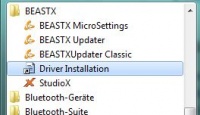
Do not connect the USB2SYS interface to the computer unless you did not perform the driver installation. After the installation when you connect the interface to the PC, Windows will recognize the device and install it as a new device.