Manuals:MB Plus:Intro/de: Difference between revisions
Shornstein (talk | contribs) No edit summary |
Shornstein (talk | contribs) No edit summary |
||
| Line 18: | Line 18: | ||
=== | ===Firmware version display - Version 4.x.x=== | ||
''' | '''Please note that these instructions are only valid for the MICROBEAST PLUS firmware version 4.x.x!'''<br /> | ||
The firmware version can be detected by connecting the unit to a computer by using the USB2SYS | |||
StudioX | interface together with the StudioX software bundle .Also you can directly read on the MICROBEAST | ||
PLUS unit during the initialization phase what firmware version your MICROBEAST PLUS is running: | |||
MICROBEAST PLUS first carries out a brief LED test by lighting up all Menu-LEDs simultaneously, and | |||
cycling the Status-LED color (red->blue->purple). Then for about 3 seconds, the Status-LED lights red | |||
while the Menu-LEDs A to G display the first digit of the firmware version, and the LEDs H to N the | |||
second digit of the firmware version. By briefly pushing the button you can get more version informations displayed. In respect to the | |||
manual this information is not important. You will get more information about the version display in | |||
chapter 11.<br /> | |||
<br /> | |||
[[File:Version display 400.png|thumb|none|Software Version 4.0.x]] | [[File:Version display 400.png|thumb|none|Software Version 4.0.x]] | ||
In | In der linken Reihe leuchtet LED C für die Hauptversion „4“.<br /> | ||
In | In der Reihe H bis N leuchtet keine LED. Die Unterversion ist „0“.<br /> | ||
<br /> | <br /> | ||
Revision as of 13:12, 16 April 2015
Diese Seiten befinden sich noch im Aufbau. Wir werden hier bald eine vollständige Online-Anleitung für die MICROBEAST PLUS Firmware 4.0.0 zur Verfügung stellen.
MICROBEAST PLUS - Bedienungsanleitung
MICROBEAST PLUS ist der offizielle Nachfolger des bekannten MICROBEAST Flybarless Systems. Die
Hardware wurde grundlegend überarbeitet um MICROBEAST dem Stand der Zeit anzupassen. Neueste
MEMS Sensoren und schnellere Verarbeitungsgeschwindigkeit sorgen für eine noch präzisere
Regelung in allen Flugsituationen.
Falls Sie MICROBEAST schon in Verwendung haben werden Sie feststellen, dass die Einstellung von
MICROBEAST PLUS wie gewohnt abläuft. An dem bewährten „EasySetup“ Konzept und der einfachen
Bedienung wurde festgehalten. So fällt der Umstieg auf MICROBEAST PLUS besonders leicht.
Da MICROBEAST PLUS wesentlich leistungfähiger ist als MICROBEAST, ist es speziell auf die Verwendung
mit der StudioX Softwarelösung zugeschnitten durch die komplexere Einstellvorgänge ermöglicht
werden und wodurch sich völlig neue Anwendungsmöglichkeiten ergeben. Wir empfehlen von Zeit zu
Zeit dieses Wiki und unsere Supportwebseite zu besuchen, um die jeweils neuesten Features für MICROBEAST PLUS zu erhalten.
Firmware version display - Version 4.x.x
Please note that these instructions are only valid for the MICROBEAST PLUS firmware version 4.x.x!
The firmware version can be detected by connecting the unit to a computer by using the USB2SYS
interface together with the StudioX software bundle .Also you can directly read on the MICROBEAST
PLUS unit during the initialization phase what firmware version your MICROBEAST PLUS is running:
MICROBEAST PLUS first carries out a brief LED test by lighting up all Menu-LEDs simultaneously, and
cycling the Status-LED color (red->blue->purple). Then for about 3 seconds, the Status-LED lights red
while the Menu-LEDs A to G display the first digit of the firmware version, and the LEDs H to N the
second digit of the firmware version. By briefly pushing the button you can get more version informations displayed. In respect to the
manual this information is not important. You will get more information about the version display in
chapter 11.
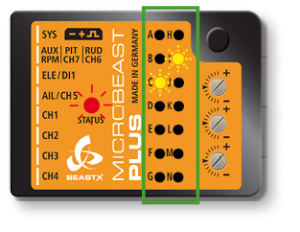
In der linken Reihe leuchtet LED C für die Hauptversion „4“.
In der Reihe H bis N leuchtet keine LED. Die Unterversion ist „0“.
Warnhinweise
![]() RC-Modellhubschrauber sind kein Spielzeug! Die Rotorblätter drehen mit hohen Geschwindigkeiten. Ein unsachgemäßer Gebrauch kann zu potentiellen Risiken und schweren Verletzungen führen. Es ist zwingend erforderlich, dass die allgemeinen Sicherheitsregeln im Umgang mit RC-Modellen sowie die örtlichen Gesetze und Vorschriften beachtet werden. Diese können Sie bei Modellflugvereinen in Ihrer Nähe oder den Modellflug-Dachverbänden erfragen.
RC-Modellhubschrauber sind kein Spielzeug! Die Rotorblätter drehen mit hohen Geschwindigkeiten. Ein unsachgemäßer Gebrauch kann zu potentiellen Risiken und schweren Verletzungen führen. Es ist zwingend erforderlich, dass die allgemeinen Sicherheitsregeln im Umgang mit RC-Modellen sowie die örtlichen Gesetze und Vorschriften beachtet werden. Diese können Sie bei Modellflugvereinen in Ihrer Nähe oder den Modellflug-Dachverbänden erfragen.
![]() Achten Sie auf Ihre eigene Sicherheit sowie auf die Sicherheit anderer in Ihrer Umgebung, wenn Sie unser Produkt benutzen. Fliegen Sie ausschließlich in freien Gebieten, weit entfernt von anderen Personen. Benutzen Sie RC-Flugmodelle niemals in unmittelbarer Nähe zu Wohngebieten oder Menschenansammlungen. Fliegen Sie auf keinen Fall über Menschen. RC-Flugmodelle können aus verschiedensten Gründen, wie mangelhafter Wartung, Pilotenfehlern oder Funkstörungen ausfallen oder abstürzen und dadurch zu schweren Unfällen führen. Die Piloten sind voll verantwortlich für ihr Handeln und für durch den Betrieb ihrer Flugmodelle entstehende Beschädigungen und Verletzungen.
Achten Sie auf Ihre eigene Sicherheit sowie auf die Sicherheit anderer in Ihrer Umgebung, wenn Sie unser Produkt benutzen. Fliegen Sie ausschließlich in freien Gebieten, weit entfernt von anderen Personen. Benutzen Sie RC-Flugmodelle niemals in unmittelbarer Nähe zu Wohngebieten oder Menschenansammlungen. Fliegen Sie auf keinen Fall über Menschen. RC-Flugmodelle können aus verschiedensten Gründen, wie mangelhafter Wartung, Pilotenfehlern oder Funkstörungen ausfallen oder abstürzen und dadurch zu schweren Unfällen führen. Die Piloten sind voll verantwortlich für ihr Handeln und für durch den Betrieb ihrer Flugmodelle entstehende Beschädigungen und Verletzungen.
![]() Lesen Sie die folgende Bedienungsanleitung vor der ersten Inbetriebnahme von MICROBEAST PLUS gründlich durch und stellen Sie das System entsprechend dieser Anleitung sorgfältig ein. Lassen Sie sich für die Einstellung genügend Zeit und kontrollieren Sie jeden Schritt auf seine Richtigkeit. Achten Sie auch auf einen mechanisch sauberen und einwandfreien Aufbau Ihres Modellhelikopters. Ein falsch eingestelltes System kann zu schweren Unfällen sowie zur Beschädigung des Modells führen.
Lesen Sie die folgende Bedienungsanleitung vor der ersten Inbetriebnahme von MICROBEAST PLUS gründlich durch und stellen Sie das System entsprechend dieser Anleitung sorgfältig ein. Lassen Sie sich für die Einstellung genügend Zeit und kontrollieren Sie jeden Schritt auf seine Richtigkeit. Achten Sie auch auf einen mechanisch sauberen und einwandfreien Aufbau Ihres Modellhelikopters. Ein falsch eingestelltes System kann zu schweren Unfällen sowie zur Beschädigung des Modells führen.
![]() RC-Modelle bestehen aus vielen elektronischen Präzisionskomponenten. Es ist wichtig, das Modell
von Feuchtigkeit und anderen Fremdstoffen fernzuhalten. Wird das Modell Feuchtigkeit jeglicher Art ausgesetzt, kann dies zu Fehlfunktionen führen, welche Abstürze mit sich bringen können. Fliegen Sie auf keinem Fall bei Regen oder extremer Luftfeuchtigkeit!
RC-Modelle bestehen aus vielen elektronischen Präzisionskomponenten. Es ist wichtig, das Modell
von Feuchtigkeit und anderen Fremdstoffen fernzuhalten. Wird das Modell Feuchtigkeit jeglicher Art ausgesetzt, kann dies zu Fehlfunktionen führen, welche Abstürze mit sich bringen können. Fliegen Sie auf keinem Fall bei Regen oder extremer Luftfeuchtigkeit!
![]() Achten Sie beim Betrieb des Helikopters mit MICROBEAST PLUS auf eine ausreichend dimensionierte und stabile Empfängerstromversorgung. Durch die direkte Anlenkung der Rotorblatthalter ohne Paddelstange sind die Servos erhöhten Stellkräften ausgesetzt und durch das zwischengeschaltete elektronische Kreiselsystem werden die Servos wesentlich öfter angesteuert als bei herkömmlicher Verwendung. Diese Faktoren lassen den Stromverbrauch im Vergleich zu einem Helikopter mit Paddelstange extrem ansteigen!
Achten Sie beim Betrieb des Helikopters mit MICROBEAST PLUS auf eine ausreichend dimensionierte und stabile Empfängerstromversorgung. Durch die direkte Anlenkung der Rotorblatthalter ohne Paddelstange sind die Servos erhöhten Stellkräften ausgesetzt und durch das zwischengeschaltete elektronische Kreiselsystem werden die Servos wesentlich öfter angesteuert als bei herkömmlicher Verwendung. Diese Faktoren lassen den Stromverbrauch im Vergleich zu einem Helikopter mit Paddelstange extrem ansteigen!
![]() Setzen Sie MICROBEAST PLUS vor und während des Betriebes keinen extremen Temperaturschwan-kungen aus. Warten Sie vor dem Einschalten einige Zeit, damit sich die Elektronik akklimatisieren kann.
Setzen Sie MICROBEAST PLUS vor und während des Betriebes keinen extremen Temperaturschwan-kungen aus. Warten Sie vor dem Einschalten einige Zeit, damit sich die Elektronik akklimatisieren kann.
![]() MICROBEAST PLUS besteht aus hochempfindlichen elektrischen Komponenten deren Betriebs-fähigkeit durch starke Vibrationen oder elektrostatische Entladungen eingeschränkt werden kann. Sollten Sie derartige Störfaktoren an Ihrem Modell feststellen, ist die Benutzung von MICROBEAST PLUS solange einzustellen, bis die Störungen beseitigt wurden.
MICROBEAST PLUS besteht aus hochempfindlichen elektrischen Komponenten deren Betriebs-fähigkeit durch starke Vibrationen oder elektrostatische Entladungen eingeschränkt werden kann. Sollten Sie derartige Störfaktoren an Ihrem Modell feststellen, ist die Benutzung von MICROBEAST PLUS solange einzustellen, bis die Störungen beseitigt wurden.
![]() Beim Betrieb von Elektromodellen mit „Singleline“ Empfängern ist darauf zu achten, dass während der Einstellarbeiten der Elektromotor nicht ungewollt anlaufen kann, falls der Motorsteller direkt am MICROBEAST PLUS angeschlossen ist. Wir empfehlen für die Dauer der Einstellarbeiten den Elektromotor nicht an den Motorsteller anzustecken und vor der ersten Inbetriebnahme den Elektromotor vom Rotorsystem abzukoppeln um zu verhindern, dass der Motor ungewollt anläuft und dabei den Helikopter in Bewegung versetzt. Prüfen Sie genau nach, ob der Motorsteller korrekt arbeitet und stellen Sie sicher, dass der Motor nicht anläuft wenn die Sendeanlage ausfällt (z. B. durch Verwendung der Failsafe Funktion von Empfänger und MICROBEAST PLUS).
Beim Betrieb von Elektromodellen mit „Singleline“ Empfängern ist darauf zu achten, dass während der Einstellarbeiten der Elektromotor nicht ungewollt anlaufen kann, falls der Motorsteller direkt am MICROBEAST PLUS angeschlossen ist. Wir empfehlen für die Dauer der Einstellarbeiten den Elektromotor nicht an den Motorsteller anzustecken und vor der ersten Inbetriebnahme den Elektromotor vom Rotorsystem abzukoppeln um zu verhindern, dass der Motor ungewollt anläuft und dabei den Helikopter in Bewegung versetzt. Prüfen Sie genau nach, ob der Motorsteller korrekt arbeitet und stellen Sie sicher, dass der Motor nicht anläuft wenn die Sendeanlage ausfällt (z. B. durch Verwendung der Failsafe Funktion von Empfänger und MICROBEAST PLUS).
![]() Beim Betrieb der Drehzahlreglerfunktion ist unbedingt darauf zu achten, dass während der Einstellarbeiten und der Startvorbereitungen der Motor nicht ungewollt anlaufen kann. Machen Sie sich unbedingt mit der Funktionsweise des Drehzahlreglers vertraut und stellen Sie sicher, dass Sie den Motor über den Fernsteuersender kontrolliert starten und abstellen können. Stellen Sie auch sicher, dass das System im Falle des Abbruchs der Funkverbindung oder beim Einschalten ohne Sendeanlage nicht den Motor startet. Koppeln Sie (bei Elektromodellen) erst den Motor an das Hauptgetriebe an, wenn sämtliche Einstellarbeiten und Funktionstests abgeschlossen sind. Halten Sie stets ausreichend Sicherheitsabstand zum Motor und anderen schnell drehenden Komponenten des Helikopters.
Beim Betrieb der Drehzahlreglerfunktion ist unbedingt darauf zu achten, dass während der Einstellarbeiten und der Startvorbereitungen der Motor nicht ungewollt anlaufen kann. Machen Sie sich unbedingt mit der Funktionsweise des Drehzahlreglers vertraut und stellen Sie sicher, dass Sie den Motor über den Fernsteuersender kontrolliert starten und abstellen können. Stellen Sie auch sicher, dass das System im Falle des Abbruchs der Funkverbindung oder beim Einschalten ohne Sendeanlage nicht den Motor startet. Koppeln Sie (bei Elektromodellen) erst den Motor an das Hauptgetriebe an, wenn sämtliche Einstellarbeiten und Funktionstests abgeschlossen sind. Halten Sie stets ausreichend Sicherheitsabstand zum Motor und anderen schnell drehenden Komponenten des Helikopters.
![]() MICROBEAST PLUS mit AttitudeControl kann als Flughilfe für Anfänger eingesetzt werden, indem die Bewegungsfreiheit des Helikopters eingeschränkt wird und ein elektronischer Regelkreis den Helikopter stabilisiert. Dies sorgt jedoch nicht dafür, dass der Helikopter stets gefahrlos geflogen werden kann! Durch falsche Steuereingaben kann der Helikopter auch bei Verwendung von AttitudeControl abstürzen oder in eine Lage gebracht werden, in der der Pilot die Orientierung verliert. Darüber hinaus kann der Helikopter durch äußere Einflüsse abdriften und es ist nicht gewährleistet, dass der künstliche Horizont des Geräts den Helikopter grundsätzlich in jeder Situation stabilisiert. Durch Einflüsse wie starke Temperaturschwankungen oder Vibrationen können die Sensoren falsche Messergebnisse liefern und in dessen Folge die Lageberechnung des Systems verfälschen. Es wird nicht garantiert, dass das System immer korrekt funktioniert. Der Pilot ist selbst verantwortlich für die Kontrolle des Helikopters und damit auch für den Einsatz des Systems. Sie müssen stets in der Lage sein, das System auszuschalten und die vollständige Kontrolle über den Helikopter übernehmen zu können.
MICROBEAST PLUS mit AttitudeControl kann als Flughilfe für Anfänger eingesetzt werden, indem die Bewegungsfreiheit des Helikopters eingeschränkt wird und ein elektronischer Regelkreis den Helikopter stabilisiert. Dies sorgt jedoch nicht dafür, dass der Helikopter stets gefahrlos geflogen werden kann! Durch falsche Steuereingaben kann der Helikopter auch bei Verwendung von AttitudeControl abstürzen oder in eine Lage gebracht werden, in der der Pilot die Orientierung verliert. Darüber hinaus kann der Helikopter durch äußere Einflüsse abdriften und es ist nicht gewährleistet, dass der künstliche Horizont des Geräts den Helikopter grundsätzlich in jeder Situation stabilisiert. Durch Einflüsse wie starke Temperaturschwankungen oder Vibrationen können die Sensoren falsche Messergebnisse liefern und in dessen Folge die Lageberechnung des Systems verfälschen. Es wird nicht garantiert, dass das System immer korrekt funktioniert. Der Pilot ist selbst verantwortlich für die Kontrolle des Helikopters und damit auch für den Einsatz des Systems. Sie müssen stets in der Lage sein, das System auszuschalten und die vollständige Kontrolle über den Helikopter übernehmen zu können.
![]() Wenden Sie sich unbedingt an einen erfahrenen Modellpiloten, der Sie über die Kontrolle und den Umgang mit Modellhelikoptern unterweist. Auch ein Flugtraining mit Hilfe von Modellflugsimulationen am PC kann den Einstieg in den Flugmodellsport erleichtern. Wenden Sie sich an den örtlichen Fachhändler, wenn Sie technische Beratung benötigen oder Probleme während des Betriebs mit unserem Produkt auftauchen sollten.
Wenden Sie sich unbedingt an einen erfahrenen Modellpiloten, der Sie über die Kontrolle und den Umgang mit Modellhelikoptern unterweist. Auch ein Flugtraining mit Hilfe von Modellflugsimulationen am PC kann den Einstieg in den Flugmodellsport erleichtern. Wenden Sie sich an den örtlichen Fachhändler, wenn Sie technische Beratung benötigen oder Probleme während des Betriebs mit unserem Produkt auftauchen sollten.
![]() AttitudeControl soll das Fliegen von Modellhelikoptern erleichtern, indem die Kontrolle kurzzeitig an das System übergeben werden kann, falls der Pilot die Orientierung verliert. Durch den eingebauten künstlichen Horizont kann das System den Helikopter in eine nahezu horizontale Lage bringen, so dass der Pilot Zeit gewinnt um sich neu zu orientieren. Es kann nicht garantiert werden, dass das Modell dadurch grundsätzlich vor einem Absturz bewahrt wird. Abhängig von der momentanen Fluglage und der Geschwindigkeit des Modells sowie abhängig davon, wie schnell die AttitudeControl eingeschaltet wird, kann das Modell dennoch abstürzen. Darüber hinaus kann der Helikopter durch äußere Einflüsse abdriften und es ist nicht gewährleistet, dass der künstliche Horizont des Geräts den Helikopter grundsätzlich in jeder Situation stabilisiert. Durch Einflüsse wie starke Temperaturschwankungen oder Vibrationen können die Sensoren falsche Messergebnisse liefern und in dessen Folge die Lageberechnung des Systems verfälschen. Halten Sie unbedingt die allgemeinen Sicherheitsregeln für den Umgang mit RC-Modellen ein. Der Pilot ist selbst verantwortlich für die Kontrolle des Helikopters und damit auch für den Einsatz des Systems. Sie müssen stets in der Lage sein, das System auszuschalten und die vollständige Kontrolle über den Helikopter übernehmen zu können.
AttitudeControl soll das Fliegen von Modellhelikoptern erleichtern, indem die Kontrolle kurzzeitig an das System übergeben werden kann, falls der Pilot die Orientierung verliert. Durch den eingebauten künstlichen Horizont kann das System den Helikopter in eine nahezu horizontale Lage bringen, so dass der Pilot Zeit gewinnt um sich neu zu orientieren. Es kann nicht garantiert werden, dass das Modell dadurch grundsätzlich vor einem Absturz bewahrt wird. Abhängig von der momentanen Fluglage und der Geschwindigkeit des Modells sowie abhängig davon, wie schnell die AttitudeControl eingeschaltet wird, kann das Modell dennoch abstürzen. Darüber hinaus kann der Helikopter durch äußere Einflüsse abdriften und es ist nicht gewährleistet, dass der künstliche Horizont des Geräts den Helikopter grundsätzlich in jeder Situation stabilisiert. Durch Einflüsse wie starke Temperaturschwankungen oder Vibrationen können die Sensoren falsche Messergebnisse liefern und in dessen Folge die Lageberechnung des Systems verfälschen. Halten Sie unbedingt die allgemeinen Sicherheitsregeln für den Umgang mit RC-Modellen ein. Der Pilot ist selbst verantwortlich für die Kontrolle des Helikopters und damit auch für den Einsatz des Systems. Sie müssen stets in der Lage sein, das System auszuschalten und die vollständige Kontrolle über den Helikopter übernehmen zu können.