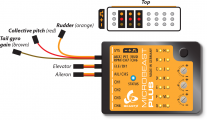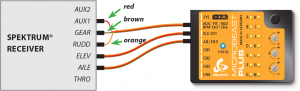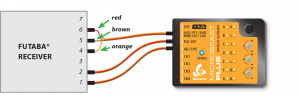Translations:Manuals:MB Plus:Receiver Installation/2/en: Difference between revisions
Importing a new version from external source |
Importing a new version from external source |
||
| Line 1: | Line 1: | ||
===Standard receivers=== | ===Standard receivers=== | ||
A standard receiver is a receiver that is connected to MICROBEAST PLUS by using | A standard receiver is a receiver that is connected to MICROBEAST PLUS by using the single servo outputs of the receiver and connect them to the five control channels of MICROBEAST PLUS. The channel which determines the controlled function simply is selected by inserting each plug to the correct output at the receiver.<br /> | ||
<br /> | |||
<gallery widths=300px> | |||
Image:Standard_RX.png | |||
Image:Spektrum_RX.png | |||
Image:Futaba_RX.png | |||
</gallery> | |||
The designation Spektrum®/Futaba® is only exemplary. You can use any radio system with at least 6 output channels to connect to MICROBEAST PLUS. For finding out how to connect the wires to MICROBEAST PLUS have a look at your radio's servo monitor and refer to the radio's instruction manual.<br /> | |||
<br /> | |||
{{QUOTE|[[Image:Warning.png|18px|sub]] Ensure a tight fit of the connectors. The pin board of MICROBEAST PLUS is designed so that the plugs firmly clamp each other when they are fully inserted. Anyhow, especially when using a single-line receiver, it is possible that connectors are plugged in with no adjacent neighbors. Such plugs should additionally be secured against loosening.}}<br /> | |||
<br /> | |||
Revision as of 09:05, 19 May 2015
Standard receivers
A standard receiver is a receiver that is connected to MICROBEAST PLUS by using the single servo outputs of the receiver and connect them to the five control channels of MICROBEAST PLUS. The channel which determines the controlled function simply is selected by inserting each plug to the correct output at the receiver.
The designation Spektrum®/Futaba® is only exemplary. You can use any radio system with at least 6 output channels to connect to MICROBEAST PLUS. For finding out how to connect the wires to MICROBEAST PLUS have a look at your radio's servo monitor and refer to the radio's instruction manual.
Ensure a tight fit of the connectors. The pin board of MICROBEAST PLUS is designed so that the plugs firmly clamp each other when they are fully inserted. Anyhow, especially when using a single-line receiver, it is possible that connectors are plugged in with no adjacent neighbors. Such plugs should additionally be secured against loosening.