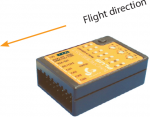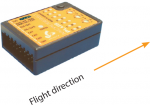Manuals:MB Plus:Setupmenu A: Difference between revisions
Jump to navigation
Jump to search
Shornstein (talk | contribs) No edit summary |
Shornstein (talk | contribs) No edit summary |
||
| Line 17: | Line 17: | ||
}} | }} | ||
<br /> | <br /> | ||
You can switch between the options by briefly moving the rudder stick to one or the other direction. The Status-LED will change the color accordingly. When finished briefly push the button to save the configuration and to proceed to [[Manuals:MB_Plus:Setupmenu_B|Setup menu point '''B''']]. | |||
<gallery perrow="4" widths="150px" heights="150px" style="text-align:center; margin: 20px;" padding="20px"> | |||
Setupmenu_A_off.png|Status LED off | |||
Setupmenu_A_purple_flashing.png|Status LED purple flashing | |||
Setupmenu_A_purple.png|Status LED purple | |||
Setupmenu_A_flashing_red.png|Status LED red flashing | |||
Setupmenu_A_red.png|Status LED red | |||
Setupmenu_A_flashing_blue.png|Status LED blue flashing | |||
Setupmenu_A_blue.png|Status LED blue | |||
Setupmenu_A_redblue.png|Status LED red/blue | |||
</gallery> | |||
<br /> | |||
You can switch between the options by briefly moving the rudder stick to one or the other direction. The Status-LED will change the color accordingly.<br /> | |||
When finished briefly push the button to save the configuration and to proceed to [[Manuals:MB_Plus:Setupmenu_B|Setup menu point '''B''']]. | |||
<br /> | <br /> | ||
</translate> | </translate> | ||
Revision as of 09:49, 6 May 2015
The MICROBEAST PLUS unit can be mounted in nearly all possible orientations. The only restriction is that the plug connectors have to point in or against flying direction and the egdes of the unit must be parallel to the rotation axis.
At Setup menu point A choose the orientation that the unit is actually mounted on your heli. There are 8 possible orientations. The color of the Status-LED displays the currently selected orientation:
| Status-LED | Mounting orientation |
|---|---|
| off | flat, sticker on top side, socket points in flight direction |
| purple flashing | vertical, button is on the top, socket points in flight direction |
| purple | flat inverted, sticker on bottom side, socket points in flight direction |
| red flashing | vertical inverted, button is on the bottom, socket points in flight direction |
| red | flat, sticker on top side, socket points to the tail boom |
| blue flashing | vertical, button is on the top, socket points to the tail boom |
| blue | flat inverted, sticker on bottom side, socket points to the tail boom |
| red/blue | vertical inverted, button is on the bottom, socket points to the tail boom |
-
Status LED off
-
Status LED purple flashing
-
Status LED purple
-
Status LED red flashing
-
Status LED red
-
Status LED blue flashing
-
Status LED blue
-
Status LED red/blue
You can switch between the options by briefly moving the rudder stick to one or the other direction. The Status-LED will change the color accordingly.
When finished briefly push the button to save the configuration and to proceed to Setup menu point B.