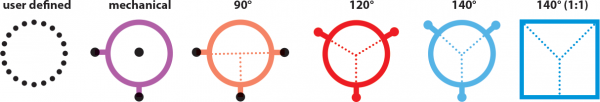Manuals:MB Plus:Setupmenu H: Difference between revisions
Shornstein (talk | contribs) No edit summary |
Shornstein (talk | contribs) No edit summary |
||
| Line 1: | Line 1: | ||
<translate> | |||
{{TOC_MBPlus}} | {{TOC_MBPlus}} | ||
{{DISPLAYTITLE:Setup menu point H|noerror}} | {{DISPLAYTITLE:Setup menu point H|noerror}} | ||
At Setup menu point '''H''' you can choose the electronic swashplate mixer your helicopter requires or choose “mechanical“ for switching of the electronic swashplate mixer if your helicopter has a mechanical mixer. For the electronic mixer by default MICROBEAST PLUS supports 90°, 120° and 140° swashplates. Besides these choices, you can set any swashplate geometry by using the StudioX software bundle in combination with the optional USB2SYS interface. This also includes setting a virtual swash phasing for scale helicopters. Which kind of CCPM your helicopter uses can be read in the manual for your helicopter.<br /> | At Setup menu point '''H''' you can choose the electronic swashplate mixer your helicopter requires or choose “mechanical“ for switching of the electronic swashplate mixer if your helicopter has a mechanical mixer. For the electronic mixer by default MICROBEAST PLUS supports 90°, 120° and 140° swashplates. Besides these choices, you can set any swashplate geometry by using the StudioX software bundle in combination with the optional USB2SYS interface. This also includes setting a virtual swash phasing for scale helicopters. Which kind of CCPM your helicopter uses can be read in the manual for your helicopter.<br /> | ||
<br /> | <br /> | ||
Revision as of 13:13, 12 May 2015
At Setup menu point H you can choose the electronic swashplate mixer your helicopter requires or choose “mechanical“ for switching of the electronic swashplate mixer if your helicopter has a mechanical mixer. For the electronic mixer by default MICROBEAST PLUS supports 90°, 120° and 140° swashplates. Besides these choices, you can set any swashplate geometry by using the StudioX software bundle in combination with the optional USB2SYS interface. This also includes setting a virtual swash phasing for scale helicopters. Which kind of CCPM your helicopter uses can be read in the manual for your helicopter.
If your helicopter requires an electronic swashplate mixer by no means use your transmitter‘s swashplate mixer function!
The mixing is all done by MICROBEAST PLUS. Deactivate the swashplate mixing in your transmitter or program it to mechanical mixing (which is often called “normal“, “H1“ or ”1 servo“ mixing), even if your helicopter requires electronic mixing. Also see the section about preparing the transmitter.
The color and state of the Status-LED shows the currently selected mixing type. To select the desired type, move the rudder stick repeatedly in one direction until the Status-LED lights in the correct color:
| Status-LED | Swashplate mixer |
|---|---|
| purple | mechanical |
| red flashing | 90° |
| red | 120° |
| blue flashing | 140° |
| blue | 140° (1:1) |
| off | user defined |
The type 140° (1:1) is the most common type of "140° degrees" swashplates. Often it is also considered as 135° swashplate! There is no uniform designation for this type of swash mixing. The main idea with this type of swash is to have an equal servo ratio on the elevator axis. If this is the case on your helicopter (elevator and aileron servos are moving the same distance when steering elevator) then choose this type, no matter whether it‘s called 135° or 140° swashplate. You can find this type of swashplate for example on Shape, JR and Hirobo helicopters.
Push the button to save the configuration and to proceed to Setup menu point I.