Manuals:MB Plus:Intro/de: Difference between revisions
Shornstein (talk | contribs) No edit summary |
Shornstein (talk | contribs) Replaced content with "{{TOC_MBPlus/de}}" |
||
| Line 1: | Line 1: | ||
__NOTOC__ | __NOTOC__ | ||
{{TOC_MBPlus/de}} | {{TOC_MBPlus/de}} | ||
===MICROBEAST PLUS - | ===MICROBEAST PLUS - What is this?=== | ||
MICROBEAST PLUS | <p> | ||
MICROBEAST PLUS is the official successor of the famous MICROBEAST flybarless system. In comparance to MICROBEAST the hardware has been revised thoroughly to be on par with the state of the art. Latest MEMS sensors and faster processing gives a more precise control in all flight situations. At the moment MICROBEAST PLUS can only be used in combination with RC model helicopters. Different application types will be available soon.</p> | |||
MEMS | <p> | ||
If you have MICROBEAST already in use you will find that the setup of MICROBEAST PLUS runs as usual. The proven „EasySetup“ concept and ease of use is maintained. So upgrading to MICROBEAST | |||
< | PLUS is very easy. As MICROBEAST PLUS is much more powerful than MICROBEAST, it is specifically tailored for use with the StudioX software solution that enables more complex adjustment processes thus resulting in completely new applications. We recommend to visit this wiki and our [http://www.beastx.com/eng/support.php support website] from time to time to get the latest features for your MICROBEAST PLUS.</p> | ||
<p> | |||
MICROBEAST PLUS | At the moment we offer two additional features for the device, the RPM governor and the AttitudeControl function. All MICROBEAST PLUS units can be upgraded with these functions by paid software update. Additionaly these functions are already included in ProEdition devices.<br /> | ||
</p> | |||
<p> </p> | |||
< | |||
< | |||
=== | ===Firmware version display=== | ||
< | <p> </p> | ||
{{QUOTE|''' | <p> | ||
{{QUOTE|'''Please note that these instructions are only valid for the MICROBEAST PLUS firmware version 4.x.x!'''}}</p> | |||
StudioX | <p> </p> | ||
<p> | |||
The firmware version can be detected by connecting the unit to a computer by using the USB2SYS | |||
interface together with the StudioX software bundle .Also you can directly read on the MICROBEAST | |||
PLUS unit during the initialization phase what firmware version your MICROBEAST PLUS is running: | |||
MICROBEAST PLUS first carries out a brief LED test by lighting up all Menu-LEDs simultaneously, and | |||
< | cycling the Status-LED color (red->blue->purple). Then for about 3 seconds, the Status-LED lights red | ||
while the Menu-LEDs A to G display the first digit of the firmware version, and the LEDs H to N the | |||
second digit of the firmware version. By briefly pushing the button you can get more version informations displayed. In respect to the | |||
manual this information is not important.</p> | |||
<p> </p> | |||
[[ | [[Image:Version display 400.jpg|none|200px]] | ||
<p>'''Software Version 4.0.x'''</p> | <p>'''Software Version 4.0.x'''</p> | ||
| Line 44: | Line 36: | ||
<br /> | <br /> | ||
=== | ===Safety notes=== | ||
< | <p> </p> | ||
{{QUOTE| | {{QUOTE|<p>[[File:Warning.png|18px|sub]] Radio controlled (R/C) helicopters are no toys! The rotor blades rotate at high speed and pose potential risk. They may cause severe injury due to improper usage. It is necessary to observe common safety rules for R/C models and the local law. You can gather information from your local R/C model club or from your national modelers association.</p> | ||
[[File:Warning.png|18px|sub]] | <p> | ||
< | [[File:Warning.png|18px|sub]] Pay attention to your own safety and the safety of other people and property in your vicinity when using our product. Always fly in areas away from other people. Never use R/C models in close proximity to housing areas or crowds of people.<br /> R/C models may malfunction or crash due to several reasons like piloting mistakes or radio interference, and cause severe accidents. Pilots are fully responsible for their actions, and for damage or injuries caused by the usage of their models.</p> | ||
[[File:Warning.png|18px|sub]] | <p> | ||
< | [[File:Warning.png|18px|sub]] Please read the instruction manual thoroughly before the first use of your MICROBEAST PLUS and setup the system carefully according to this manual. Allow sufficient time for the setup procedure and check each step carefully. Watch for a mechanically clean and proper build of your helicopter. A wrong system setup can lead to a serious accident and damage to the model.</p> | ||
[[File:Warning.png|18px|sub]] | <p> | ||
< | [[File:Warning.png|18px|sub]] Radio controlled (R/C) models consist of several electrical components. It is therefore necessary to protect the model from moisture and other foreign subtances. If the model is exposed to moisture this may lead to a malfunction which may cause damage to the model or a crash. Never fly in the rain or extremely high humidity.</p> | ||
[[File:Warning.png|18px|sub]] | <p> | ||
< | [[File:Warning.png|18px|sub]] When operating the helicopter with a MICROBEAST PLUS ensure there is a sufficiently large and stable receiver power supply. Because of the direct coupling of the rotor blades to the servos, without the use of a flybar mixer, the servos are exposed to increased actuating forces. In addition, because of the intermediary electronic gyro system, the servos are driven more often than with traditional use. These factors can make the power consumption increase a lot compared to a flybar helicopter. When the supply voltage falls below 3,5 volts for a short amount a of time, the system will power off and reboot. In this case a crash of the helicopter is unavoidable.</p> | ||
[[File:Warning.png|18px|sub]] | <p> | ||
< | [[File:Warning.png|18px|sub]] Do not expose the MICROBEAST PLUS system to extreme variations in temperature. Before powering up the system, wait some time so that the electronics can acclimatize and any accumulated condensation is able to evaporate.</p> | ||
[[File:Warning.png|18px|sub]] | <p> | ||
< | [[File:Warning.png|18px|sub]] The sensors of MICROBEAST PLUS consist of highly sensitive electromechanical components. These can be damaged due to moisture or mechanical or electrical impact. Do not continue using this product if it has been exposed to such influences, e.g. due to a crash of the model or due to overvoltage caused by a defective receiver power supply. Otherwise a failure may happen any time.</p> | ||
[[File:Warning.png|18px|sub]] MICROBEAST PLUS | <p> | ||
< | [[File:Warning.png|18px|sub]] When operating electric helicopters make sure that the electric motor cannot start inadvertently during the setup procedure. Particularly pay attention if using a single-line receiver and if the ESC is connected directly to the MICROBEAST PLUS. We recommend disconnecting the electric motor from the ESC during the setup procedure. Prior the first usage please slide the motor/pinion away from the main gear, then check that the motor does not to start inadvertently when the receiver is switched on.</p> | ||
[[File:Warning.png|18px|sub]] | <p> | ||
< | [[File:Warning.png|18px|sub]] When operating the RPM Governor feature of MICROBEAST PLUS it is essential to ensure that the motor cannot start by accident when making adjustment or performing preparations to start the engine. Carefully read this manual and make sure you fully understand how the RPM Governor feature is operated before making any adjustments. Also make sure the motor does not start when the radio link is interrupted or when you switch on the transmitter initially. With electric driven models do not dock the motor to the main gear unless all necessary adjustment procedures have been finished. Always maintain sufficient safety distance to the motor and other rapidly rotating components of the helicopter.</p> | ||
[[File:Warning.png|18px|sub]] | <p> | ||
< | [[File:Warning.png|18px|sub]] MICROBEAST PLUS with AttitudeControl can be used as a flying aid for beginners by limiting the reaction of the helicopter to stick inputs and by stabilizing the helicopter with a electronic control loop. However, this does not provide that the helicopter can always be flown safely! By incorrect control inputs the helicopter still may crash or be placed in a position in which the pilot becomes disoriented even when using AttitudeControl. In addition, the helicopter can drift due to external influences and it is not guaranteed that the artificial horizon of the device can stabilize the helicopter at any time and recover from any orientation. Influences such as temperature fluctuations or vibrations may cause incorrect results and distort the position calculation of the system in consequence. There is no guarantee that the system will always work correctly. Only the pilot is responsible for the control of the helicopter and thus also for the use of the system. Note that the system for technical reasons will not hold the helicopter absolutely to the point. The unstable tendency of a helicopter will cause the model to fly in a certain direction even when using AttitudeControl. External influences such as wind can further strengthen this effect. In addition measurement inaccuracies of the sensors can distort the position determination slightly. You must always be able to turn off the system immediately and be able to take over full control of the helicopter.</p> | ||
[[File:Warning.png|18px|sub]] MICROBEAST PLUS | <p> | ||
< | [[File:Warning.png|18px|sub]] We suggest you to seek the support of an experienced helicopter pilot before you undertake the first flight of your model. Additionally, flight training with a R/C simulator can help make flying easier and more enjoyable. Ask your local dealer if you need technical support or if you observe problems during the usage of our system.</p> | ||
[[File:Warning.png|18px|sub]] | <p> | ||
< | [[File:Warning.png|18px|sub]] AttitudeControl can help to facilitate flying of model helicopters by briefly passing over control to the system if the pilot becomes disoriented. By using the built-in artificial horizon the helicopter can be brought to a nearly horizontal position so that the pilot gains time to reorient. Thus, there can be no assurance that the model is saved from a crash in general. Depending on the current attitude and the speed of the model and depending on how fast the AttitudeControl is activated, the model may crash before or while the system tries to recover. In addition, the helicopter can drift due to external influences and it is not guaranteed that the artificial horizon of the device can stabilize the helicopter at any time and recover from any orientation. Influences such as temperature fluctuations or vibrations may cause incorrect results and distort the position calculation of the system in consequence. Strictly observe the general safety rules for dealing with RC models and do not totally rely on the system. The pilot is responsible for the control of the helicopter and thus also for the use of the system. You must always be able to turn off the system immediately and be able to take over full control of the helicopter.</p>}} | ||
[[File:Warning.png|18px|sub]] AttitudeControl | |||
Revision as of 07:01, 2 July 2015
MICROBEAST PLUS - What is this?
MICROBEAST PLUS is the official successor of the famous MICROBEAST flybarless system. In comparance to MICROBEAST the hardware has been revised thoroughly to be on par with the state of the art. Latest MEMS sensors and faster processing gives a more precise control in all flight situations. At the moment MICROBEAST PLUS can only be used in combination with RC model helicopters. Different application types will be available soon.
If you have MICROBEAST already in use you will find that the setup of MICROBEAST PLUS runs as usual. The proven „EasySetup“ concept and ease of use is maintained. So upgrading to MICROBEAST PLUS is very easy. As MICROBEAST PLUS is much more powerful than MICROBEAST, it is specifically tailored for use with the StudioX software solution that enables more complex adjustment processes thus resulting in completely new applications. We recommend to visit this wiki and our support website from time to time to get the latest features for your MICROBEAST PLUS.
At the moment we offer two additional features for the device, the RPM governor and the AttitudeControl function. All MICROBEAST PLUS units can be upgraded with these functions by paid software update. Additionaly these functions are already included in ProEdition devices.
Firmware version display
Please note that these instructions are only valid for the MICROBEAST PLUS firmware version 4.x.x!
The firmware version can be detected by connecting the unit to a computer by using the USB2SYS interface together with the StudioX software bundle .Also you can directly read on the MICROBEAST PLUS unit during the initialization phase what firmware version your MICROBEAST PLUS is running: MICROBEAST PLUS first carries out a brief LED test by lighting up all Menu-LEDs simultaneously, and cycling the Status-LED color (red->blue->purple). Then for about 3 seconds, the Status-LED lights red while the Menu-LEDs A to G display the first digit of the firmware version, and the LEDs H to N the second digit of the firmware version. By briefly pushing the button you can get more version informations displayed. In respect to the manual this information is not important.
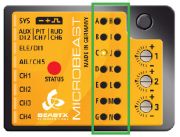
Software Version 4.0.x
In der linken Reihe leuchtet LED C für die Hauptversion „4“.
In der Reihe H bis N leuchtet keine LED - die Unterversion ist „0“.
Safety notes
Radio controlled (R/C) helicopters are no toys! The rotor blades rotate at high speed and pose potential risk. They may cause severe injury due to improper usage. It is necessary to observe common safety rules for R/C models and the local law. You can gather information from your local R/C model club or from your national modelers association.
Pay attention to your own safety and the safety of other people and property in your vicinity when using our product. Always fly in areas away from other people. Never use R/C models in close proximity to housing areas or crowds of people.
R/C models may malfunction or crash due to several reasons like piloting mistakes or radio interference, and cause severe accidents. Pilots are fully responsible for their actions, and for damage or injuries caused by the usage of their models.
Please read the instruction manual thoroughly before the first use of your MICROBEAST PLUS and setup the system carefully according to this manual. Allow sufficient time for the setup procedure and check each step carefully. Watch for a mechanically clean and proper build of your helicopter. A wrong system setup can lead to a serious accident and damage to the model.
Radio controlled (R/C) models consist of several electrical components. It is therefore necessary to protect the model from moisture and other foreign subtances. If the model is exposed to moisture this may lead to a malfunction which may cause damage to the model or a crash. Never fly in the rain or extremely high humidity.
When operating the helicopter with a MICROBEAST PLUS ensure there is a sufficiently large and stable receiver power supply. Because of the direct coupling of the rotor blades to the servos, without the use of a flybar mixer, the servos are exposed to increased actuating forces. In addition, because of the intermediary electronic gyro system, the servos are driven more often than with traditional use. These factors can make the power consumption increase a lot compared to a flybar helicopter. When the supply voltage falls below 3,5 volts for a short amount a of time, the system will power off and reboot. In this case a crash of the helicopter is unavoidable.
Do not expose the MICROBEAST PLUS system to extreme variations in temperature. Before powering up the system, wait some time so that the electronics can acclimatize and any accumulated condensation is able to evaporate.
The sensors of MICROBEAST PLUS consist of highly sensitive electromechanical components. These can be damaged due to moisture or mechanical or electrical impact. Do not continue using this product if it has been exposed to such influences, e.g. due to a crash of the model or due to overvoltage caused by a defective receiver power supply. Otherwise a failure may happen any time.
When operating electric helicopters make sure that the electric motor cannot start inadvertently during the setup procedure. Particularly pay attention if using a single-line receiver and if the ESC is connected directly to the MICROBEAST PLUS. We recommend disconnecting the electric motor from the ESC during the setup procedure. Prior the first usage please slide the motor/pinion away from the main gear, then check that the motor does not to start inadvertently when the receiver is switched on.
When operating the RPM Governor feature of MICROBEAST PLUS it is essential to ensure that the motor cannot start by accident when making adjustment or performing preparations to start the engine. Carefully read this manual and make sure you fully understand how the RPM Governor feature is operated before making any adjustments. Also make sure the motor does not start when the radio link is interrupted or when you switch on the transmitter initially. With electric driven models do not dock the motor to the main gear unless all necessary adjustment procedures have been finished. Always maintain sufficient safety distance to the motor and other rapidly rotating components of the helicopter.
MICROBEAST PLUS with AttitudeControl can be used as a flying aid for beginners by limiting the reaction of the helicopter to stick inputs and by stabilizing the helicopter with a electronic control loop. However, this does not provide that the helicopter can always be flown safely! By incorrect control inputs the helicopter still may crash or be placed in a position in which the pilot becomes disoriented even when using AttitudeControl. In addition, the helicopter can drift due to external influences and it is not guaranteed that the artificial horizon of the device can stabilize the helicopter at any time and recover from any orientation. Influences such as temperature fluctuations or vibrations may cause incorrect results and distort the position calculation of the system in consequence. There is no guarantee that the system will always work correctly. Only the pilot is responsible for the control of the helicopter and thus also for the use of the system. Note that the system for technical reasons will not hold the helicopter absolutely to the point. The unstable tendency of a helicopter will cause the model to fly in a certain direction even when using AttitudeControl. External influences such as wind can further strengthen this effect. In addition measurement inaccuracies of the sensors can distort the position determination slightly. You must always be able to turn off the system immediately and be able to take over full control of the helicopter.
We suggest you to seek the support of an experienced helicopter pilot before you undertake the first flight of your model. Additionally, flight training with a R/C simulator can help make flying easier and more enjoyable. Ask your local dealer if you need technical support or if you observe problems during the usage of our system.
AttitudeControl can help to facilitate flying of model helicopters by briefly passing over control to the system if the pilot becomes disoriented. By using the built-in artificial horizon the helicopter can be brought to a nearly horizontal position so that the pilot gains time to reorient. Thus, there can be no assurance that the model is saved from a crash in general. Depending on the current attitude and the speed of the model and depending on how fast the AttitudeControl is activated, the model may crash before or while the system tries to recover. In addition, the helicopter can drift due to external influences and it is not guaranteed that the artificial horizon of the device can stabilize the helicopter at any time and recover from any orientation. Influences such as temperature fluctuations or vibrations may cause incorrect results and distort the position calculation of the system in consequence. Strictly observe the general safety rules for dealing with RC models and do not totally rely on the system. The pilot is responsible for the control of the helicopter and thus also for the use of the system. You must always be able to turn off the system immediately and be able to take over full control of the helicopter.