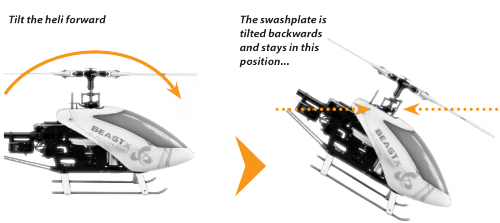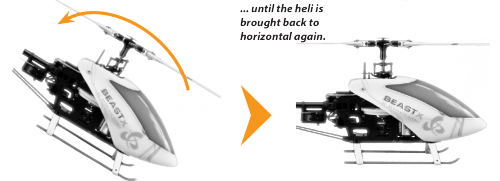Manuals:MB Plus:AttitudeControl usage: Difference between revisions
Shornstein (talk | contribs) No edit summary |
Shornstein (talk | contribs) No edit summary |
||
| Line 30: | Line 30: | ||
|colspan="14" style="color: white; background-color:#FF3300;"|'''off''' | |colspan="14" style="color: white; background-color:#FF3300;"|'''off''' | ||
|colspan="13" style="color: white; background-color:#FF3300;"|'''on''' | |colspan="13" style="color: white; background-color:#FF3300;"|'''on''' | ||
|} | |}<br /> | ||
<br /> | |||
You can find an example showing the setup step-by-step here: [[MBPlus_AttitudeControl-HowToSetupTX/en#Setting_up_a_separate_switch_channel_for_AttitudeControl|How to setup transmitter and perform function assignment]] | |||
<br /> | <br /> | ||
===AttitudeControl with combined switch channel=== <!--T:3--> | ===AttitudeControl with combined switch channel=== <!--T:3--> | ||
| Line 60: | Line 63: | ||
<br > | <br > | ||
'''Note for software versions before 4.1.x:''' When AttitudeControl is enabled in general the tail gyro can not be used in Normal-Rate mode. If operating AttitudeControl with separate switch channel (see above) the channel for tail gyro gain activates HeadingLock - Mode in both directions. The sign of deflection is not relevant here, just the amount of deflection is important. When you also want to use the tail gyro in Normal-Rate mode (as described [[Manuals:MB_Plus:Flying|here]]) you must disable AttitudeControl at [[Manuals:MB_Plus:Parametermenu_I|Parameter menu point '''I''']] (by setting the Status-LED to „off“ state).}}<br /> | '''Note for software versions before 4.1.x:''' When AttitudeControl is enabled in general the tail gyro can not be used in Normal-Rate mode. If operating AttitudeControl with separate switch channel (see above) the channel for tail gyro gain activates HeadingLock - Mode in both directions. The sign of deflection is not relevant here, just the amount of deflection is important. When you also want to use the tail gyro in Normal-Rate mode (as described [[Manuals:MB_Plus:Flying|here]]) you must disable AttitudeControl at [[Manuals:MB_Plus:Parametermenu_I|Parameter menu point '''I''']] (by setting the Status-LED to „off“ state).}}<br /> | ||
<br /> | |||
You can find an example showing the setup step-by-step here: [[MBPlus_AttitudeControl-HowToSetupTX/en#Setting_up_AttitudeControl_using_the_gyro_gain_channel|How to setup transmitter and perform function assignment]] | |||
<br /> | <br /> | ||
Revision as of 11:02, 21 March 2016
Please note that AttitudeControl is an optional feature. It is only available on devices with MICROBEAST PLUS ProEdition software installed.
Once AttitudeControl was enabled by choosing one of the five AttitudeControl types at Parameter menu point L, AttitudeControl can be activated and deactivated in flight by using the switch on the transmitter with the channel that was assigned as actuator for AttitudeControl in Receiver setup menu. When MICROBEAST PLUS is ready for operation check whether activation of AttitudeControl works as expected:
Similar to the tail gyro gain display you can determine the status of AttitudeControl by watching the yellow Menu-LEDs. These light up each time after the initialization sequence as well as when the amount of AttitudeControl gain is changed respectively when AttitudeControl is activated/deactivated. To distinguish the tail gyro gain display from AttitudeControl the Status-LED lights up in red color when the status of AttitudeControl is displayed. When AttitudeControl is deactivated Menu-LED A starts to flash. If one of the Menu-LEDs B – N lights up, AttitudeControl is active. The individual Menu-LEDs signal the amount of AttitudeControl gain: The larger the deflection of the switch channel for the AttitudeControl is, the farther the Menu-LED will go in the direction of point N and the stronger the effect of AttitudeControl will be. In particular this determines how fast and violent the helicopter will be rotated back to horizontal position. For the first flight it is recommended to adjust the throw of the AttitudeControl channel just until Menu-LED G lights up when AttitudeControl is activated. If using a small helicopter like 450 size or below typically you can set the gain even higher (until Menu-LED I lights up).
AttitudeControl with separate switch channel
When a separate channel for AttitudeControl was assigned at Receiver setup menu point J (or when the default assignment has been loaded) throw and direction of the AttitudeControl channel determine whether AttitudeControl is active or not and how strong it reacts. A deflection into one direction will activate AttitudeControl. Typically Menu-Led N (maximum gain) will light up when activating AttitudeControl for the first time, as the throw of the channel will be 100%. Adjust the deflection of this channel, i.e. by reducing the servo throw in the transmitter, so that one of the Menu-LEDs lights up next to point G (or point I when using a small helicopter) as described above.
When the switch channel is moved into the other direction Menu-LED A will light up and flash. In this case AttitudeControl is deactivated. Here it doesn‘t matter how big the deflection of the channel is as only the sign of the deflection determines whether AttitudeControl is on or off.
| Menu-LED | A (flashing) | B | C | D | E | F | G | H | I | J | K | L | M | N | |||||||||||||
|---|---|---|---|---|---|---|---|---|---|---|---|---|---|---|---|---|---|---|---|---|---|---|---|---|---|---|---|
| AttitudeControl gain | - | 8% | 16% | 24% | 32% | 40% | 48% | 56% | 64% | 72% | 80% | 88% | 96% | 100% | |||||||||||||
| Auxiliary channel | -100 | -96 | -88 | -80 | -72 | -64 | -56 | -48 | -40 | -32 | -24 | -16 | -8 | 0 | 8 | 16 | 24 | 32 | 40 | 48 | 56 | 64 | 72 | 80 | 88 | 96 | 100 |
| AttitudeControl Status | off | on | |||||||||||||||||||||||||
You can find an example showing the setup step-by-step here: How to setup transmitter and perform function assignment
AttitudeControl with combined switch channel
If the tail gyro gain channel is also used for AttitudeControl (see chapter 4), then there is the following difference to the operation mode with separate channel as described above: In the switch position where AttitudeControl is off, the channel deflection determines the amount of tail gyro gain as usual. Increase or decrease the (servo) throw of this channel to adjust the tail gyro gain. The amount of tail gyro gain is indicated by the yellow Menu-LEDs each time after initialization procedure and always when the gain changes. Here the Status LED lights up in blue color. When you flip the switch and the channel is deflected to the other direction, MICROBEAST PLUS will keep the current tail gyro gain and activate AttitudeControl. When adjusting the height of deflection of the channel into this direction you can specify the AttitudeControl gain like described above. So here one channel is used for two functions. Depending on the direction you can either adjust tail gyro gain or AttitudeControl gain and by switching between directions AttitudeControl is activated or deactivated.
| Menu-LED | N | M | L | K | J | I | H | G | F | E | D | C | B | A | B | C | D | E | F | G | H | I | J | K | L | M | N |
|---|---|---|---|---|---|---|---|---|---|---|---|---|---|---|---|---|---|---|---|---|---|---|---|---|---|---|---|
| Tail gyro gain | 100% | 96% | 88% | 80% | 72% | 64% | 56% | 48% | 40% | 32% | 24% | 16% | 8% | 0% | last value | ||||||||||||
| AttitudeControl gain | - | 8% | 16% | 24% | 32% | 40% | 48% | 56% | 64% | 72% | 80% | 88% | 96% | 100% | |||||||||||||
| Auxiliary channel | -100 | -96 | -88 | -80 | -72 | -64 | -56 | -48 | -40 | -32 | -24 | -16 | -8 | 0 | 8 | 16 | 24 | 32 | 40 | 48 | 56 | 64 | 72 | 80 | 88 | 96 | 100 |
| AttitudeControl Status | off | on | |||||||||||||||||||||||||
When using AttitudeControl with combined switch channel make sure AttitudeControl is at least deactivated once before take off. Otherwise the tail gyro gain would be minimal as the system would not have been able to determine your tail gain adjustment after initialization.
In this mode it is absolutely necessary to use a switch that changes the control directions directly and without intermediate steps. In particular, do not use a slider on the transmitter! Otherwise, when you activate AttitudeControl the tail gyro sensitivity would be decreased to 0% before the system turns on the AttitudeControl. So you would have 0% of tail gyro gain when AttitudeControl is active.
Note for software versions before 4.1.x: When AttitudeControl is enabled in general the tail gyro can not be used in Normal-Rate mode. If operating AttitudeControl with separate switch channel (see above) the channel for tail gyro gain activates HeadingLock - Mode in both directions. The sign of deflection is not relevant here, just the amount of deflection is important. When you also want to use the tail gyro in Normal-Rate mode (as described here) you must disable AttitudeControl at Parameter menu point I (by setting the Status-LED to „off“ state).
You can find an example showing the setup step-by-step here: How to setup transmitter and perform function assignment
Functional test of AttitudeControl
When activating AttitudeControl you should be able to see an immediate impact on the swashplate control: If the heli is tilted to one side, MICROBEAST PLUS permanently steers the swashplate opposed to the inclination. In the region around horizontal position the swashplate will always stay nearly horizontal to the ground. The system constantly tries to bring the helicopter back to the horizontal position as long as the helicopter is oblique.
When AttitudeControl is deactivated on the other hand, the swashplate will always be moved back to neutral position (perpendicular to main rotor shaft) as soon as the helicopter is standing still for a few seconds, independant of the current leveling. Here the system only corrects currently occurring rotational movements, but does not regulate the absolute deviation from horizontal position.
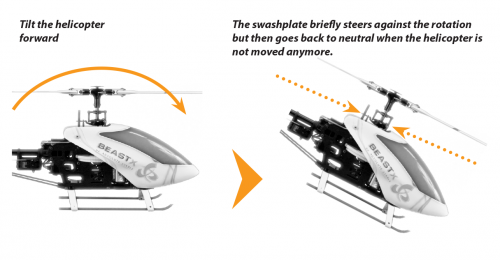
When using an AttitudeControl mode with collective pitch control (see Parameter menu point L) additional to the cyclic movement also the collective pitch is moved in positive or negative direction when AttitudeControl is activated and the helicopter approaches the horizontal position. The pilot can add collective pitch in the same direction by using the thrust stick, but not in the opposite direction. Check to see if this works correctly and whether the control directions are correct. If the helicopter is kept in hovering position, some positive collective pitch must be applied by AttitudeControl and you can use the thrust stick to add more positive pitch, but not less. Analogous this must work when the heli is in inverted hovering position if using the „3D - Mode with collective pitch control“. Here AttitudeControl will apply some negative collective pitch and you can only add more negative pitch, but not positive.
Flying with AttitudeControl
If not done already, for the first flight keep AttitudeControl deactivated and adjust all flight parameters like tail gyro gain, cyclic gain and so on as described under Flying and optimization.
If the heli is setup well you can familiarize yourself with the effect of AttitudeControl. For this we suggest to use the „Bail out rescue mode“ (see Parameter menu point L). Fly the helicopter in a sufficient amount of height in a stable hover and activate the AttitudeControl by using the appropriate switch. The helicopter should continue to hover in approximately the same position. Now give some aileron or elevator stick input and release the stick when the helicopter reached some oblique position. AttitudeControl should bring the helicopter back to the horizontal position more or less rapidly.
Deactivate AttitudeControl and again tilt the helicopter by giving some stick input. Now the helicopter will stay tilted if you release the stick. Only when AttitudeControl is activated by flipping the switch again, the helicopter will be rotated back to horizontal position as before.
If using an AttitudeControl operation mode with collective pitch control (see Parameter menu point L), moving the thrust stick does not have any effect in some area as AttitudeControl takes over collective pitch control as long as the thrust stick is in this area and AttitudeControl is activated. Therefore make sure the thrust stick is in a position that will roughly produce the same amount of collective pitch, before and while deactivating AttitudeControl. Otherwise when deactivating AttitudeControl the helicopter would make a leap down, if the thrust stick controls a smaller pitch angle than AttitudeControl.
For safety reason you should never take off or land with activated AttitudeControl. As AttitudeControl actively gives control commands to the control loop of MICROBEAST PLUS, the swashplate may tilt to one side if the helicopter is not placed perfectly level on the ground. This may cause the helicopter to tilt and crash when trying to take off or when the motor is switched off and the main rotor is running out.
Fine tuning of AttitudeControl
- The amount of deflection of the AttitudeControl switch channel controls the AttitudeControl gain. This determines the speed and roughness of the control input from AttitudeControl. If the effect of AttitudeControl is too low resp. the heli rotates back to horizontal position too slowly, increase the AttitudeControl gain by increasing the deflection of the AttitudeControl channel (i.e. by using the servo throw adjustment for this channel in the transmitter). If on the other hand the heli overshoots after reaching neutral position and bobs briefly, maybe the AttitudeControl gain is set too high. Reduce the gain accordingly. In such case also make sure that cyclic gain (dial1) and cyclic feed forward (dial 2) are well adjusted. It is recommended to adapt the AttitudeControl gain to the preferred application. If you would like to use AttitudeControl as emergency rescue then set the gain as high as possible. On the other hand when using AttitudeControl mainly as a training aid, for example in 3D - mode, then make the effect of AttitudeControl rather weak, so that the system does take over control gently.
- If the helicopter is not aligned horizontally as desired with active AttitudeControl, i.e drifts to one side in hovering, the artificial horizon can be readjusted. This is done at Parameter menu point A.