Translations:StudioX Plugins/34/en: Difference between revisions
Jump to navigation
Jump to search
Importing a new version from external source |
Importing a new version from external source |
||
| Line 9: | Line 9: | ||
</table> | </table> | ||
When using the RX2SIM Wireless Multi-Sim Adapter make sure it is set to USB2SYS emulation mode (push button on the RX2SIM several times until the LED lights up in orange color)!<br /> | When using the RX2SIM Wireless Multi-Sim Adapter make sure it is set to USB2SYS emulation mode (push button on the RX2SIM several times until the LED lights up in orange color)!<br /> | ||
<br /> | <br /> | ||
Revision as of 11:08, 13 November 2017
Connecting the BLE2SYS bluetooth LE adapter
To configure and update your BLE2SYS bluetooth LE adapter with StudioX connect it with the USB2SYS interface or RX2SIM wireless simulator interface to the computer. Using the USB2SYS you must power the device with an external power supply connected to a Y-harness. Watch out for correct polarity!
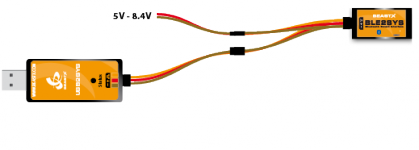 |
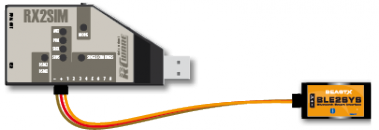 |
When using the RX2SIM Wireless Multi-Sim Adapter make sure it is set to USB2SYS emulation mode (push button on the RX2SIM several times until the LED lights up in orange color)!