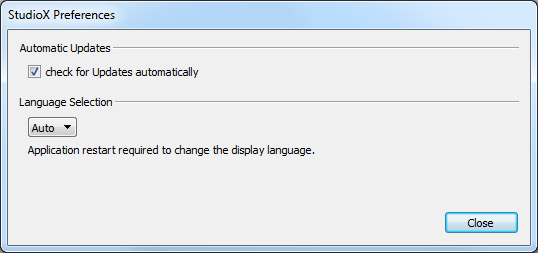StudioX/de: Difference between revisions
Created page with "=Einstellungen= File:studiox_preferences.png" |
Created page with "==Sprachauswahl== Wenn die "Auto" Option ausgewählt wurde, benutzt StudioX die in der Systemeinstellung vorgegebene Sprache. Ansonsten kann aus einer der folgenden Sprachen g..." |
||
| Line 35: | Line 35: | ||
Not later than each 7 days the update dialog is show automatically, showing you whether an update is available or not. | Not later than each 7 days the update dialog is show automatically, showing you whether an update is available or not. | ||
== | ==Sprachauswahl== | ||
Wenn die "Auto" Option ausgewählt wurde, benutzt StudioX die in der Systemeinstellung vorgegebene Sprache. | |||
Ansonsten kann aus einer der folgenden Sprachen gewählt werden: | |||
* | * Englisch | ||
* | * Deutsch (in Kürze) | ||
* | * Französisch (in Kürze) | ||
* | * Spanisch (in Kürze) | ||
* | * Chinesisch (in Kürze) | ||
'''Attention:''' Switching the language requires a restart of the StudioX Application. | '''Attention:''' Switching the language requires a restart of the StudioX Application. | ||
Revision as of 17:10, 11 March 2014
Anforderungen
Bitte stellen Sie sicher, dass Ihr PC den Mindestanforderungen entspricht.
Unterstützte Betriebssysteme
StudioX ist nativ für diese Betriebssysteme verfügbar:
- Windows (XP, Windows Vista, Windows 7, Windows 8)
- OS X (10.7 "Lion" 64-Bit, 10.8 "Mountain Lion" 64-Bit, 10.9 "Mavericks" 64-Bit) (in Kürze)
- Ubuntu Linux (11.10 64-Bit, 12.04 64-Bit) (in Kürze)
Minimum System Anforderungen
- freier USB 2.0 Port für das USB2SYS/SPMA3030 Interface
- CPU Geschwindigkeit >= 1GHz empfohlen
- Bildschirm Auflösung 1024x786 empfohlen
Installation
Herunterladen der Applikation
Bitte besuchen sie den Support-Bereich der BEASTX Webseite. Dort finden Sie das aktuellste StudioX Setup.
Treiber für das USB2SYS/SPMA3030 Interface
Ein aktueller Treiber für Ihr Betriebssystem kann aus dem StudioX heraus geladen werden.
Treiber Installation Fehlerbehebung
Einstellungen
Check for Updates automatically
If your PC is connected to the internet, this option makes sure that your StudioX installation is up-to-date. Not later than each 7 days the update dialog is show automatically, showing you whether an update is available or not.
Sprachauswahl
Wenn die "Auto" Option ausgewählt wurde, benutzt StudioX die in der Systemeinstellung vorgegebene Sprache. Ansonsten kann aus einer der folgenden Sprachen gewählt werden:
- Englisch
- Deutsch (in Kürze)
- Französisch (in Kürze)
- Spanisch (in Kürze)
- Chinesisch (in Kürze)
Attention: Switching the language requires a restart of the StudioX Application.
Updating StudioX
Updating StudioX is simple and straight.
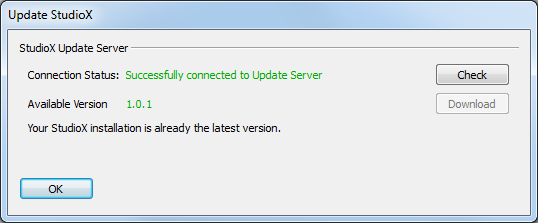
From the "Update StudioX" dialog, you can press the "Download" button if an update is available.
Execute the downloaded package and follow the instructions given.
Make sure you closed the application before trying to install a newer version.