Manuals:MBPlusFblV5:Setupmenu C/en: Difference between revisions
Importing a new version from external source |
Importing a new version from external source |
||
| Line 18: | Line 18: | ||
{{TABLEV5|Rudder servo center pulse length|760|960|1520}}<br /> | {{TABLEV5|Rudder servo center pulse length|760|960|1520}}<br /> | ||
'''Note:''' When you set a different pulse width using the StudioX or StudioXm App the Status LED will be '''off'''. You can change back to a preset setting by tapping the rudder stick as described, but this will remove your custom setting!<br /> | '''Note:''' When you set a different pulse width using the StudioX or StudioXm App the Status LED will be '''off'''. You can change back to a preset setting by tapping the rudder stick as described, but this will remove your custom setting!<br /> | ||
<br /> | <br /> | ||
<br /> | <br /> | ||
Revision as of 13:46, 14 June 2018
With Setup menu point C you define the (center) pulse width for the rudder servo. Almost all available rc servos work with 1500 - 1520 μs. But there are a few special rudder servos on the market which use a different center position pulse length.
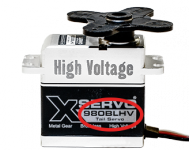
Here you can find a list of parameters for the most common servos. Please understand that we can not list all servo types. If a servo needs a special pulse length this usually is mentioned in the data sheet of the servo, mentioned on the packaging or directly printed on the servo. Ask the manufacturer of the servos or your local dealer for detailed information. If in doubt about the center pulse for your servo use the setting 1520 μs. It is very likely that the servo will work with this pulse length. Also when the servo is rated with 1500 μs center pulse use this setting. There is barely any difference between 1500 and 1520 μs and the operating pulse range is nearly the same, so these servos are all of the same type.
There is a relationship between the setting of the rudder servo center pulse length and the (rudder frequency). For technical reason only special gyro servos with 760µs pulse width can be used with frequencies higher than 333Hz, as standard pulse width would be too long and would not fit into the pulse!
Adjustment on the device
To select the desired rudder servo pulse width (servo type) move the rudder stick repeatedly in one direction until the Status-LED lights in the correct color at SETUP MENU point C:
| Status-LED | Rudder servo center pulse length |
|---|---|
| purple | 760 |
| red | 960 |
| blue | 1520 |
Note: When you set a different pulse width using the StudioX or StudioXm App the Status LED will be off. You can change back to a preset setting by tapping the rudder stick as described, but this will remove your custom setting!
Setup with StudioXm
Choose a preset rudder pulse width by clicking one of the provided buttons for Menu Point C (Rudder pulse width) or set a custom pulse width by directly changing the value with the dial or buttons.
File:SetupC mobile.png