Translations:Manuals:MBPlusFblV52:Receiver M/13/en: Difference between revisions
Jump to navigation
Jump to search
Importing a new version from external source |
Importing a new version from external source |
||
| Line 8: | Line 8: | ||
To enable telemetry you must programm your Scorpion® ESC with the supplied '''Sproto plattform'''. Please set parameter '''1E - communication protocol''' to "UnSc". For further assistance please read the manual for your ESC or contact the manufacturer of your ESC.<br /> | To enable telemetry you must programm your Scorpion® ESC with the supplied '''Sproto plattform'''. Please set parameter '''1E - communication protocol''' to "UnSc". For further assistance please read the manual for your ESC or contact the manufacturer of your ESC.<br /> | ||
<br /> | <br /> | ||
{|style="text-align:center;" | {|cellpadding="10" cellspacing="0" border="0" style="text-align:center;" | ||
|[[File: | |[[File:sproto_1_.png|x250px|none]] | ||
|- | |||
|[[File:sproto_2_.png|x250px|none]] | |||
|- | |||
|[[File:sproto_3_.png|x250px|none]] | |||
|}<br /> | |}<br /> | ||
<br /> | <br /> | ||
<br /> | <br /> | ||
Revision as of 13:27, 8 April 2022
Scorpion® Tribunus
Connect the control wire (MASTER) of your Scorpion® ESC to port [DI1]. Connect the programming port (PC) of your Scorpion® ESC to port [CH5] using a standard servo wire with male servo plugs on each end.
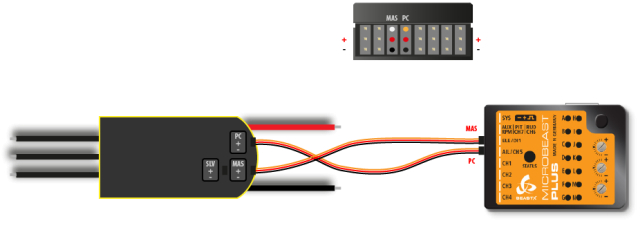 |
To enable telemetry you must programm your Scorpion® ESC with the supplied Sproto plattform. Please set parameter 1E - communication protocol to "UnSc". For further assistance please read the manual for your ESC or contact the manufacturer of your ESC.
 |
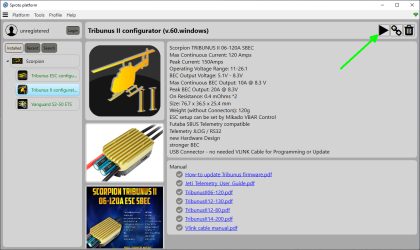 |
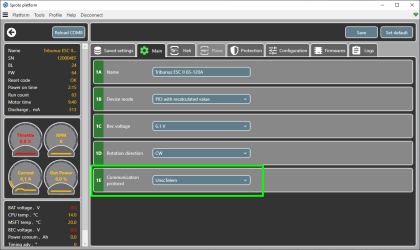 |