Manuals:MBUltraFblV5:Intro: Difference between revisions
Shornstein (talk | contribs) No edit summary |
Shornstein (talk | contribs) No edit summary |
||
| Line 26: | Line 26: | ||
<br /> | <br /> | ||
'''Setup procedure'''<br /> | '''Setup procedure'''<br /> | ||
To setup MICROBEAST ULTRA there is no need for any additional devices. All you need is your radio system and your helicopter. Thanks to the well proven EasySetup system you can do all the necessary adjustment directly at the device and in very short time. If you like to get more insight into the system and like to have a more visualized type of setup you can also use the StudioX App for PC/Mac or StudioXm for your smartphone/tablet in combination with | To setup MICROBEAST ULTRA there is no need for any additional devices. All you need is your radio system and your helicopter. Thanks to the well proven EasySetup system you can do all the necessary adjustment directly at the device and in very short time. If you like to get more insight into the system and like to have a more visualized type of setup you can also use the StudioX App for PC/Mac or StudioXm for your smartphone/tablet in combination with USB2SYS or BLE2SYS interface (optional available). These apps are the source to get even more out of your device like saving/restoring paramaters, firmware updates, loading preset heli configurations and making advanced adjustment to fully customize MICROBEAST ULTRA to your needs.<br /> | ||
<br /> | <br /> | ||
<br /> | <br /> | ||
=Firmware version 5.5.x= <!--T:3--> | =Firmware version 5.5.x= <!--T:3--> | ||
<p>'''Please note that these instructions are only valid for MICROBEAST ULTRA firmware version 5.5.x!'''</p> | <p>'''Please note that these instructions are only valid for MICROBEAST ULTRA firmware version 5.5.x and above!'''</p> | ||
<p>The firmware version can be detected by connecting | <p>The firmware version can be detected by connecting your device with the StudioX App. Also you can directly read from the LED display of the device what firmware version it is running: | ||
After power up when the Status-LED lights in red color, for a few seconds the Menu-LEDs A to G display the first digit of the firmware version and the LEDs H to N indicate the | |||
After power up when the Status-LED lights red, for a few seconds the Menu-LEDs A to G display the first digit of the firmware version and the LEDs H to N the | |||
second digit.</p> | second digit.</p> | ||
<br /> | <br /> | ||
Revision as of 12:44, 22 February 2023
MICROBEAST ULTRA - What's that?
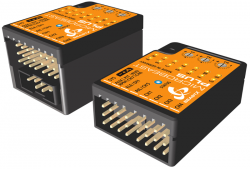
MICROBEAST ULTRA is a gyro system which is used to stabilize and control your flybarless RC Helikopter on all three flight axis. It can be used with many different types of helicopters like 3D aerobatic helis, F3C competition helicopters as well as scale helicopters with 2 or more rotorblades. MICROBEAST ULTRA ist the successor of the well proven MICROBEAST PLUS, featuring a modern ARM Cortex M4 microcontroller with lots of processing power. Like MICROBEAST PLUS the system comes with basic flybarless stabilization functionality and can be upgraded for additional features by paid update.
Additional features
- AttitudeControl for recue bailout or constant leveling
- Bank Switching which allows to change between different parameter presets in flight to serve different flight conditions or flying styles
- Telemetry which transforms your MICROBEAST ULTRA into a hub for processing incoming and outgoing telemetry data
If you like, you can directly get the "ProEdition" upgrade. This unlocks all features at once at a fair pricing.
Technical specification:
- wide input voltage range from 4 to 9 Volts
- supports nearly all types of radio systems with conventional receiver wiring as well as lots of different serial signal receivers like SBUS, XBUS, EXBUS, iBus, UDI, SRXL, SRXL2, FRSky F.Port, SPPM, SUMD, Spektrum/JR/ALIGN remote satelites
- preset swash plate mixing for mCCPM and 90, 120, 140 eCCPM + fully customizable swash mixing with up to 4 swash plate servos and virtual phasing for scale helicopters
- swash plate servo update rate with up to 333Hz
- integrated tail gyro with torque precompensation ("RevoMix") supports all types of rudder servos with 760, 960 and 1500(1520)µs pulse width and up to 560Hz update rate
- integrated head speed governor for electric and nitro/gas driven helicopters (requires rpm sensor pickup or esc with rpm signal output)
- optional upgrade to "ProEdition" with bank switch feature for full customization and AttitudeControl for rescue bailout and selfleveling
Setup procedure
To setup MICROBEAST ULTRA there is no need for any additional devices. All you need is your radio system and your helicopter. Thanks to the well proven EasySetup system you can do all the necessary adjustment directly at the device and in very short time. If you like to get more insight into the system and like to have a more visualized type of setup you can also use the StudioX App for PC/Mac or StudioXm for your smartphone/tablet in combination with USB2SYS or BLE2SYS interface (optional available). These apps are the source to get even more out of your device like saving/restoring paramaters, firmware updates, loading preset heli configurations and making advanced adjustment to fully customize MICROBEAST ULTRA to your needs.
Firmware version 5.5.x
Please note that these instructions are only valid for MICROBEAST ULTRA firmware version 5.5.x and above!
The firmware version can be detected by connecting your device with the StudioX App. Also you can directly read from the LED display of the device what firmware version it is running: After power up when the Status-LED lights in red color, for a few seconds the Menu-LEDs A to G display the first digit of the firmware version and the LEDs H to N indicate the second digit.
| Firmware version 5.5.x In the left row menu LEDs A and C indicate major version "5". |
Software options
| Basic firmware | ProEdition firmware | |
|---|---|---|
| AttitudeControl | ||
| Bank switching | ||
| Telemetry hub | ||
| Upgrade Price | - | 99,- € |