Translations:StudioXm/7/en: Difference between revisions
Jump to navigation
Jump to search
Importing a new version from external source |
Importing a new version from external source |
||
| Line 8: | Line 8: | ||
|}<br /> | |}<br /> | ||
<br /> | <br /> | ||
In case your USB2SYS is not displayed in StudioX (Device: "cu.SLAB_USBtoUART") the drivers did not install correctly. Please install the SiLabs CP210x VCP drivers from here: [https://studiox.beastx.com/download/mac/SiLabsUSBDriverDisk.dmg SiLabs driver package (macOS) | In case your USB2SYS is not displayed in StudioX (Device: "cu.SLAB_USBtoUART") the drivers did not install correctly. Please install the SiLabs CP210x VCP drivers from here: [https://studiox.beastx.com/download/mac/SiLabsUSBDriverDisk.dmg SiLabs driver package (macOS)].<br /> | ||
<br /> | <br /> | ||
<br /> | <br /> | ||
<br /> | <br /> | ||
Latest revision as of 12:56, 23 July 2023
macOS installation
When opening the StudioX .pkg file you may get a message that installation is not allowed. In this case please click the .pkg file with the right mouse button. Then choose "Open". Now you will see the similar message but this time you can choose "Open".
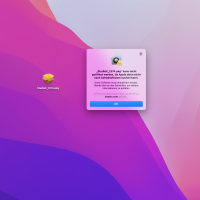 |
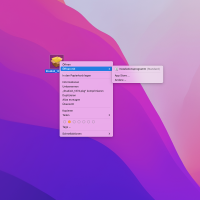 |
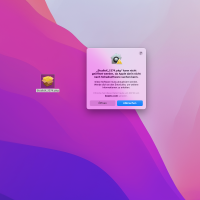 |
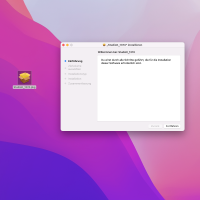 |
In case your USB2SYS is not displayed in StudioX (Device: "cu.SLAB_USBtoUART") the drivers did not install correctly. Please install the SiLabs CP210x VCP drivers from here: SiLabs driver package (macOS).