BEASTX Updater Classic/de: Difference between revisions
Shornstein (talk | contribs) No edit summary |
Updating to match new version of source page |
||
| Line 54: | Line 54: | ||
Nachdem eine serielle Schnittstelle in der Auswahlbox angewählt wurde, wird der BEASTX Updater Classic versuchen, das Gerät zu erkennen. | Nachdem eine serielle Schnittstelle in der Auswahlbox angewählt wurde, wird der BEASTX Updater Classic versuchen, das Gerät zu erkennen. | ||
If the MICROBEAST/Trajectory/AR7200BX was not connected at this moment you can manually force a new detection by pressing the "Refresh" button | If the MICROBEAST/Trajectory/AR7200BX was not connected at this moment you can manually force a new detection by pressing the "Refresh" button. | ||
If the correct COM-Port was chosen (red), and the MICROBEAST is connected to the USB2SYS-Interface, some information (green) of this MICROBEAST will be shown in the "BEASTX Device" section: | If the correct COM-Port was chosen (red), and the MICROBEAST is connected to the USB2SYS-Interface, some information (green) of this MICROBEAST will be shown in the "BEASTX Device" section: | ||
| Line 64: | Line 64: | ||
* Hardware-Version 1.1 and 1.2 stand for MICROBEAST units. Hardware-Version 2.x shows that a MICROBEAST PLUS is connected. Hardware Version 8.0 identifies Spektrum AR7xxxBX units. | * Hardware-Version 1.1 and 1.2 stand for MICROBEAST units. Hardware-Version 2.x shows that a MICROBEAST PLUS is connected. Hardware Version 8.0 identifies Spektrum AR7xxxBX units. | ||
* Application-Version is the actually installed firmware of the MICROBEAST (in this case 1.0.0). | * Application-Version is the actually installed firmware of the MICROBEAST (in this case 1.0.0). | ||
* Data-Version is the format | * Data-Version is the format that is used to store settings on the MICROBEAST. | ||
* Serial-Number is a unique identifier for each MICROBEAST. | * Serial-Number is a unique identifier for each MICROBEAST. | ||
Revision as of 21:05, 16 December 2014
Schritt 1: Vorhandene Software deinstallieren (nur Windows)
Die aktuelle Installation von BEASTXUpdater und Microsettings sind zu deinstallieren, bevor das neue Paket installiert wird.
1. Driver installation
Falls die notwendigen Treiberdateien für das USB2SYS Interface noch nicht installiert wurden, so müssen Sie dies auf jeden Fall machen, bevor der BEASTX Updater Classic verwendet werden kann. Die Treiberinstallation unter Windows wird NICHT während des Setup von StudioX durchgeführt. Der Installer für den Treiber ist aber im Startmenü in der Programmgruppe BEASTX hinterlegt. Rufen Sie diesen Installer nach der Installation des Software Bundles auf. Wichtig: Stecken Sie das Interface erst nach Installation des Treibers an den PC an! Windows wird dann beim ersten Anstecken das Interface automatisch erkennen und den installierten Treiber im System verankern.
2. Validate driver installation
After successful installation of the driver, when the USB2SYS-Interface is connected to the PC, you must be able to find following entry in the Windwos Device Manager:
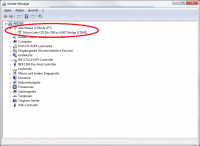
The name COM3 may be different on your PC. This entry must disappear when you disconnect the USB2SYS-Interface from the PC, and reappear when you connect it again.
To access the device manager under windows 7 type devmgmt.msc in the Startmenu's search bar. Alternatively you can enter the computer properties by pressing and holding the START key on the keyboard and addtionaly pressing the PAUSE key. Then click on device manager in the upper left corner of the appearing window.
3. BEASTX Updater Classic starten
Wichtig: Das MICROBEAST wird NICHT vom USB2SYS-Interface mit Strom versorgt, daher muss das MICROBEAST mit Strom versorgt werden BEVOR es mit dem PC verbunden wird, z.B. über die Empfängerstromversorgung des Modells (Motorregler, Empfängerakku). Achten Sie dabei darauf, dass der Motor nicht ungewollt anlaufen kann!
The cable from the interface goes into the Microbeast's [SYS] port. Watch out for correct polarity on both devices.
If the COM-Port, to which the USB2SYS-Interface has been assigned by windows, is known you can directly choose it from the list of available interfaces:

If the COM-Port is not known you can use the "Autodetect…" function:
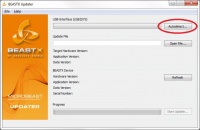

Hierbei muss das USB2SYS-Interface vom PC abgesteckt werden (falls bereits angeschlossen) und dann wieder mit dem PC verbunden werden.
Die automatische Erkennung funktioniert nur, wenn der Treiber erfolgreich installiert wurde (siehe Schritt 4).
After a successful detection the BEASTX Updater Classic will tell you which COM-Port was detected:

4. Detect connected BEASTX device
Nachdem eine serielle Schnittstelle in der Auswahlbox angewählt wurde, wird der BEASTX Updater Classic versuchen, das Gerät zu erkennen.
If the MICROBEAST/Trajectory/AR7200BX was not connected at this moment you can manually force a new detection by pressing the "Refresh" button.
If the correct COM-Port was chosen (red), and the MICROBEAST is connected to the USB2SYS-Interface, some information (green) of this MICROBEAST will be shown in the "BEASTX Device" section:
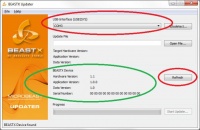
- Hardware-Version 1.1 and 1.2 stand for MICROBEAST units. Hardware-Version 2.x shows that a MICROBEAST PLUS is connected. Hardware Version 8.0 identifies Spektrum AR7xxxBX units.
- Application-Version is the actually installed firmware of the MICROBEAST (in this case 1.0.0).
- Data-Version is the format that is used to store settings on the MICROBEAST.
- Serial-Number is a unique identifier for each MICROBEAST.
5. Select Update-File
Wurde das MICROBEAST erfolgreich erkannt so kann eine neue Update Datei ausgewählt werden (wie Sie die neueste Update Datei erhalten erfahren Sie hier).
"Open File…" button opens a dialog where you can choose the Update-File.

Or you can just drag'n'drop an Update-File from the Explorer to the Main window of the BEASTXUpdater.
Firmware Dateien haben stets die Endung .upd!
Application-Version, Data-Version and Target-Hardware will be shown if the file was loaded successfully:
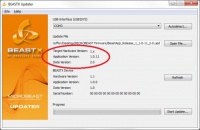
Only a compatible "Target Hardware Version" can be installed on a MICROBEAST.
The firmware version in the Update-File will be shown next to "Application Version" (in this case 1.0.11).
The format of settings will be shown next to "Data Version". IMPORTANT: If the major version of the "Data Version" is different between the actual and new firmware, then the Basic-Setup has to be done again after the update.
6. Perform Update
Wenn sowohl ein gültiger COM-Port als auch ein gültiges Update-File ausgewählt wurden wird der "Start Update..." Button freigegeben:

After pressing the "Start Update…" button, the actual firmware version, and the new target firmware version will be shown:
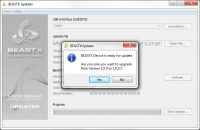
Press "Yes" to start the update.
After a successful update a message will be displayed:

After your confirmation with "Ok" BEASTX Updater Classic will detect the version information of the connected MICROBEAST again.

You can refresh this information using the "Refresh" button.
Your MICROBEAST is now updated to the latest firmware.