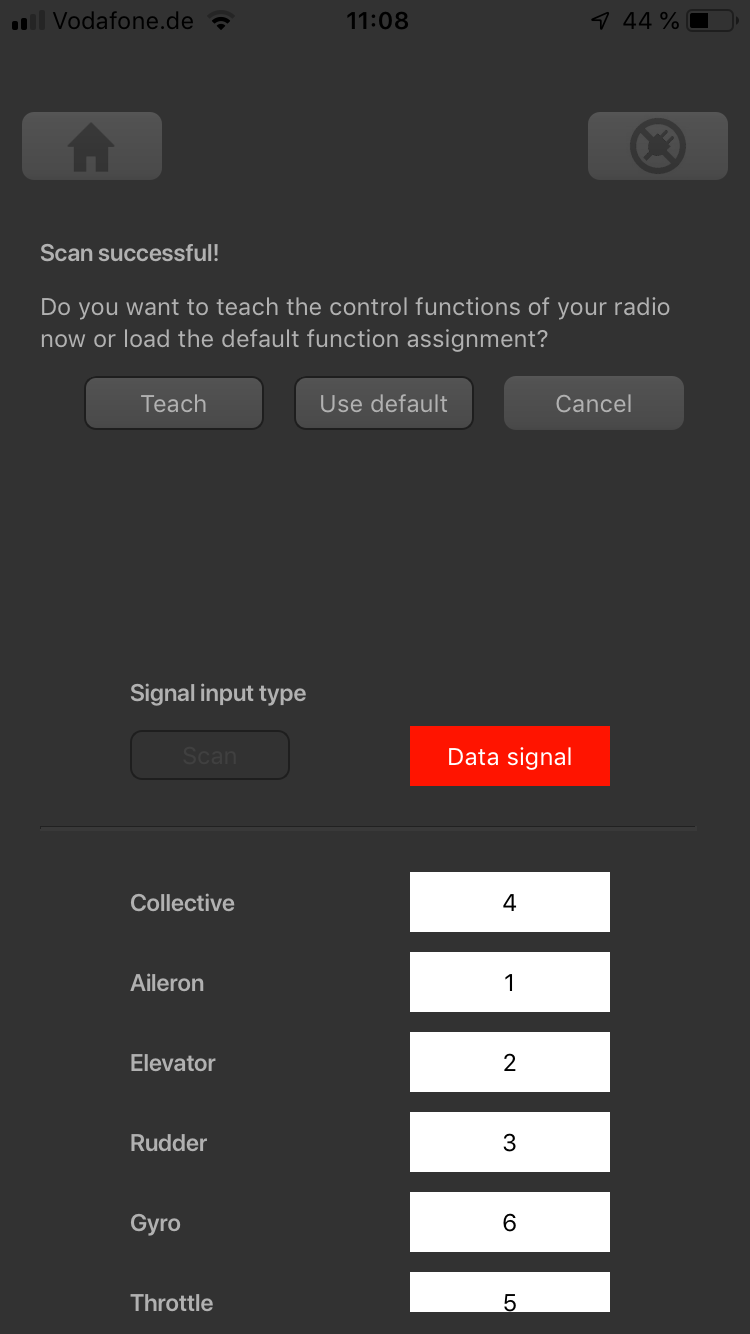Manuals:BXFbl:Receiver A/de: Difference between revisions
Shornstein (talk | contribs) Created page with "Das System springt automatisch zu Menüpunkt '''2''', wenn ein gültiges Eingangssignal erkannt wurde (die Status-LED blinkt zweimal und wechselt dann zu dauerhaftem Blau). We..." |
Shornstein (talk | contribs) Created page with "=StudioX-App= Wenn StudioX gestartet und dein BEASTX System mit StudioX verbunden ist, klicke auf die Schaltfläche '''Steuerung''', um die Einstellungsoptionen des EMPFÄNGER..." |
||
| Line 49: | Line 49: | ||
<br /> | <br /> | ||
=StudioX | =StudioX-App= | ||
Wenn StudioX gestartet und dein BEASTX System mit StudioX verbunden ist, klicke auf die Schaltfläche '''Steuerung''', um die Einstellungsoptionen des EMPFÄNGER MENÜS anzuzeigen.<br /> | |||
* | * Am oberen Bildschirmrand siehst du, welcher Eingangssignaltyp momentan ausgewählt ist und welches Telemetriesystem / ESC-Protokoll verwendet wird (falls vorhanden). | ||
* | * Die Zeilen darunter zeigen, welche Kanäle momentan welchen Steuerfunktionen zugewiesen sind. | ||
* In | * In der letzten Zeile siehst du den aktuellen internen Wert für die Failsafe-Position des Motors.<br /> | ||
<br /> | <br /> | ||
<br /> | <br /> | ||
Revision as of 14:06, 12 June 2024
Im ersten Menüpunkt des EMPFÄNGERMENÜS stellen wir das verwendete Fernsteuersystem/Übertragungsprotokoll ein. Das System erkennt den Empfängertyp automatisch, wenn du den Scanvorgang startest, basierend auf den (Daten-) Signalen, die der Empfänger aussendet. Wenn der Scanvorgang erfolgreich war, müssen möglicherweise zusätzliche Einstellungen in den folgenden Menüpunkten angepasst werden, die mit dem Fernsteuersystem zusammenhängen.
Beachte, dass in den ersten Menüpunkten des EMPFÄNGERMENÜS kein Steuersignal am Gasausgang ausgegeben wird. Erst ab Menüpunkt N (Einstellung der Gas-Failsafe-Position) wird der Ausgang aktiviert, um die Gasposition zu überprüfen! Wenn du einen Drehzahlregler mit BEC verwendest, trenne den Motor, um ein unbeabsichtigtes Starten des Motors zu vermeiden! Bei einem Hubschrauber mit Verbrennungsmotor solltest du den Servohebel vom Gasservo entfernen, um ein Verhaken oder Brechen des Servohebels zu vermeiden.
MICROBEAST PLUS / ULTRA
Um in das EMPFÄNGERMENÜ zu gelangen, drücke die Taste am MICROBEAST PLUS / ULTRA und halte sie gedrückt, bevor(!) und während du die Stromversorgung des Empfängers einschaltest. Die gelben Menü-LEDs beginnen sofort zu leuchten. Wenn du die Taste loslässt, wird die Menü-LED A blinken und die Farbe der Status-LED zeigt den derzeit ausgewählten Empfängertyp an.
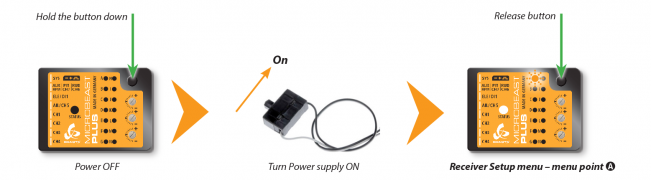
Um den verwendeten Empfänger zu erkennen, stelle sicher, dass der Empfänger ordnungsgemäß angeschlossen, an die Fernsteuerung gebunden und Signale sendet. Stelle auch sicher, dass der Sender korrekt eingerichtet ist. Drücke dann kurz die Taste, um die automatische Empfängererkennungsroutine zu starten. Die Status-LED zeigt den Scanvorgang an:
| Status-LED | Empfängertyp/Protokoll |
|---|---|
| aus | Standard Empfänger |
| violett | Empfänger am seitlichen Anschluss |
| rot | Fehler! Kein Empfänger erkannt |
| blau | Empfänger an vorderer Anschlussleiste |
Das System springt automatisch zu Menüpunkt B, wenn ein gültiges Eingangssignal erkannt wurde. Nur wenn du einen Standardempfänger verwendest (Anschluss mit 5 Servokabeln für jede Steuerfunktion), wird das Menü sofort verlassen und das System startet neu. In diesem Fall sind keine weiteren Anpassungen erforderlich.
Wenn die Erkennung fehlschlägt, bleibt das System bei Menüpunkt A und die Status-LED blinkt rot. Stelle sicher, dass dein Empfänger ordnungsgemäß mit dem MICROBEAST PLUS / ULTRA verbunden ist. Vergewissere dich außerdem, dass der Empfänger an die Fernsteuerung gebunden ist und Steuersignale an den Empfängerports sendet. Versuche es dann bitte erneut.
NANOBEAST
Um in das EMPFÄNGERMENÜ zu gelangen, schließe das Drucktastenfeld an den [SYS]-Port an, nachdem du die Stromversorgung des Empfängers eingeschaltet hast. Drücke nun die Taste und halte sie 2 Sekunden lang gedrückt, dann lass sie los. Die Status-LED blinkt einmal und zeigt damit Menüpunkt 1 an.
Um den verwendeten Empfänger zu erkennen, stelle sicher, dass der Empfänger ordnungsgemäß angeschlossen, an die Fernsteuerung gebunden und Signale sendet. Stelle auch sicher, dass der Sender korrekt eingerichtet ist. Drücke dann kurz die Taste, um die automatische Empfängererkennungsroutine zu starten. Die Status-LED zeigt den Scanvorgang an:
Das System springt automatisch zu Menüpunkt 2, wenn ein gültiges Eingangssignal erkannt wurde (die Status-LED blinkt zweimal und wechselt dann zu dauerhaftem Blau). Wenn die Erkennung fehlschlägt, bleibt das System bei Menüpunkt 1 und die Status-LED blinkt rot. Stelle sicher, dass dein Empfänger ordnungsgemäß mit dem NANOBEAST verbunden ist. Vergewissere dich außerdem, dass der Empfänger an die Fernsteuerung gebunden ist und Steuersignale an den Empfängerports sendet. Versuche es dann bitte erneut.
StudioX-App
Wenn StudioX gestartet und dein BEASTX System mit StudioX verbunden ist, klicke auf die Schaltfläche Steuerung, um die Einstellungsoptionen des EMPFÄNGER MENÜS anzuzeigen.
- Am oberen Bildschirmrand siehst du, welcher Eingangssignaltyp momentan ausgewählt ist und welches Telemetriesystem / ESC-Protokoll verwendet wird (falls vorhanden).
- Die Zeilen darunter zeigen, welche Kanäle momentan welchen Steuerfunktionen zugewiesen sind.
- In der letzten Zeile siehst du den aktuellen internen Wert für die Failsafe-Position des Motors.
<img class="ios" src="
<img class="ios" src="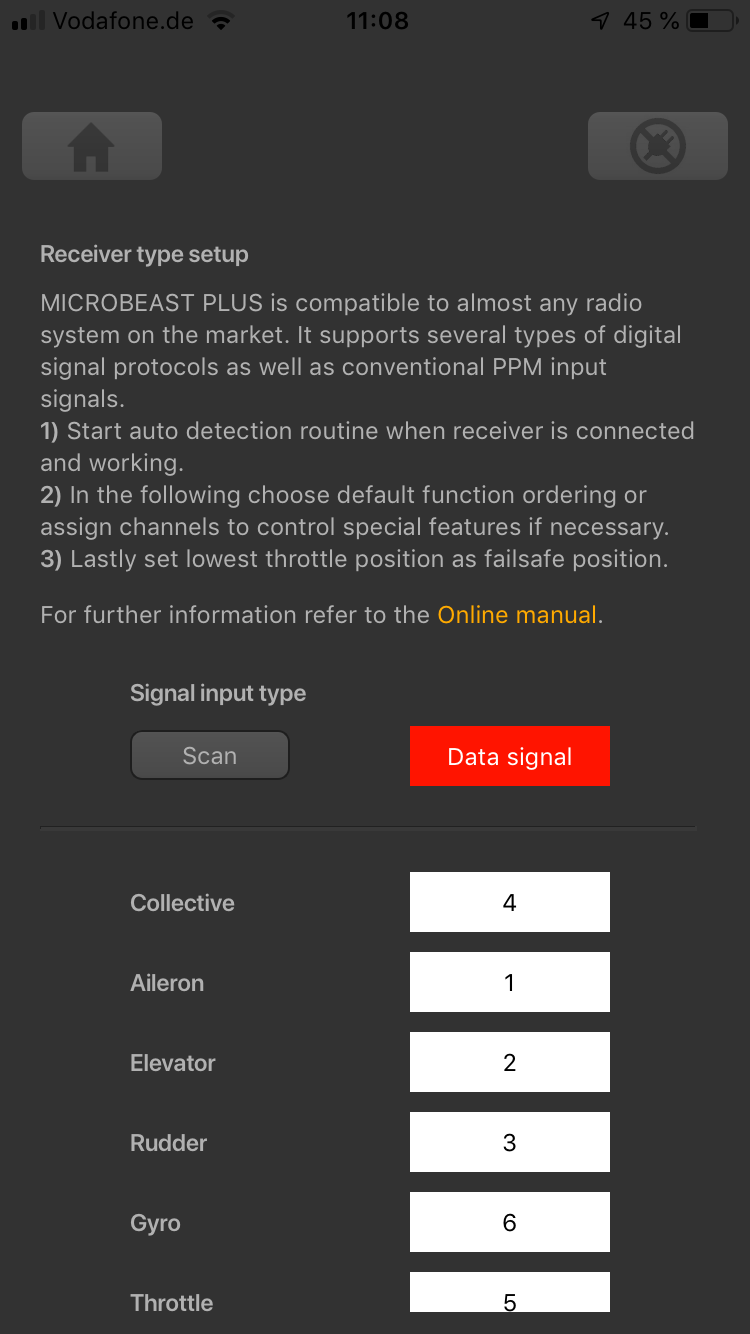
In order to detect the receiver you're using, make sure the receiver is connected properly, bound to the radio and sending out signal. Also make sure the transmitter is setup correctly. Now press the "Scan" button to start automatic receiver detection routine. The ongoing scan process is displayed:
- In case a single-line receiver is used, a dialog will appear on success. This asks how to proceed with function assignments.
- When a Standard receiver is used, the system will restart directly and you can leave the setup screen.
- When detection fails, once again make sure your receiver is connected properly to MICROBEAST ULTRA. Make sure the receiver is bound to the transmitter and sending out control signals. Then please try again.
<img class="ios" src="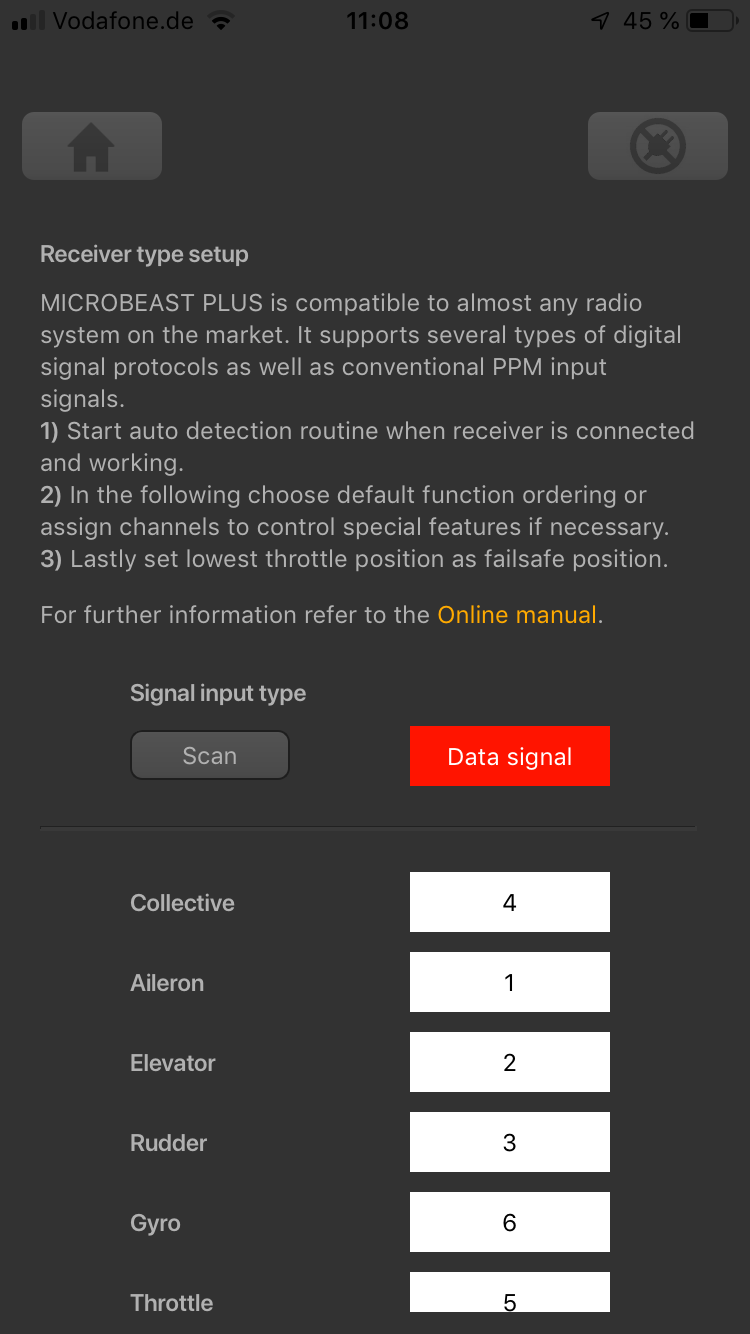
<img class="ios" src="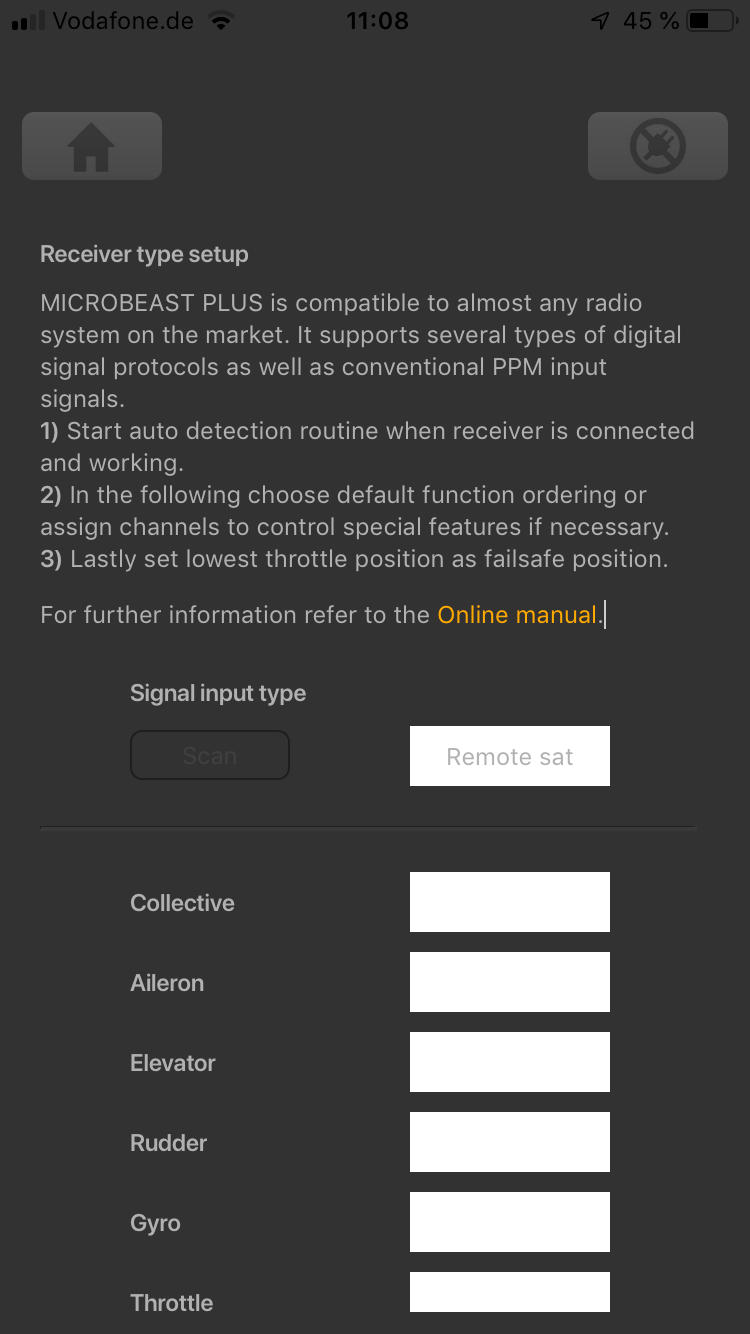
<img class="ios" src="