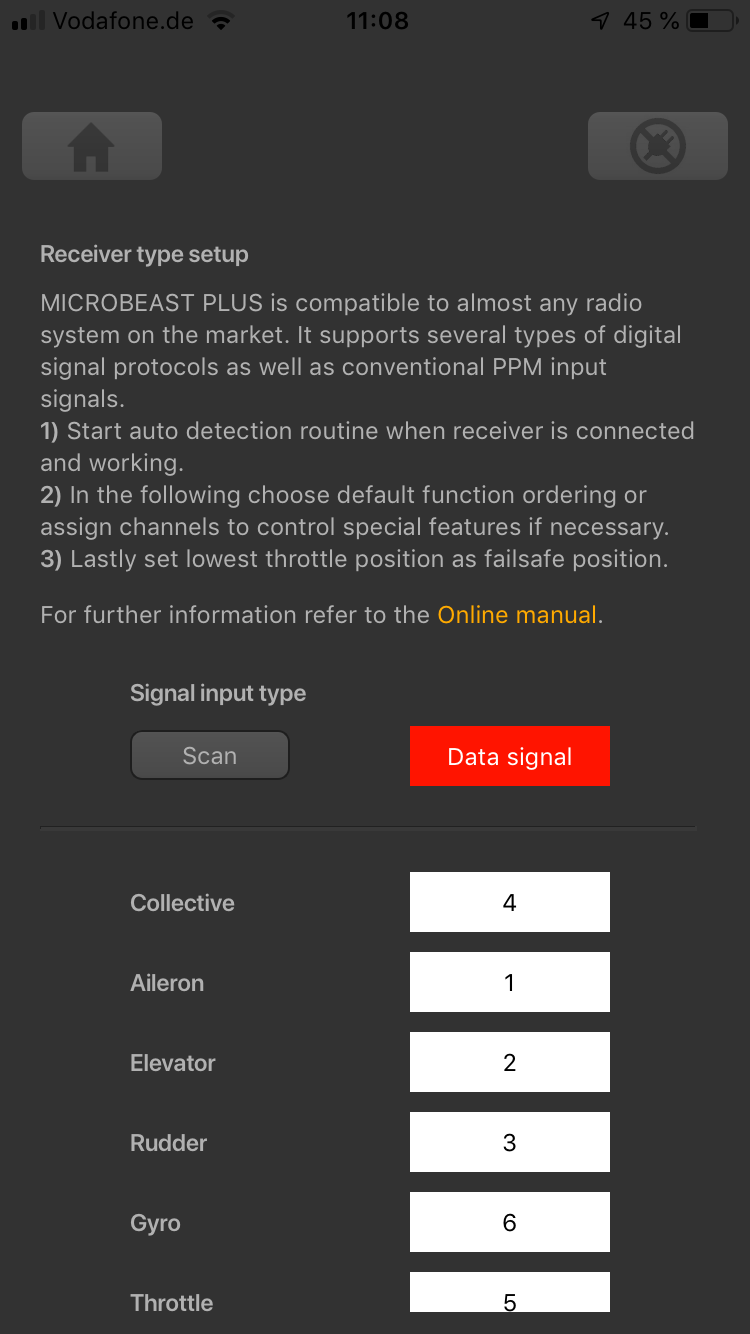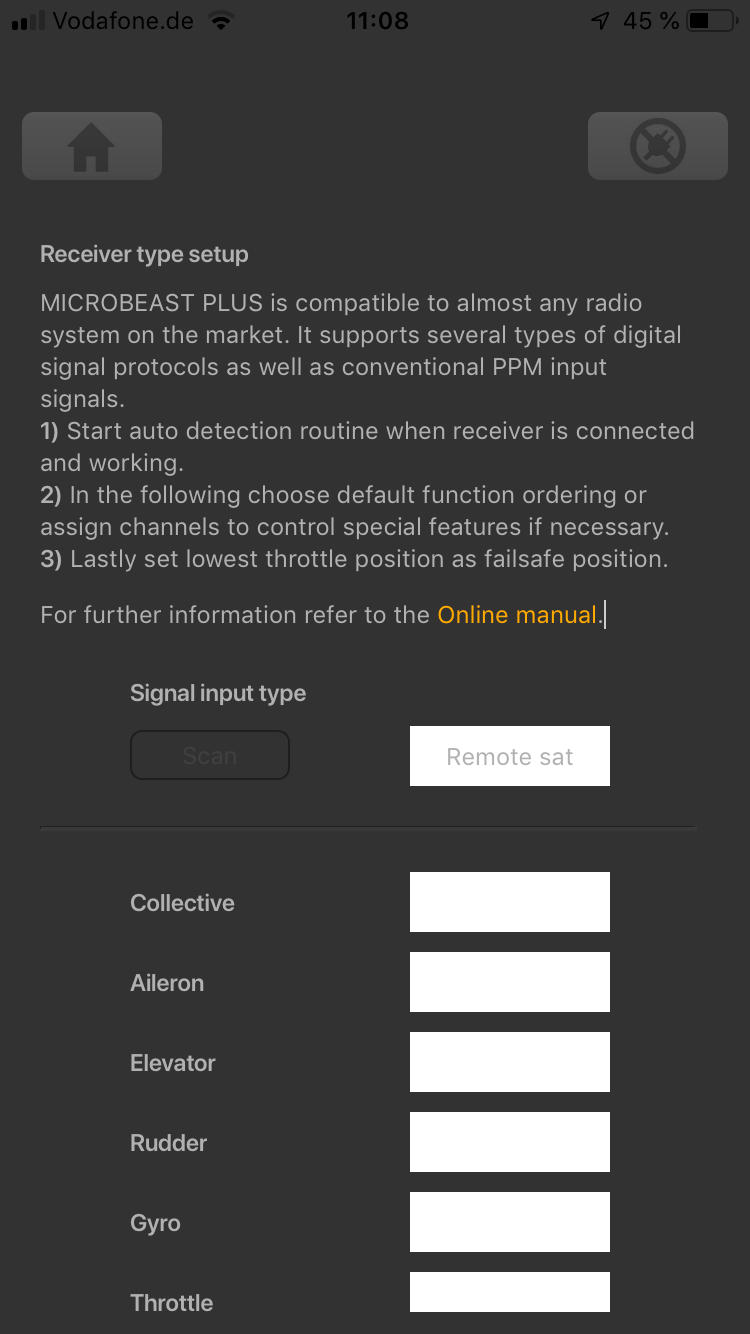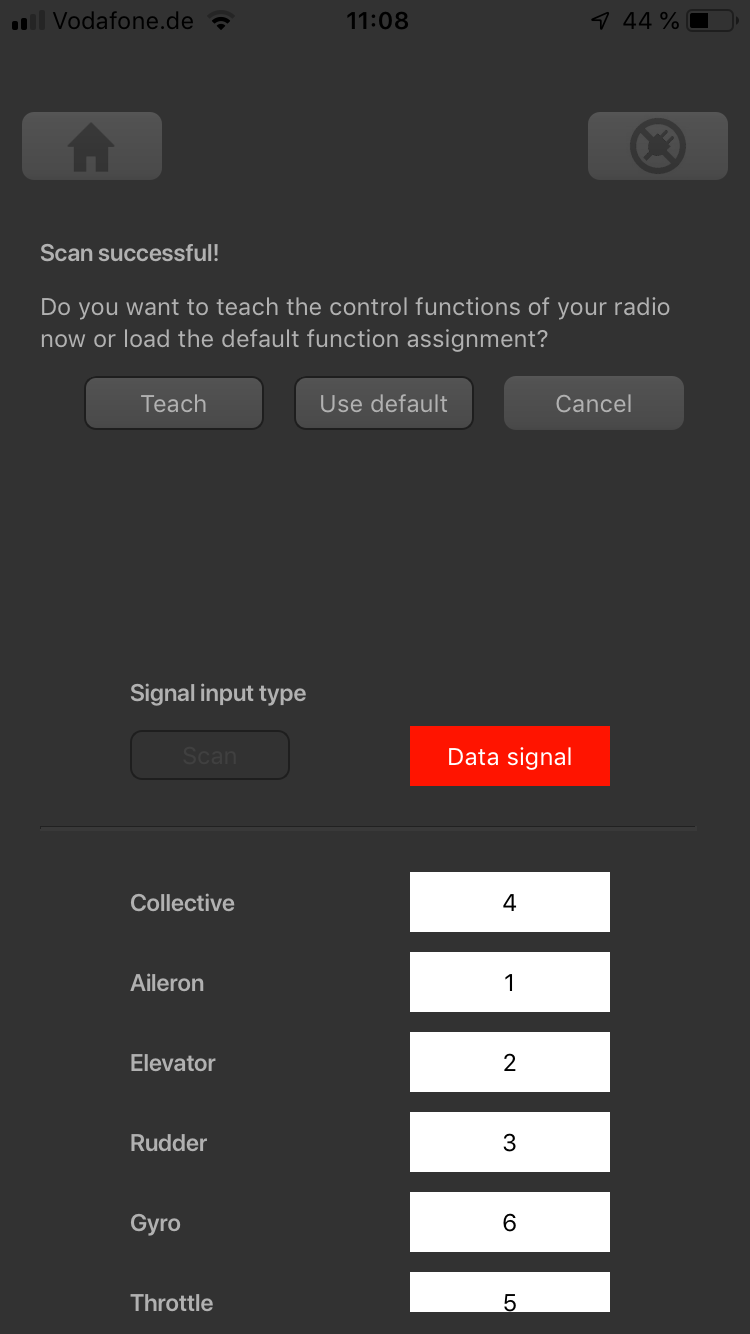|
|
| Line 1: |
Line 1: |
| <div class="iosgallery"> | | <div class="iosgallery"> |
| <img class="ios" src="https://wiki.beastx.com/images/studiox/freakware%202019-07-09%20011.PNG"> | | <img class="ios" src="https://wiki.beastx.com/images/studiox/freakware%202019-07-09%20011.PNG"> |
| <div class="iostext">Click scan button...</div> | | <div class="iostext">Click "Receiver" button...</div> |
| </div> | | </div> |
| <div class="iosgallery"> | | <div class="iosgallery"> |
<img class="ios" src="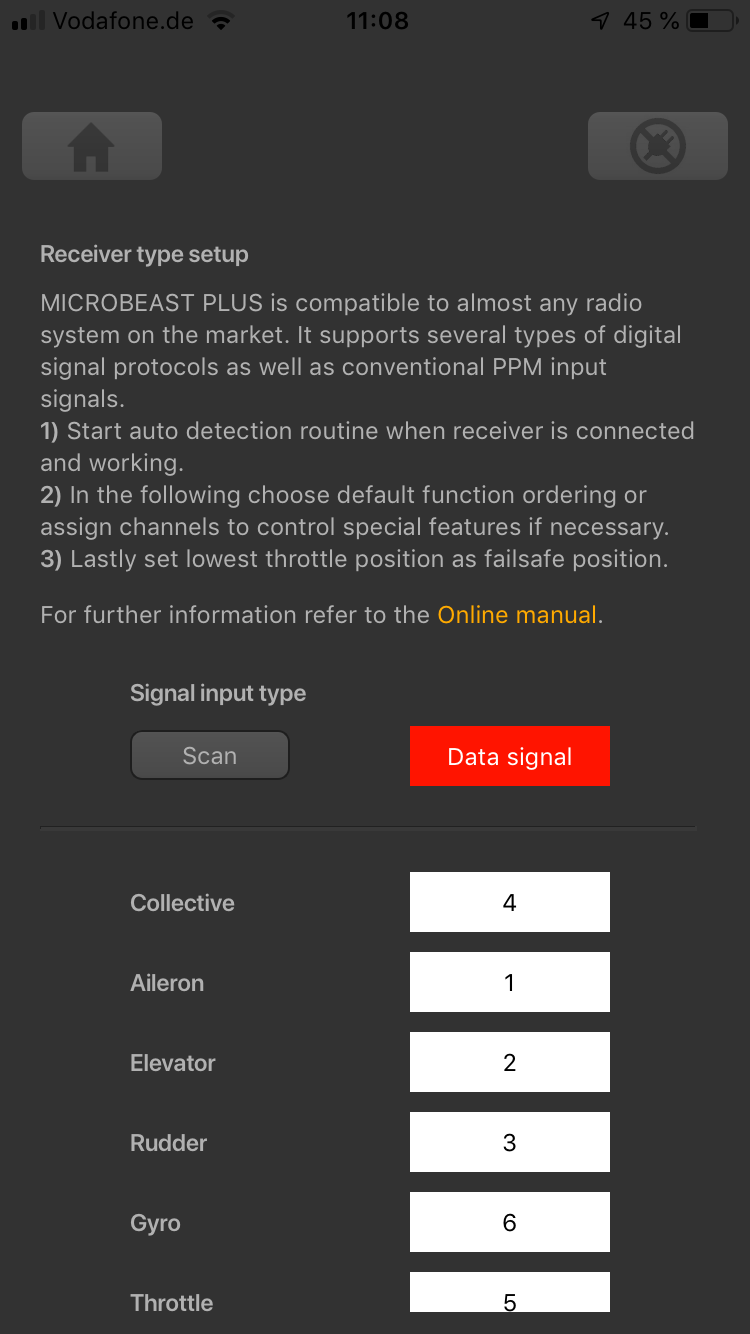 ">
">
Click "Receiver" button...
<img class="ios" src="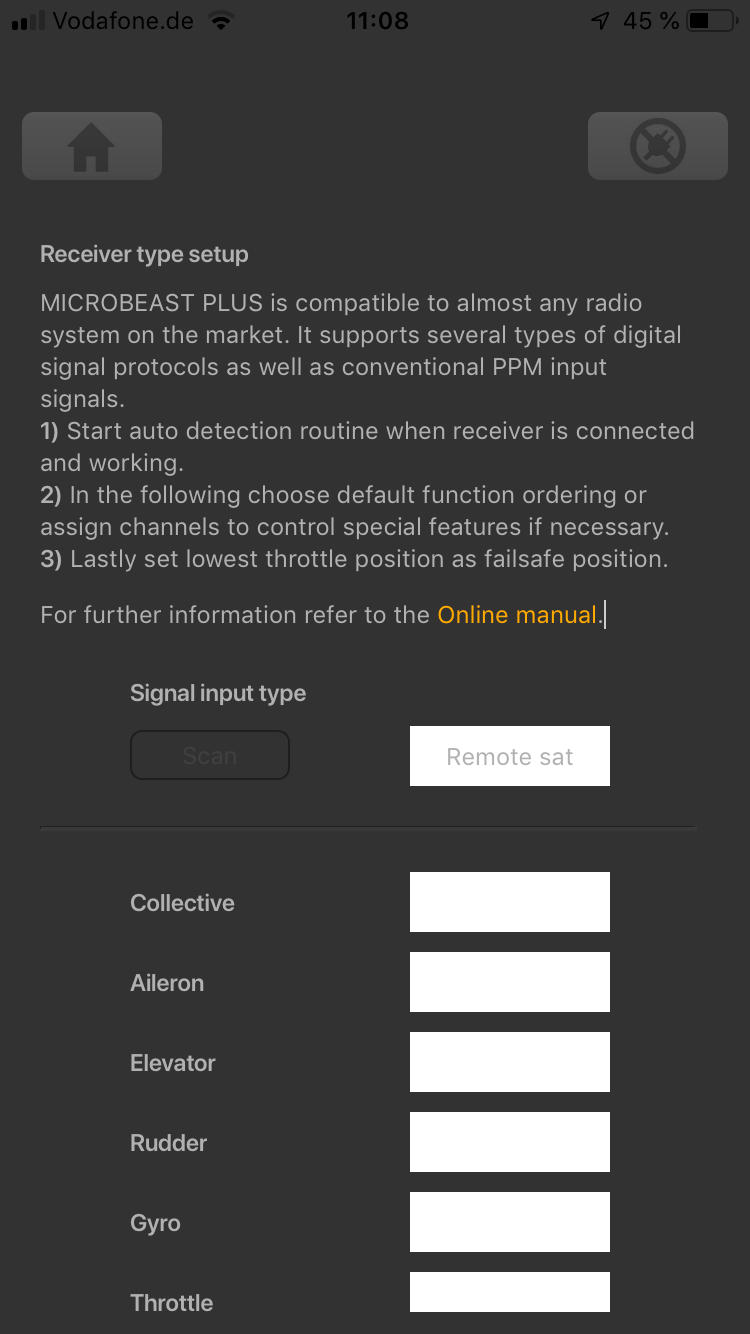 ">
">
...and wait until scan is finished
<img class="ios" src="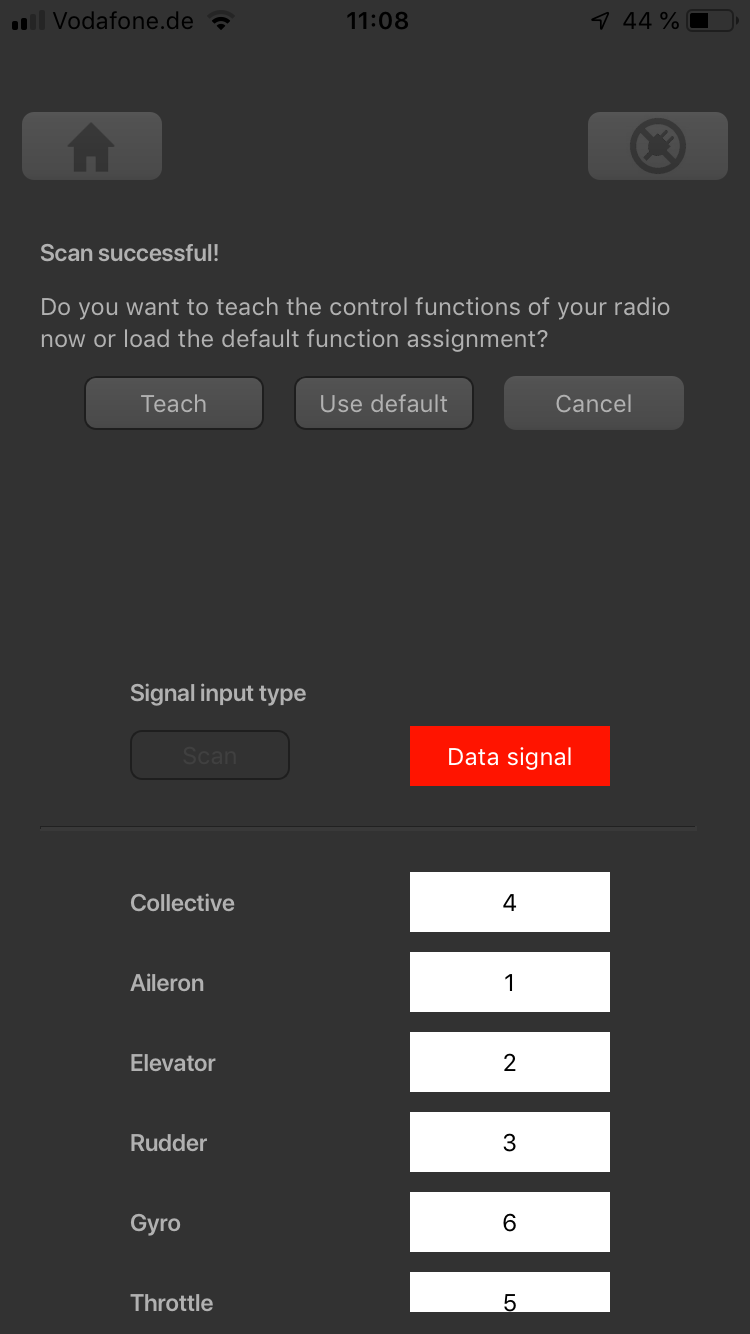 ">
">
If scan was successful a dialog will show up to proceed