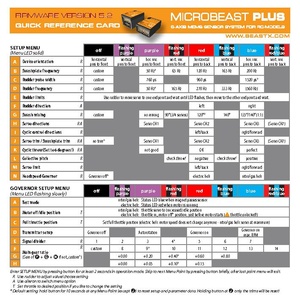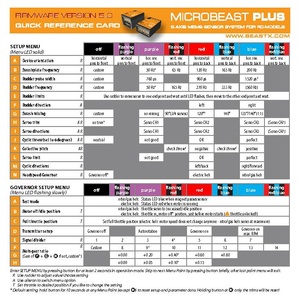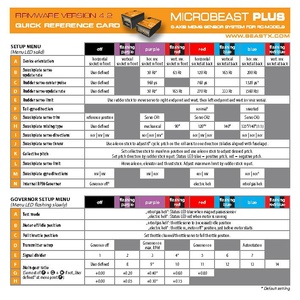Manuals:QuickReference:Overview: Difference between revisions
Jump to navigation
Jump to search
Shornstein (talk | contribs) Marked this version for translation |
Shornstein (talk | contribs) No edit summary |
||
| Line 2: | Line 2: | ||
<!--T:1--> | <!--T:1--> | ||
{{DISPLAYTITLE:Quick reference cards|noerror}} | {{DISPLAYTITLE:Quick reference cards|noerror}} | ||
__NOTOC__ | |||
<!--T:2--> | <!--T:2--> | ||
Here you can download Quick reference cards for the BEASTX systems. This will give a brief overview of all available menu items on the devices. Please note that number of menu items, LED colors and ordering can be different between firmware versions. Please always use the Quick reference cards suited for your firmware version. You can read the firmware version during power up sequence. See manual for further informations.<br /> | Here you can download Quick reference cards for the BEASTX systems. This will give a brief overview of all available menu items on the devices. Please note that number of menu items, LED colors and ordering can be different between firmware versions. Please always use the Quick reference cards suited for your firmware version. You can read the firmware version during power up sequence. See manual for further informations.<br /> | ||
<br /> | |||
<br /> | |||
===MICROBEAST PLUS / ULTRA v5.4 and higher=== | |||
Please check the current manual [[Manuals:BXFbl:Setupmenu_overview/en|(click here)]]! | |||
<br /> | |||
<br /> | <br /> | ||
<br /> | <br /> | ||
<!--T:3--> | <!--T:3--> | ||
===MICROBEAST PLUS | ===MICROBEAST PLUS v5.2 and v5.3=== | ||
[[File:MBPlus_QuickReferenceCard_V52_EN.pdf|page=1|300px]] | [[File:MBPlus_QuickReferenceCard_V52_EN.pdf|page=1|300px]] | ||
<br /> | <br /> | ||
Revision as of 12:52, 10 August 2024
Here you can download Quick reference cards for the BEASTX systems. This will give a brief overview of all available menu items on the devices. Please note that number of menu items, LED colors and ordering can be different between firmware versions. Please always use the Quick reference cards suited for your firmware version. You can read the firmware version during power up sequence. See manual for further informations.
MICROBEAST PLUS / ULTRA v5.4 and higher
Please check the current manual (click here)!