Translations:Manuals:BXFbl:Setupmenu A/5/de: Difference between revisions
Jump to navigation
Jump to search
Shornstein (talk | contribs) Created page with "=Einstellung über StudioXm= Wähle die Option in der App, die der tatsächlichen Einbaulage des Geräts am Heli entspricht und klicke unten auf '''Weiter'''.<br /> <br /> <di..." |
Shornstein (talk | contribs) No edit summary |
||
| Line 2: | Line 2: | ||
Wähle die Option in der App, die der tatsächlichen Einbaulage des Geräts am Heli entspricht und klicke unten auf '''Weiter'''.<br /> | Wähle die Option in der App, die der tatsächlichen Einbaulage des Geräts am Heli entspricht und klicke unten auf '''Weiter'''.<br /> | ||
<br /> | <br /> | ||
<div class=" | <html> | ||
< | <div class="ios-gallery-container"> | ||
<div class=" | <!-- Erstes Bild und Text --> | ||
<div class="ios-gallery-item"> | |||
<div class="ios-gallery-image"> | |||
<img src="https://wiki.beastx.com/images/studiox/freakware%202019-07-09%20030.PNG" alt="Screenshot"> | |||
</div> | |||
<div class="ios-gallery-text">Über + und - kannst Du die Einbaulage ändern.</div> | |||
</div> | |||
</div> | </div> | ||
</html> | |||
<br /> | <br /> | ||
<br /> | <br /> | ||
Latest revision as of 11:15, 20 August 2024
Einstellung über StudioXm
Wähle die Option in der App, die der tatsächlichen Einbaulage des Geräts am Heli entspricht und klicke unten auf Weiter.
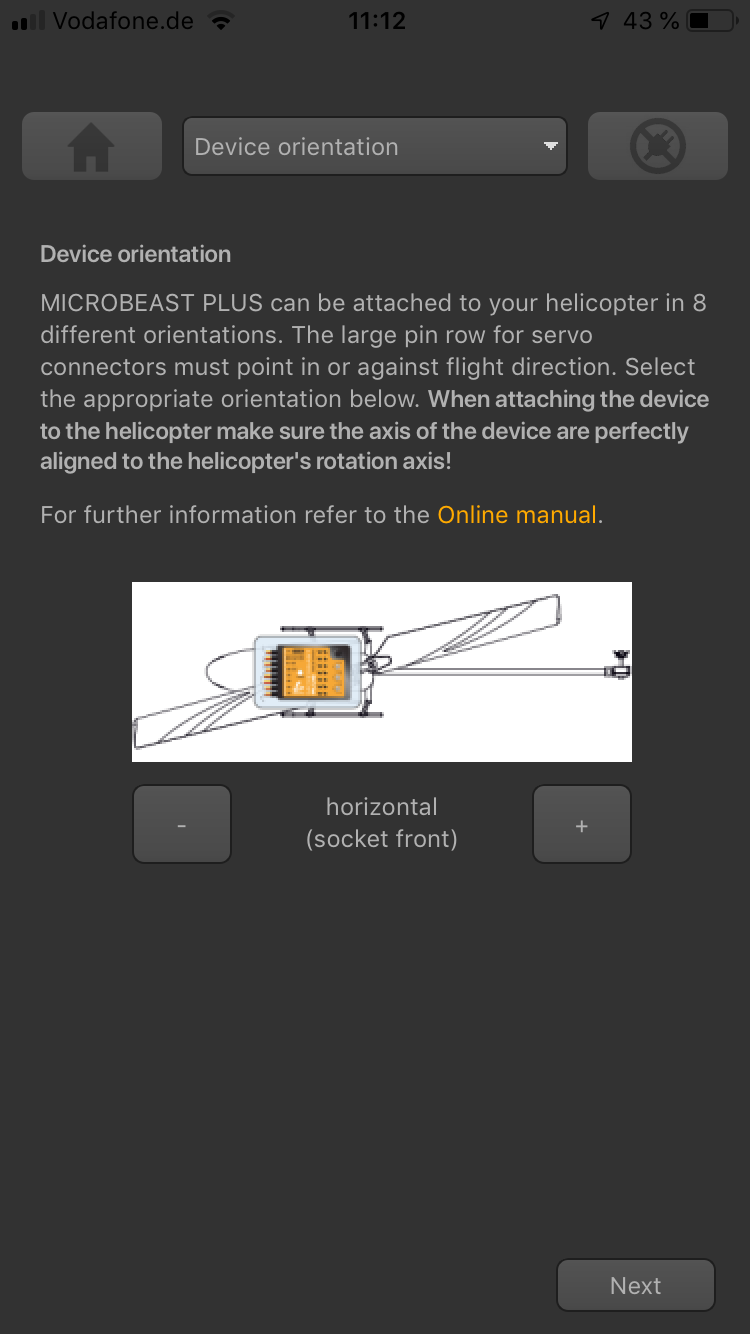
Über + und - kannst Du die Einbaulage ändern.