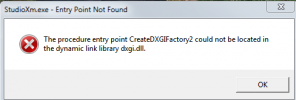Translations:Help:StudioX/19/en: Difference between revisions
Jump to navigation
Jump to search
Importing a new version from external source |
Importing a new version from external source |
||
| Line 2: | Line 2: | ||
''StudioXm.exe - Entry point not found!!''<br /> | ''StudioXm.exe - Entry point not found!!''<br /> | ||
<br /> | <br /> | ||
It seems you're using a very old Windows Version (Windows 7, Windows Vista, ...). It is highly recommended to use a new Windows! Nevertheless you can install the 32bit Version of StudioX, this should still work with your outdated Windows. Only the 64bit Version of StudioX requires Windows 10 or newer.<br /> | It seems you're using a very old Windows Version (Windows 7, Windows Vista, ...). It is highly recommended to use a new Windows! Nevertheless you can install the 32bit Version of StudioX, this should still work with your outdated Windows. Only the 64bit Version of StudioX requires Windows 10 or newer. But please note that you may not be able to download firmware updates with your outdated system.<br /> | ||
<br /> | <br /> | ||
[[File:Win7Error.png|border|none|x100px]]<br /> | [[File:Win7Error.png|border|none|x100px]]<br /> | ||
<br /> | <br /> | ||
<br /> | <br /> | ||
Latest revision as of 09:38, 11 April 2025
StudioX shows an error message when trying to start the app
StudioXm.exe - Entry point not found!!
It seems you're using a very old Windows Version (Windows 7, Windows Vista, ...). It is highly recommended to use a new Windows! Nevertheless you can install the 32bit Version of StudioX, this should still work with your outdated Windows. Only the 64bit Version of StudioX requires Windows 10 or newer. But please note that you may not be able to download firmware updates with your outdated system.