Manuals:MB Plus:Receiver setup menu B: Difference between revisions
Shornstein (talk | contribs) No edit summary |
Shornstein (talk | contribs) No edit summary |
||
| Line 40: | Line 40: | ||
| '''9''' || CH6 Output || CH6 Output || CH6 Output || CH6 Output || CH6 Output || CH6 Output || CH6 Output | | '''9''' || CH6 Output || CH6 Output || CH6 Output || CH6 Output || CH6 Output || CH6 Output || CH6 Output | ||
|}<br /> | |}<br /> | ||
<span style="font-size: 13px | <span style="font-size: 13px;">*Channel designation of Spektrum® transmitters:</span> | ||
{|cellpadding="2" cellspacing="0" border="1" style="font-size: 12px; text-align:center;" | {|cellpadding="2" cellspacing="0" border="1" style="font-size: 12px; text-align:center;" | ||
| style="width:80px;" | '''1''' || style="width:80px;" | '''2''' || style="width:80px;" | '''3''' || style="width:80px;" | '''4''' || style="width:80px;" | '''5''' || style="width:80px;" | '''6''' || style="width:80px;" | '''7''' || style="width:80px;" | '''8''' || style="width:80px;" | '''9''' | | style="width:80px;" | '''1''' || style="width:80px;" | '''2''' || style="width:80px;" | '''3''' || style="width:80px;" | '''4''' || style="width:80px;" | '''5''' || style="width:80px;" | '''6''' || style="width:80px;" | '''7''' || style="width:80px;" | '''8''' || style="width:80px;" | '''9''' | ||
|- | |- | ||
|THROTTLE || AILERON || ELEVATOR || RUDDER || GEAR || AUX1 || AUX2 || AUX3 || AUX4 | |THROTTLE || AILERON || ELEVATOR || RUDDER || GEAR || AUX1 || AUX2 || AUX3 || AUX4 | ||
|}<br /> | |} | ||
<span style="font-size: 13px;">**AttitudeControl only applicable with MICROBEAST PLUS ProEdition firmware. When using a different firmware this channel by default controls ''CH6 Output''.<br /></span> | |||
<span style="font-size: 13px;">***Only applicable when RPM Governor feature is installed. Please note that the separate RPM Governor control is only used for nitro helicopters. The RPM Governor for electric helis always uses the throttle channel for governor control.<br /></span> | |||
<br /> | <br /> | ||
To load the preset channel assignment wait until the Status-LED lights blue and then hold down the button for several seconds. The yellow Menu-LED will immediately jump to [[Manuals:MB_Plus:Receiver_setup_A|Receiver menu point '''N''']].<br /> | To load the preset channel assignment wait until the Status-LED lights blue and then hold down the button for several seconds. The yellow Menu-LED will immediately jump to [[Manuals:MB_Plus:Receiver_setup_A|Receiver menu point '''N''']].<br /> | ||
Revision as of 13:35, 22 May 2015
If not a standard receiver but a single-line receiver was selected at menu point A, it must be established which control function is controlled by what channel. This is necessary because all the control functions are transmitted via one single line and virtually every manufacturer uses his own order in the arrangement of channels to control functions. There is no possibility of plugging the cables in each individual channel matching, like it is with a standard receiver.
Preset channel assignment
For each specific type of single-line receiver selected at menu point A there is an appropriate type of receiver channel allocation saved in MICROBEAST PLUS. Please refer to the tables below and check if your radio transmits the channels in the defined order respectively each stick function on the radio is transmitted using the specified channel. To know the channel assignment of your transmitter you can check the user manual of the transmitter or look at the servo monitor of the transmitter if it has this feature. If in doubt ask the manufacturer of your transmitter.
| Spektrum® Satellite | Futaba® S-BUS |
|
PPM composite signal | |||||||||||||
|---|---|---|---|---|---|---|---|---|---|---|---|---|---|---|---|---|
| Channel* | ||||||||||||||||
| 1 | Throttle | Aileron | Aileron | Aileron | Pitch | Throttle | Pitch | |||||||||
| 2 | Aileron | Elevator | Elevator | Elevator | Aileron | Aileron | Aileron | |||||||||
| 3 | Elevator | Throttle | Throttle | Rudder | Elevator | Elevator | Elevator | |||||||||
| 4 | Rudder | Rudder | Rudder | Pitch | Rudder | Rudder | Rudder | |||||||||
| 5 | Tail gyro | Tail gyro | Tail gyro | Throttle | AttitudeControl** | Tail gyro | AttitudeControl** | |||||||||
| 6 | Pitch | Pitch | Pitch | Tail gyro | Throttle | Pitch | Throttle | |||||||||
| 7 | AttitudeControl** | AttitudeControl** | AttitudeControl** | AttitudeControl** | Tail gyro | AttitudeControl** | Tail gyro | |||||||||
| 8 | RPM Governor*** | RPM Governor*** | RPM Governor*** | RPM Governor*** | RPM Governor*** | RPM Governor*** | RPM Governor*** | |||||||||
| 9 | CH6 Output | CH6 Output | CH6 Output | CH6 Output | CH6 Output | CH6 Output | CH6 Output | |||||||||
*Channel designation of Spektrum® transmitters:
| 1 | 2 | 3 | 4 | 5 | 6 | 7 | 8 | 9 |
| THROTTLE | AILERON | ELEVATOR | RUDDER | GEAR | AUX1 | AUX2 | AUX3 | AUX4 |
**AttitudeControl only applicable with MICROBEAST PLUS ProEdition firmware. When using a different firmware this channel by default controls CH6 Output.
***Only applicable when RPM Governor feature is installed. Please note that the separate RPM Governor control is only used for nitro helicopters. The RPM Governor for electric helis always uses the throttle channel for governor control.
To load the preset channel assignment wait until the Status-LED lights blue and then hold down the button for several seconds. The yellow Menu-LED will immediately jump to Receiver menu point N.
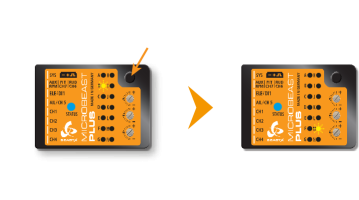
In case the ordering differs from the given tables, you have to manually assign the channel order step by step. How this works is described below.
- If the Status-LED stays red at menu point B, this means that there is no valid remote control signal available. A channel assignment in this case is impossible! Check if the receiver is properly bound to the transmitter and that a receiver/transmission protocol of the correct type is selected in Receiver menu point A. Switch off the power and restart the receiver type setup procedure from the beginning.
- You can also load the default assignment by pushing the button for several seconds in any of the following points for function assignment. This will erase all previously made individual assignments.
Teaching of customized channel order
If you need a customized channel order, please first prepare your transmitter as described here. Additionally make sure that each control function of your transmitter activates one and only one channel, for example by using the servo monitor of your transmitter. This can be tricky especially for throttle/collective pitch functions which are usually coupled by a mixer in the transmitter. In this case set the throttle channel quiet, for example by using the throttle hold switch or providing a flat throttle curve, so that the thrust stick actually controls only the channel for the collective pitch. For the later, keep the possibility to control also the throttle channel like by flipping a switch or similar.
In the following menu points you can assign the different functions by simply actuating the appropriate channel function on your transmitter. A blue flash of the Status-LED indicates that a channel has been detected. It does not matter how far or in what direction you move the stick or in what position the stick/switch was. Note the channel value itself is not important, but the change of this value is. It is therefore important that only the requested function is activated and not by accident several simultaneously. Otherwise MICROBEAST PLUS may not recognize the allocated channel correctly.
If the Status-LED stays red at one of the menu points this means that there is no valid remote control signal available. A channel assignment in this case is impossible! Check if the receiver is properly bound to the transmitter and that a receiver/transmission protocol of the correct type is selected at Receiver menu point A. Switch off the power and restart the receiver type setup procedure from the beginning.