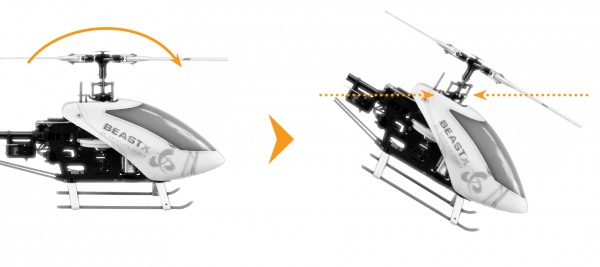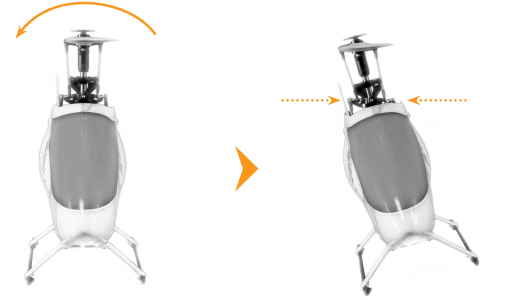Translations:Manuals:MB Plus:Setupmenu M/1/de: Difference between revisions
Shornstein (talk | contribs) No edit summary |
Shornstein (talk | contribs) No edit summary |
||
| Line 23: | Line 23: | ||
<br /> | <br /> | ||
---- | ---- | ||
Drücken Sie kurz auf den Taster um die Einstellung zu speichern. Wenn die Drehzahlreglerfunktion auf Ihrem Gerät verfügbar ist und ein SingleLine-Empfänger verwendet wird, dann ist als nächstes [[Manuals:MB_Plus:Setupmenu_N|Einstellpunkt '''N''' ]] an der Reihe. Andernfalls ist hier das Ende des Setupmenüs erreicht und durch den Tastendruck wechselt MICROBEAST PLUS zurück in den Betriebsmodus. | |||
---- | ---- | ||
Revision as of 11:47, 29 May 2015
Unter Einstellpunkt M müssen die Wirkrichtungen von Roll- und Nicksensor korrekt eingestellt werden. Diese Richtungen können hier unmittelbar kontrolliert werden. Wenn Sie den Helikopter von Hand in eine bestimmte Richtung neigen, so muss die Taumelscheibe dieser Bewegung jeweils entgegen steuern:
Bei einer Neigung des Modells nach vorne muss sich die Taumelscheibe nach hinten neigen. Bei einer Neigung des Helikopters nach hinten muss die Taumelscheibe nach vorne gegensteuern. Entsprechendes gilt für die Rollachse: Wird der Helikopter auf die Seite nach links gekippt, so muss die Taumelscheibe nach rechts gegensteuern und umgekehrt. Im Prinzip versucht das System die Taumelscheibe immer in Ausgangsposition zu halten, während der Helikopter gekippt wird.
Sollte dies bei Ihrem Helikopter nicht der Fall sein, können Sie durch Antippen des Heckrotorsteuerknüppels in eine Richtung die Sensorrichtungen verändern. Wiederholen Sie dies sooft, bis die Korrekturen sowohl auf Roll als auch auf Nick in die richtige Richtung ausgeführt werden. Die momentan ausgewählte Variante wird zur Kontrolle durch die Farbe der Status LED dargestellt.
| Status-LED | Sensorrichtungen Taumelscheibe (Nickachse - Rollachse) |
|---|---|
| off | invertiert - invertiert |
| purple | invertiert - normal |
| red | normal - invertiert |
| blue | normal - normal |
Wiederholen Sie oben beschriebenen Test mehrmals und prüfen Sie die Wirkrichtungen sehr sorgfältig und gewissenhaft. Durch eine falsche Einstellung wird der Helikopter beim Start unmittelbar umkippen, sobald das System versucht den Helikopter zu stabilisieren.
Hinweis: Die Farben der Status LED sollen nur zur Veranschaulichung der vier möglichen Optionen dienen und ihre Reihenfolge kann zwischen verschiedenen MICROBEAST/MICROBEAST PLUS Hard- und Softwareversionen unterschiedlich sein. Prüfen Sie stets, ob das Gerät wie oben beschrieben korrekt gegensteuert, wenn z.B. ein Setup von einem anderen Gerät übernommen wird.
Drücken Sie kurz auf den Taster um die Einstellung zu speichern. Wenn die Drehzahlreglerfunktion auf Ihrem Gerät verfügbar ist und ein SingleLine-Empfänger verwendet wird, dann ist als nächstes Einstellpunkt N an der Reihe. Andernfalls ist hier das Ende des Setupmenüs erreicht und durch den Tastendruck wechselt MICROBEAST PLUS zurück in den Betriebsmodus.