Manuals:MB Plus:AttitudeControl usage/de: Difference between revisions
Updating to match new version of source page |
Shornstein (talk | contribs) No edit summary |
||
| Line 1: | Line 1: | ||
{{TOC_MBPlus/de}} | {{TOC_MBPlus/de}} | ||
'''Bitte beachten Sie, dass AttitudeControl ein optionales Feature ist. Die nachfolgend beschriebenen Funktionen stehen nur zur Verfügung, wenn auf dem MICROBEAST PLUS die ProEdition Firmware installiert ist.'''<br /> | '''Bitte beachten Sie, dass AttitudeControl ein optionales Feature ist. Die nachfolgend beschriebenen Funktionen stehen nur zur Verfügung, wenn auf dem MICROBEAST PLUS die ProEdition Firmware installiert ist.'''<br /> | ||
<br /> | |||
__TOC__ | |||
<br /> | <br /> | ||
Wenn die AttitudeControl durch Auswahl einer der fünf Betriebsmodi bei [[Manuals:MB_Plus:Parametermenu_L/de|Parametermenü Einstellpunkt '''L''']] aktiviert wurde, kann sie im Flug über einen Schalter oder Taster am Fernsteuersender ein- und ausgeschaltet werden. Der Schalter/Taster steuert dabei den Steuerkanal an, der im [[Manuals:MB_Plus:Receiver_setup_menu_B|Empfängereinstellmenü]] für die AttitudeControl zugewiesen wurde. Prüfen Sie, ob das ein- und ausschalten der AttitudeControl wie erwartet funktioniert, sobald MICROBEAST PLUS betriebsbereit ist:<br /> | Wenn die AttitudeControl durch Auswahl einer der fünf Betriebsmodi bei [[Manuals:MB_Plus:Parametermenu_L/de|Parametermenü Einstellpunkt '''L''']] aktiviert wurde, kann sie im Flug über einen Schalter oder Taster am Fernsteuersender ein- und ausgeschaltet werden. Der Schalter/Taster steuert dabei den Steuerkanal an, der im [[Manuals:MB_Plus:Receiver_setup_menu_B|Empfängereinstellmenü]] für die AttitudeControl zugewiesen wurde. Prüfen Sie, ob das ein- und ausschalten der AttitudeControl wie erwartet funktioniert, sobald MICROBEAST PLUS betriebsbereit ist:<br /> | ||
| Line 30: | Line 32: | ||
<br /> | <br /> | ||
===AttitudeControl | ===AttitudeControl with combined switch channel=== | ||
If the tail gyro gain channel is also used for AttitudeControl (see chapter 4), then there is the following difference to the operation mode with separate channel as described above: In the switch position where AttitudeControl is off, the channel deflection determines the amount of tail gyro gain as usual. Increase or decrease the (servo) throw of this channel to adjust the tail gyro gain. The amount of tail gyro gain is indicated by the yellow Menu-LEDs each time after initialization procedure and always when the gain changes. Here the Status LED lights up in blue color. When you flip the switch and the channel is deflected to the other direction, MICROBEAST PLUS will keep the current tail gyro gain and activate AttitudeControl. When adjusting the height of deflection of the channel into this direction you can specify the AttitudeControl gain like described above. So here one channel is used for two functions. Depending on the direction you can either adjust tail gyro gain or AttitudeControl gain and by switching between directions AttitudeControl is activated or deactivated.<br /> | |||
<br /> | <br /> | ||
{| border="1" cellpadding="1" cellspacing="0" | {| border="1" cellpadding="1" cellspacing="0" | ||
|- align="center" style="color:black; background-color:rgb(244,150,0);" | |- align="center" style="color:black; background-color:rgb(244,150,0);" | ||
!align="right" style="padding:0px 10px; background-color:white;" | | !align="right" style="padding:0px 10px; background-color:white;" |Menu-LED | ||
| N || M || L || K || J || I || H || G || F || E || D || C || B || A || B || C || D || E || F || G || H || I || J || K || L || M || N | | N || M || L || K || J || I || H || G || F || E || D || C || B || A || B || C || D || E || F || G || H || I || J || K || L || M || N | ||
|- align="center" | |- align="center" | ||
!align="right" style="padding:0px 10px" | | !align="right" style="padding:0px 10px" |Tail gyro gain | ||
|100% || 96% || 88% || 80% || 72% || 64% || 56% || 48% || 40% || 32% || 24% || 16% || 8% || 0% || colspan="13" | | |100% || 96% || 88% || 80% || 72% || 64% || 56% || 48% || 40% || 32% || 24% || 16% || 8% || 0% || colspan="13" | last value | ||
|- align="center" | |- align="center" | ||
!align="right" style="padding:0px 10px" |AttitudeControl | !align="right" style="padding:0px 10px" |AttitudeControl gain | ||
| colspan="14"| - || style="padding:0px 5px" | 8% || style="padding:0px 5px" | 16% || style="padding:0px 5px" | 24% || style="padding:0px 5px" | 32% || style="padding:0px 5px" | 40% || style="padding:0px 5px" | 48% || style="padding:0px 5px" | 56% || style="padding:0px 5px" | 64% || style="padding:0px 5px" | 72% || style="padding:0px 5px" | 80% || style="padding:0px 5px" | 88% || style="padding:0px 5px" | 96% || style="padding:0px 5px" | 100% | | colspan="14"| - || style="padding:0px 5px" | 8% || style="padding:0px 5px" | 16% || style="padding:0px 5px" | 24% || style="padding:0px 5px" | 32% || style="padding:0px 5px" | 40% || style="padding:0px 5px" | 48% || style="padding:0px 5px" | 56% || style="padding:0px 5px" | 64% || style="padding:0px 5px" | 72% || style="padding:0px 5px" | 80% || style="padding:0px 5px" | 88% || style="padding:0px 5px" | 96% || style="padding:0px 5px" | 100% | ||
|- align="center" | |- align="center" | ||
!align="right" style="padding:0px 10px" | | !align="right" style="padding:0px 10px" |Auxiliary channel | ||
| -100 || -96 || -88 || -80 || -72 || -64 || -56 || -48 || -40 || -32 || -24 || -16 || -8 || 0 || 8 || 16 || 24 || 32 || 40 || 48 || 56 || 64 || 72 || 80 || 88 || 96 || 100 | | -100 || -96 || -88 || -80 || -72 || -64 || -56 || -48 || -40 || -32 || -24 || -16 || -8 || 0 || 8 || 16 || 24 || 32 || 40 || 48 || 56 || 64 || 72 || 80 || 88 || 96 || 100 | ||
|- align="center" | |- align="center" | ||
!align="right" style="padding:0px 10px" |AttitudeControl Status | !align="right" style="padding:0px 10px" |AttitudeControl Status | ||
|colspan="14" style="color: white; background-color:#0066FF;"|''' | |colspan="14" style="color: white; background-color:#0066FF;"|'''off''' | ||
|colspan="13" style="color: white; background-color:#FF3300;"|''' | |colspan="13" style="color: white; background-color:#FF3300;"|'''on''' | ||
|} | |} | ||
<br /> | <br /> | ||
{{WARNING_QUOTE| | {{WARNING_QUOTE|When using AttitudeControl with combined switch channel make sure AttitudeControl is at least deactivated once before take off. Otherwise the tail gyro gain would be minimal as the system would not have been able to determine your tail gain adjustment after initialization.<br /> | ||
<br /> | <br /> | ||
''' | [[File:Warning.png|sub|18px]] In this mode it is absolutely necessary to use a switch that changes the control directions directly and without intermediate steps. In particular, do not use a slider on the transmitter! Otherwise, when you activate AttitudeControl the tail gyro sensitivity would be decreased to 0% before the system turns on the AttitudeControl. So you would have 0% of tail gyro gain when AttitudeControl is active. <br > | ||
<br > | |||
'''Note for software versions before 4.1.x:''' When AttitudeControl is enabled in general the tail gyro can not be used in Normal-Rate mode. If operating AttitudeControl with separate switch channel (see above) the channel for tail gyro gain activates HeadingLock - Mode in both directions. The sign of deflection is not relevant here, just the amount of deflection is important. When you also want to use the tail gyro in Normal-Rate mode (as described [[Manuals:MB_Plus:Flying|here]]) you must disable AttitudeControl at [[Manuals:MB_Plus:Parametermenu_I|Parameter menu point '''I''']] (by setting the Status-LED to „off“ state).}}<br /> | |||
<br /> | <br /> | ||
| Line 64: | Line 66: | ||
<br /> | <br /> | ||
When AttitudeControl is deactivated on the other hand, the swashplate will always be moved back to neutral position (perpendicular to main rotor shaft) as soon as the helicopter is standing still for a few seconds, independant of the current leveling. Here the system only corrects currently occurring rotational movements, but does not regulate the absolute deviation from horizontal position.<br /> | |||
[[File:normal_compensation.png|700px|noframe|none]] | [[File:normal_compensation.png|700px|noframe|none]] | ||
Revision as of 09:14, 16 June 2015
Bitte beachten Sie, dass AttitudeControl ein optionales Feature ist. Die nachfolgend beschriebenen Funktionen stehen nur zur Verfügung, wenn auf dem MICROBEAST PLUS die ProEdition Firmware installiert ist.
Wenn die AttitudeControl durch Auswahl einer der fünf Betriebsmodi bei Parametermenü Einstellpunkt L aktiviert wurde, kann sie im Flug über einen Schalter oder Taster am Fernsteuersender ein- und ausgeschaltet werden. Der Schalter/Taster steuert dabei den Steuerkanal an, der im Empfängereinstellmenü für die AttitudeControl zugewiesen wurde. Prüfen Sie, ob das ein- und ausschalten der AttitudeControl wie erwartet funktioniert, sobald MICROBEAST PLUS betriebsbereit ist:
Ähnlich wie bei der Einstellung der Wirkstärke des Heckkreisels kann der Status der AttitudeControl anhand der Menü LEDs nachvollzogen werden. Diese leuchten immer dann auf, wenn eine Änderung auf dem Steuerkanal für die AttitudeControl stattfindet, z.B. wenn diese ein- oder ausgeschaltet wird oder sich die Höhe des Steuerausschlags ändert. Zur Unterscheidung von der Heckgyro-Empfindlichkeit leuchtet während der Anzeige des aktuellen AttitudeControl-Status die Status LED rot. Wenn die AttitudeControl aus ist bzw. ausgeschaltet wird, so blinkt die Menü LED A. Falls eine der LEDs B – N aufleuchtet, dann ist die AttitudeControl eingeschaltet. Die einzelnen LEDs signalisieren dabei die Wirkstärke der AttitudeControl. Je größer der Ausschlag des Schaltgebers/Kanals für die AttitudeControl ist, umso weiter wird die Menü LED beim Verstellen in Richtung Punkt N wandern und desto stärker wird die Wirkung der AttitudeControl. Dabei beeinflusst die Stärke wie schnell und heftig der Heli beim Einschalten der AttitudeControl in die stabile horizontale Lage gedreht wird. Für den Erstflug drehen Sie den Servoweg für den Schaltgeber im Sender soweit auf, bis die Menü LED G beim Einschalten der AttitudeControl aufleuchtet. Bei Helis der 450er Größe können sie üblicherweise höher aufdrehen (auf Menü LED I).
Wenn sich der Status der AttitudeControl länger als 8 Sekunden nicht ändert, wechselt die Anzeige zurück zur Anzeige des Heckkreiselmodus und die Status LED leuchtet blau oder violett.
AttitudeControl mit separatem Schaltkanal
Wurde bei Einstellpunkt J im Empfängereinstellmenü ein Schaltkanal für die AttitudeControl zugewiesen bzw. wenn die Standardkanalbelegung geladen wurde, so bestimmen Steuerausschlag und Richtung des zugewiesenen Kanals für die AttitudeControl, ob die AttitudeControl ein- oder ausgeschaltet ist und wie stark diese wirkt. Bei Ausschlag in die eine Richtung wird die AttitudeControl eingeschaltet. Dabei wird bei der Ersteinrichtung die LED neben Punkt N aufleuchten, weil der Steuerausschlag auf diesem Kanal im Sender 100% betragen wird. Justieren Sie (z.B. über die Servowegeinstellung für diesen Kanal) im Sender die Höhe des Steuerausschlags entsprechend, so dass die Menü LED wie oben beschrieben neben Punkt G (oder Punkt I bei kleinen Helis) aufleuchtet. Wenn Sie den Schaltgeber in die andere Richtung betätigen wird die LED neben Punkt A aufleuchten und blinken. Die AttitudeControl ist dann ausgeschaltet. Hier ist es egal, wie groß der Steuerausschlag ist, da nur das Vorzeichen des Ausschlags dafür entscheidend ist, ob die AttitudeControl an oder aus sein soll.
| Menü LED | A (blinkt) | B | C | D | E | F | G | H | I | J | K | L | M | N | |||||||||||||
|---|---|---|---|---|---|---|---|---|---|---|---|---|---|---|---|---|---|---|---|---|---|---|---|---|---|---|---|
| AttitudeControl Wirkstärke | - | 8% | 16% | 24% | 32% | 40% | 48% | 56% | 64% | 72% | 80% | 88% | 96% | 100% | |||||||||||||
| Steuerkanal | -100 | -96 | -88 | -80 | -72 | -64 | -56 | -48 | -40 | -32 | -24 | -16 | -8 | 0 | 8 | 16 | 24 | 32 | 40 | 48 | 56 | 64 | 72 | 80 | 88 | 96 | 100 |
| AttitudeControl Status | aus | an | |||||||||||||||||||||||||
AttitudeControl with combined switch channel
If the tail gyro gain channel is also used for AttitudeControl (see chapter 4), then there is the following difference to the operation mode with separate channel as described above: In the switch position where AttitudeControl is off, the channel deflection determines the amount of tail gyro gain as usual. Increase or decrease the (servo) throw of this channel to adjust the tail gyro gain. The amount of tail gyro gain is indicated by the yellow Menu-LEDs each time after initialization procedure and always when the gain changes. Here the Status LED lights up in blue color. When you flip the switch and the channel is deflected to the other direction, MICROBEAST PLUS will keep the current tail gyro gain and activate AttitudeControl. When adjusting the height of deflection of the channel into this direction you can specify the AttitudeControl gain like described above. So here one channel is used for two functions. Depending on the direction you can either adjust tail gyro gain or AttitudeControl gain and by switching between directions AttitudeControl is activated or deactivated.
| Menu-LED | N | M | L | K | J | I | H | G | F | E | D | C | B | A | B | C | D | E | F | G | H | I | J | K | L | M | N |
|---|---|---|---|---|---|---|---|---|---|---|---|---|---|---|---|---|---|---|---|---|---|---|---|---|---|---|---|
| Tail gyro gain | 100% | 96% | 88% | 80% | 72% | 64% | 56% | 48% | 40% | 32% | 24% | 16% | 8% | 0% | last value | ||||||||||||
| AttitudeControl gain | - | 8% | 16% | 24% | 32% | 40% | 48% | 56% | 64% | 72% | 80% | 88% | 96% | 100% | |||||||||||||
| Auxiliary channel | -100 | -96 | -88 | -80 | -72 | -64 | -56 | -48 | -40 | -32 | -24 | -16 | -8 | 0 | 8 | 16 | 24 | 32 | 40 | 48 | 56 | 64 | 72 | 80 | 88 | 96 | 100 |
| AttitudeControl Status | off | on | |||||||||||||||||||||||||
When using AttitudeControl with combined switch channel make sure AttitudeControl is at least deactivated once before take off. Otherwise the tail gyro gain would be minimal as the system would not have been able to determine your tail gain adjustment after initialization.
In this mode it is absolutely necessary to use a switch that changes the control directions directly and without intermediate steps. In particular, do not use a slider on the transmitter! Otherwise, when you activate AttitudeControl the tail gyro sensitivity would be decreased to 0% before the system turns on the AttitudeControl. So you would have 0% of tail gyro gain when AttitudeControl is active.
Note for software versions before 4.1.x: When AttitudeControl is enabled in general the tail gyro can not be used in Normal-Rate mode. If operating AttitudeControl with separate switch channel (see above) the channel for tail gyro gain activates HeadingLock - Mode in both directions. The sign of deflection is not relevant here, just the amount of deflection is important. When you also want to use the tail gyro in Normal-Rate mode (as described here) you must disable AttitudeControl at Parameter menu point I (by setting the Status-LED to „off“ state).
Funktionskontrolle
Beim Ein- und Ausschalten der AttitudeControl sollten sie anhand der Ansteuerung der Taumelscheibe einen unmittelbaren Einfluss sehen können: Sobald der Heli zu einer Seite geneigt wird, versucht MICROBEAST PLUS der Neigung dauerhaft entgegen zu steuern wenn die AttitudeControl an ist. Die Taumelscheibe neigt sich entgegen dem Kippwinkel und steht stets annähernd waagrecht zum Boden, wenn der Heli nicht allzu stark gekippt ist. Das System versucht dadurch den Helikopter zurück in die Horizontale zu bringen.
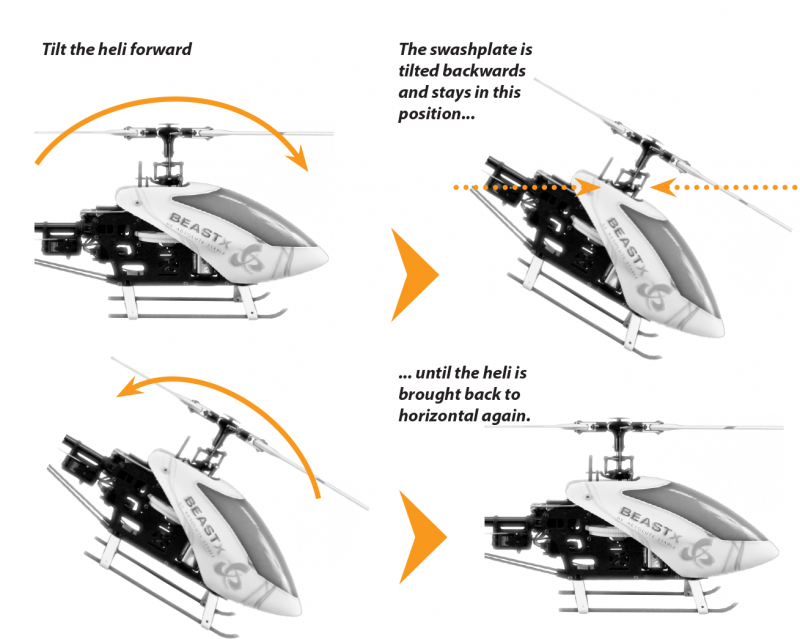
When AttitudeControl is deactivated on the other hand, the swashplate will always be moved back to neutral position (perpendicular to main rotor shaft) as soon as the helicopter is standing still for a few seconds, independant of the current leveling. Here the system only corrects currently occurring rotational movements, but does not regulate the absolute deviation from horizontal position.
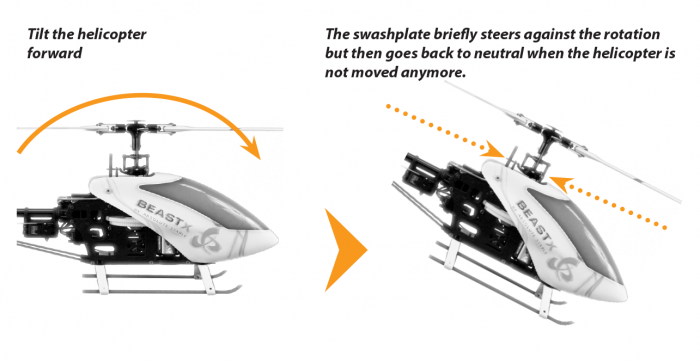
Bei Verwendung eines AttitudeControl Modus mit Pitchausgleich (siehe Parametermenü Einstellpunkt L) wird bei eingeschalteter AttitudeControl neben den zyklischen Steuerkorrekturen auch positiv oder negativ Pitch gesteuert, sobald sich der Heli der horizontalen Lage nähert. Der Pilot kann dabei zusätzliches Pitch in dieselbe Richtung geben, nicht aber in die Gegenrichtung. Prüfen Sie, ob dies korrekt funktioniert und ob die Steuerrichtungen stimmen. Wird der Heli in normaler Schwebefluglage gehalten, so muss bei eingeschalteter AttitudeControl etwas positives Pitch gesteuert werden und Sie können über den Pitchsteuerknüppel noch mehr positives Pitch zugeben, nicht aber weniger. Bei Verwendung des „3D - Modus mit Pitchausgleich“ muss analog dazu in Rückenfluglage das System etwas negatives Pitch geben und über den Sender kann nur zusätzliches negatives Pitch gegeben werden, nicht jedoch positives Pitch.
Fliegen mit AttitudeControl
Falls noch nicht geschehen sollten Sie den Erstflug des Helis ohne AttitudeControl ausführen und alle grundlegenden Parameter wie Wirkstärke von Heckkreisel und Taumelscheibe, Steuerverhalten, usw. wie unter Fliegen und anpassen der Parameter erläutert, erfliegen und einstellen.
Ist der Heli soweit gut eingestellt, können Sie sich mit der Wirkung der AttitudeControl vertraut machen. Hierfür wird empfohlen den „Rettungsmodus“ (siehe Parametermenü Einstellpunkt L) zu verwenden. Bringen Sie den Heli in ausreichender Höhe in einen stabilen Schwebeflug und aktivieren Sie die AttitudeControl über den entsprechenden Schaltgeber. Der Heli sollte in annähernd gleicher Position und nahezu horizontaler Lage weiterschweben. Steuern Sie kurz den Roll- oder Nicksteuerknüppel und lassen sie ihn wieder los, sobald der Heli etwas Schräglage erreicht hat. Der Heli wird dann mehr oder weniger schnell selbsttätig in die Ausgangslage zurückdrehen. Deaktivieren Sie die AttitudeControl. Drehen Sie den Heli abermals etwas zur Seite und lassen Sie den Roll- bzw. Nicksteuerknüppel los. Aktivieren Sie AttitudeControl. Der Heli wird wie schon zuvor selbständig in die Horizontale zurückdrehen, jetzt aber erst ab dem Zeitpunkt ab dem Schalter umgelegt wurde. Gewöhnen Sie sich an das Einschalten der AttitudeControl im Flug und verwenden Sie die Funktion regelmäßig, so dass Sie im Notfall den Schalter intuitiv umlegen.
Wenn ein AttitudeControl-Modus mit Pitchkontrolle verwendet wird (vgl. Parametermenü Einstellpunkt L) hat der Pitchsteuerknüppel bei aktiver AttitudeControl in manchen Bereichen keine Wirkung und die AttitudeControl steuert selbst einen vorprogrammierten Pitchwinkel, solange sich der Pitchknüppel innerhalb dieses Bereichs befindet. Sorgen Sie vor dem Ausschalten der AttitudeControl dafür, dass der Pitchsteuerknüppel ungefähr denselben Pitchwinkel steuert wie die AttitudeControl. Andernfalls würde der Helikopter einen Satz nach unten machen, falls der Pitchsteuerknüppel einen kleineren Pitchwinkel steuert als die AttitudeControl.
Aus Sicherheitsgründen sollte grundsätzlich mit ausgeschalteter AttitudeControl gestartet und gelandet werden. Andernfalls kann es vorkommen, dass die AttitudeControl schon am Boden Steuermanöver ausführt, in dem Versuch den Helikopter gerade auszurichten. Dadurch wird die Taumelscheibe schief gestellt und der Helikopter könnte beim Start (oder auch während oder nach der Landung, wenn der Rotor ausdreht) umkippen.
Fliegen Sie auch mit AttitudeControl immer in ausreichender Höhe und mit ausreichendem Sicherheitsabstand zu Ihnen, zu anderen Personen und zu Objekten wie Bäume und Gebäude. AttitudeControl kann im Notfall den Heli vor einem Absturz bewahren. Dies kann aber nicht garantiert werden und je nach Situation und Einstellung kann es auch vorkommen, dass der Helikopter bei eingeschalteter AttitudeControl sich wegbewegt oder auf Sie zu fliegt!
Feineinstellung der AttitudeControl
- Die Höhe des Steuerausschlags vom Schaltgeber für die AttitudeControl bestimmt die Wirkstärke der AttitudeControl. Sie beeinflusst wie schnell und heftig der Helikopter bei Eingreifen der AttitudeControl in die Neutrallage gedreht wird. Ist Ihnen die Wirkung der AttitudeControl zu schwach bzw. dreht der Heli zu langsam in die Horizontallage, so drehen Sie den Steuerausschlag für den Schaltgeber der AttitudeControl im Sender höher (z.B. über die Servowegeinstellung für den entsprechenden Kanal). Sollte andererseits der Heli nach dem Eindrehen in die Neutrallage überschwingen und kurz zu wippen anfangen, so ist möglicherweise die Wirkstärke der AttitudeControl für diesen Heli zu hoch eingestellt. Reduzieren Sie dann ggf. den Steuerausschlag des Schaltgebers entsprechend. Prüfen Sie in solch einem Fall auch nochmals die Einstellung von Taumelscheiben-Empfindlichkeit (Drehregler 1) und Direktanteil (Drehregler 2). Es empfiehlt sich die Höhe der Wirkstärke an den bevorzugten Einsatzzweck anzupassen. Möchten Sie AttitudeControl als Notfallrettung verwenden, so sollte die Wirkstärke möglichst hoch sein. Verwenden Sie AttitudeControl hingegen vorwiegend als Trainingshilfe, z.B. im 3D - Modus, dann stellen Sie die Wirkung der AttitudeControl eher schwach ein, so dass das System die Kontrolle nicht zu abrupt übernimmt.
- Falls der Heli bei aktiver AttitudeControl nicht wie gewünscht horizontal ausgerichtet wird und z.B. zu einer Seite abdriftet, kann die Neutrallage nachjustiert werden. Dies erfolgt über Einstellpunkt A vom Parametermenü.