Translations:Studiox ar7200bx plugin/13/en: Difference between revisions
Importing a new version from external source |
Importing a new version from external source |
||
| Line 2: | Line 2: | ||
From the StudioX main menu, open "Edit" then "Configure plug-ins..." to show the plug-in Configuration dialog.<br /> | From the StudioX main menu, open "Edit" then "Configure plug-ins..." to show the plug-in Configuration dialog.<br /> | ||
Select "AR7x00BX" from the list:<br /> | Select "AR7x00BX" from the list:<br /> | ||
[[File:Mb_config_dlg.png|200px|thumb|none]] | |||
<br /> | <br /> | ||
==Serial Port Control== | ==Serial Port Control== | ||
By default the AR7200BX/AR7300BX plug-in will continuously try to query all serial interfaces (the USB2SYS/SPMA3030-Interface is a serial interface) to check if an AR7200BX/AR7300BX is connected somewhere.<br /> | By default the AR7200BX/AR7300BX plug-in will continuously try to query all serial interfaces (the USB2SYS/SPMA3030-Interface is a serial interface) to check if an AR7200BX/AR7300BX is connected somewhere.<br /> | ||
Latest revision as of 16:20, 5 January 2016
Advanced plug-in configuration
From the StudioX main menu, open "Edit" then "Configure plug-ins..." to show the plug-in Configuration dialog.
Select "AR7x00BX" from the list:
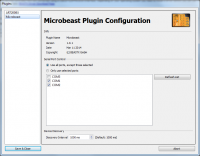
Serial Port Control
By default the AR7200BX/AR7300BX plug-in will continuously try to query all serial interfaces (the USB2SYS/SPMA3030-Interface is a serial interface) to check if an AR7200BX/AR7300BX is connected somewhere.
Sometimes it is useful to limit the ports that the plug-in is trying to query, i.e. in case a port is blocking the plug-in. Therefore you can choose from one of the following options:
- Use all ports, except those selected
- Only use selected ports
Use the entries in the list below to refine your selection. The plug-in will only try to query ports which match the selected rule.
Device Discovery
This specifies the interval time which is used to try identifying newly connected devices. This should not be modified if the mechanism is working properly.