Basic functionality
Allgemeine Information
StudioX basiert auf einer Plugin Architektur. Dadurch kann es mit einer Vielzahl von geräten verwendet werden und neue Geräte und Aktualisierungen sind sehr einfach einzubinden. Momentan sind folgende Plugins enthalten:
- MICROBEAST
- MICROBEAST PLUS/PLUS HD
- AR7200BX/AR7300BX
- RCWare RX2SIM
Mithilfe der PlugIns können folgende Tätigkeiten durchgeführt werden*:
- Administration
- Konfiguration
- Geräteupdate
- Sichern und Wiederherstellen
*Der Funktionsumfang kann je nach Plugin variieren.
freakware Network Account
A freakware Network user account is mandatory to use functions like online manuals and firmware updates. You can create your own account very easily by opening the freakware Network connector dialog by clicking the fw button:
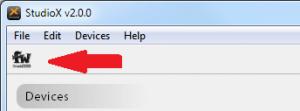
From there open the Create New Account tab, and use your eMail address as login and select a secure password:
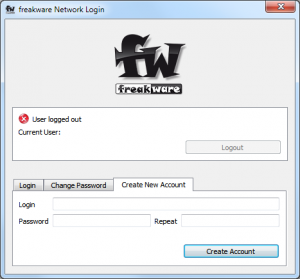
A confirmation mail will be sent to this address. Once your account is confirmed, you can log in using the Login tab.
The address you provide will also be used to recover your password or get in touch with you if needed, i.e. when urgent firmware updates are required.
Therefore we strongly recommend to use a real address and not a one-time email provider.
If you don't get the confirmation mail please check your account's SPAM folder. As this is an automatic email it is likely that some mail providers consider the mail as spam mail.
Registering Devices
The access to freakware Network Common Data, like manuals, is available for everyone who is logged in.
But to access Custom Data like firmware update you need to register your device, what means you permanently link the device to your user account.
If you connect your device, you should see something like this (as an example we will use a Microbeast Plus here):
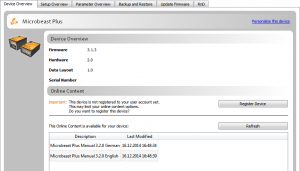
Click the "Register Device" button to link your device to your freakware Network account.
After this the message should be gone, and the "Update Firmware" tab should offer you something.
Updating Devices
A firmware with the status "available" can be requested, and will be generated server-sided on the fly.
Once done the status will show "done" and you can update to this firmware.
All firmware available currently are tested and stable. Feel free to update!
If you don't see anything in the list, then you haven't registered this device yet. Please check accordingly.
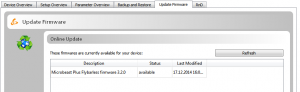
Currently the freakware Network offers these firmwares from inside StudioX:
- Microbeast: 3.0.12
- Microbeast Plus: 3.2.0 and 4.0.0 (AttitudeControl/Governor upgrade)
- AR7200BX: 3.1.0 and 4.0.14
- RX2SIM: new firmware with support for the USB2SYS emulation in OSX