Translations:Manuals:BXFbl:Radio Setup:RemoteSat/3/en
Connection scheme
MICROBEAST PLUS / MICROBEAST ULTRA
Connect the remote satellite at the side of your MICROBEAST. It must be connected at the first 3 pins from the right, when looking at the pin board from the side. Voltage is the first pin from the front/right, minus is the second pin from the right, signal is connected at the third pin from the right.
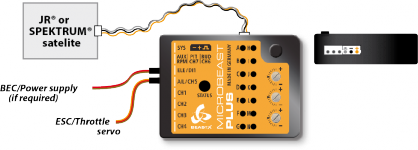
|
| JR®/Spektrum® remote satellite connected at side pin board |