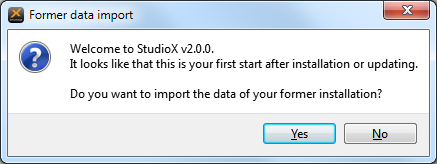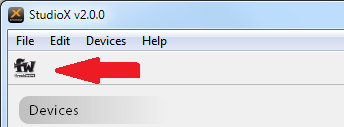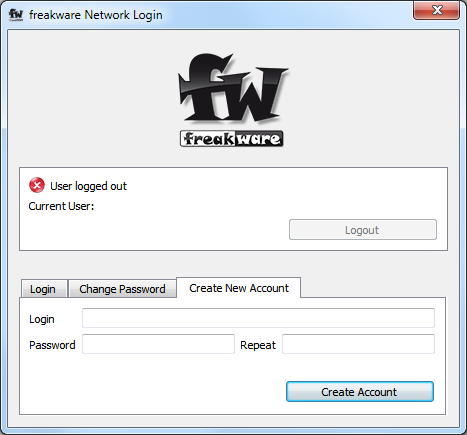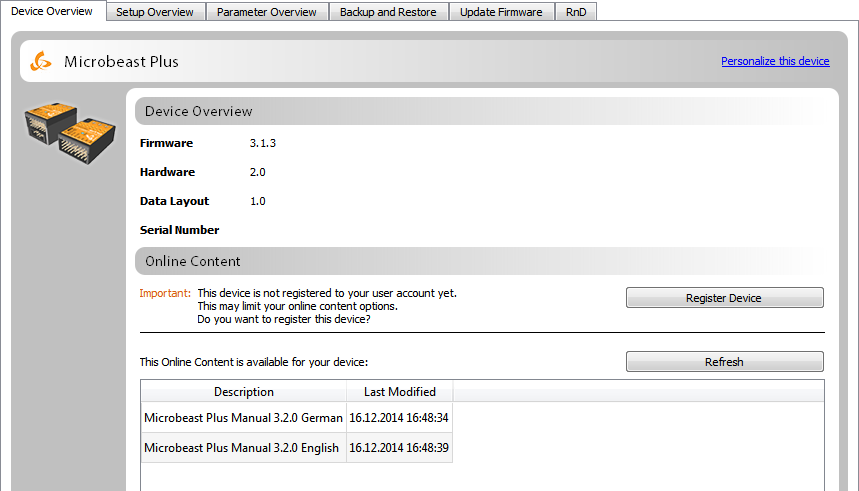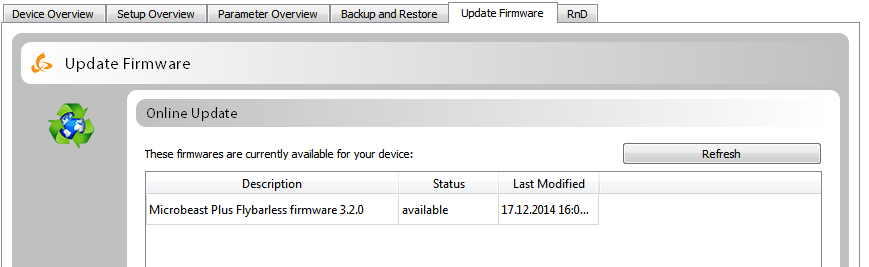StudioX 2.0 - Vorabversion
Achtung: Bitte lesen Sie nachfolgende Anleitung vollständig durch, bevor Sie StudioX auf Version 2.0 updaten. Diese Version befindet sich noch in Entwicklung, einige Teile sind noch in experimentellem Stadium. Die Software ist daher nur in englischer Sprache und nur für Windows Systeme erhältlich. Falls Sie eine offizielle Releaseversion erwarten, führen Sie das Update bitte noch nicht durch.
Neuerungen
StudioX 2.0 bietet folgende Features:
- PlugIns für folgende Geräte: Microbeast, Microbeast Plus/Plus HD, AR7200BX, AR7300BX und den RCWare RX2SIM
- eine Schnittstelle zum freakware Network die es erlaubt Geräte zu registrieren und Firmwareupdates, Handbücher u.a. herunterzuladen
- eine neue Architektur der PlugIns erhöht die Geschwindigkeit der Geräteerkennung wesentlich
- neues "Look and Feel"
- über das freakware Network können (nach Registrierung) Firmwareversionen für folgende Geräte heruntergeladen werden:
- Microbeast: 3.0.12
- Microbeast Plus 3.2.0
- AR7200BX: 3.1.0 and 4.0.14
- RX2SIM: USB2Sys Emulation jetzt auch unter OSX
Herunterladen und Installieren
Die Installationsdatei kann hier heruntergeladen werden. Die Installation unterscheidet sich nicht von der Installation von StudioX 1.0. Diese ist unter diesem Link beschrieben.
Die Vorabversion für StudioX 2.0 kann nur mit dem oben angebotenen Download installiert werden. Ein Update über die eingebaute Update-Funktionalität von StudioX 1.0 ist nicht möglich.
Beim ersten Start der Software werden Sie gefragt, ob die Daten von Ihrer alten StudioX 1.0 Installation importiert werden sollen. Hierbei handelt es sich um abgelegte Wiederherstellungspunkte, Gerätebezeichnungen, Benutzerdaten, u.a..
Derzeit werden nur Wiederherstellungspunkt übernommen. Gerätebezeichnungen werden (noch) nicht übernommen und müssen auf jeden Fall neu eingegeben werden.
freakware Network Account
A freakware Network user account is mandatory to use new functions like online manuals and firmware updates.
You can create your own account very easily by opening the freakware Network connector dialog, by clicking the fw button:
From there open the Create New Account tab, and use your eMail address as login and select a secure password:
A confirmation mail will be sent to this address. Once your account is confirmed, you can log in using the Login tab.
The address you provide will also be used to recover your password or get in touch with you, if needed.
We strongly recommend to use a real address and not a one-time email provider like mailinator.
If you don't get the confirmation mail please check your account's SPAM folder. As this is an automatic email it is likely that some mail providers consider the mail as spam mail.
Registering Devices
The access to freakware Network Common Data, like manuals, is available for everyone who is logged in.
But to access Custom Data like firmware update you need to register your device, what means you permanently link the device to your user account.
If you connect your device, you should see something like this (as an example we will use a Microbeast Plus here):
Click the "Register Device" button to link your device to your freakware Network account.
After this the message should be gone, and the "Update Firmware" tab should offer you something.
Updating Devices
A firmware with the status "available" can be requested, and will be generated server-sided on the fly.
Once done the status will show "done" and you can update to this firmware.
All firmware available currently are tested and stable. Feel free to update!
If you don't see anything in the list, then you haven't registered this device yet. Please check accordingly.
Known Issues
Please keep in mind that this is not a release version yet. The Microbeast Plus Manual and latest firmware version 3.2.0 are available via StudioX 2.0 only. There will be more updates and upgrades coming this year and StudioX 2.0 will be the platform for these.
All functionality is tested, and we are confident it should work as designed, but it's definitely not a release yet:
- things might change without notice
- especially the freakware Network connector might stop to work. Restarting the application, or logoff and logon should fix this for the moment.
- you can not yet transfer a device to another user account automatically
- you can not close you account
- probably nobody will read the mails during Christmas, if you try to send something to support@freakware.net
- if you try to break it intentionally, then it might break, but the overall stability is looking good.
- The AR7200BX/AR7300BX with the official delivered firmware (3.0.0) is not detected, but you can manually update to 3.1.0 or 4.0.14, then it will show up.